Automated Software Testing with Java Selenium Training
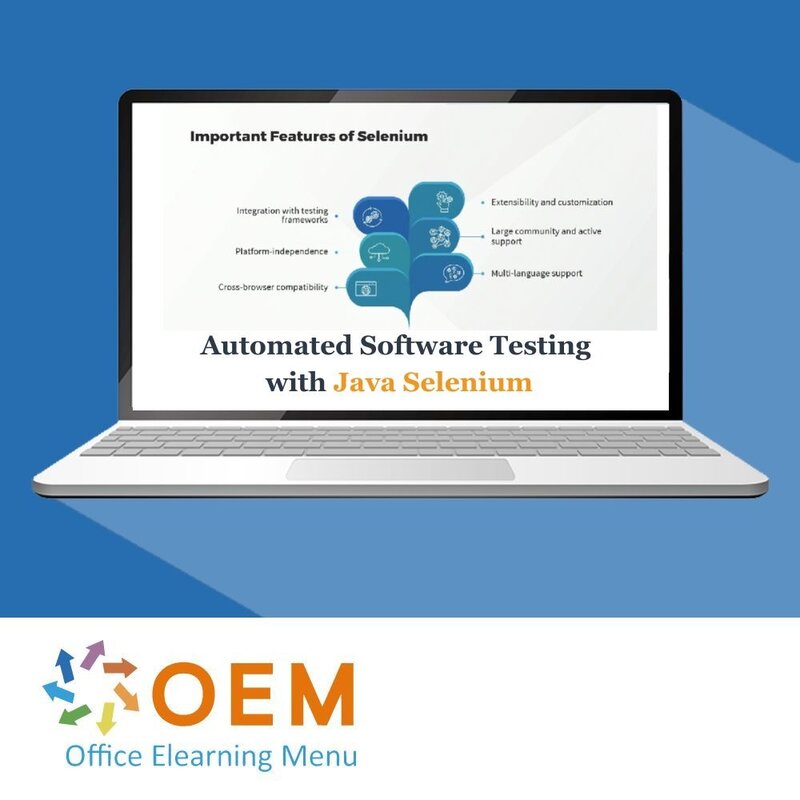
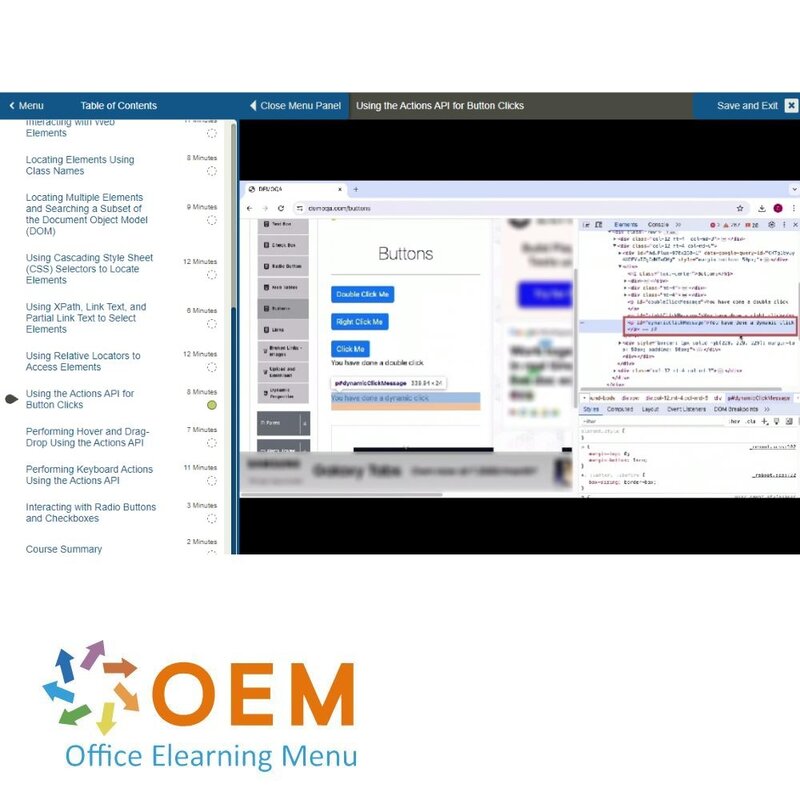
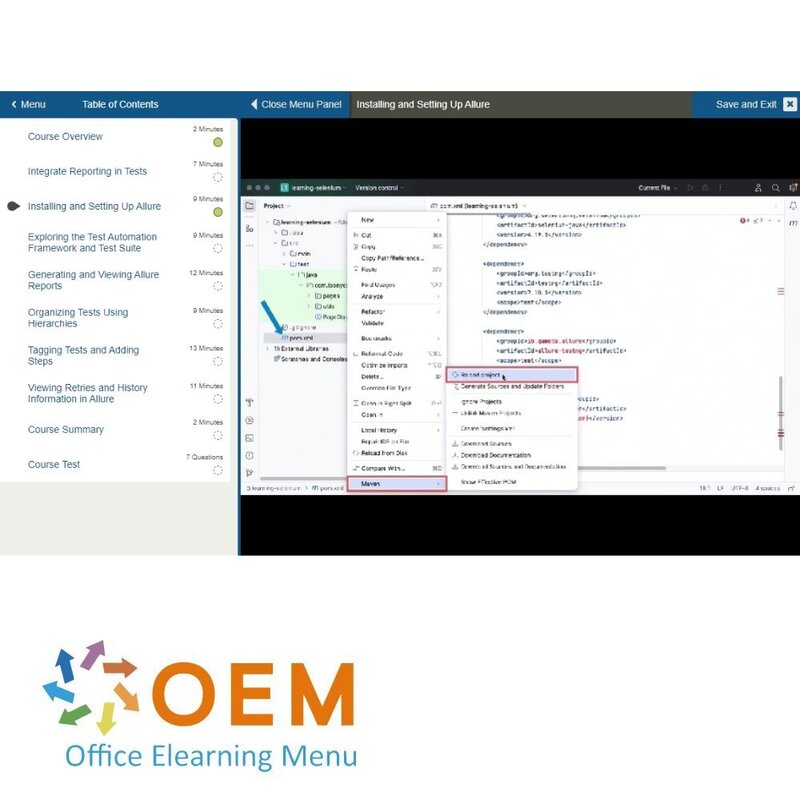
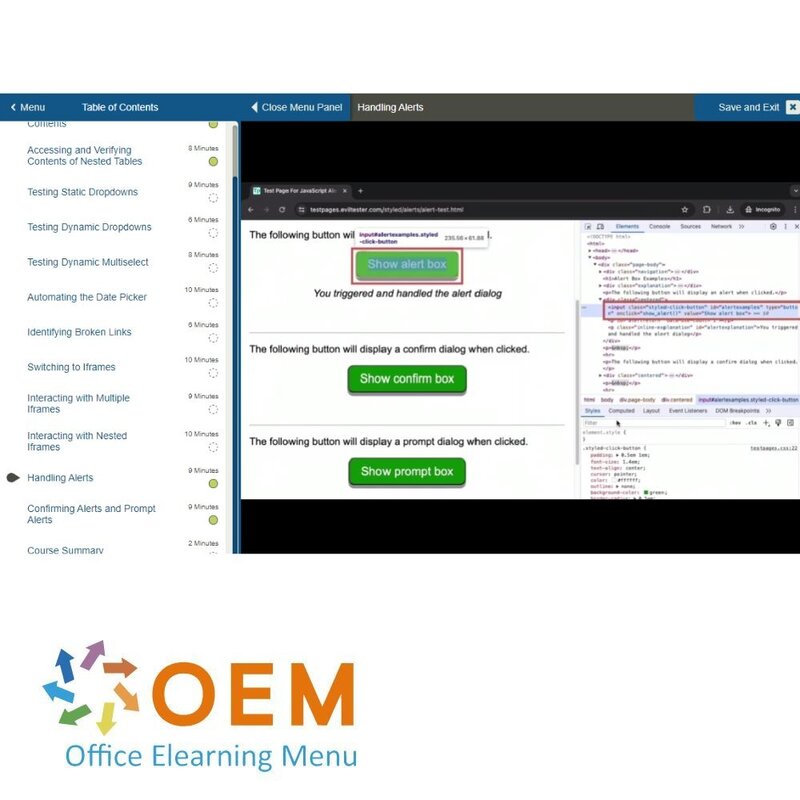
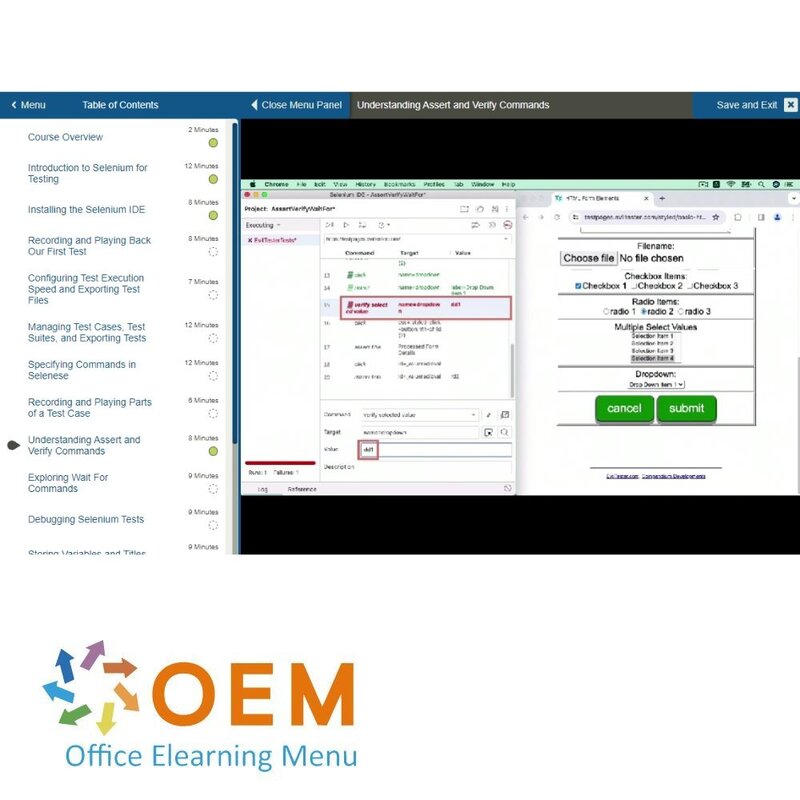
Automated Software Testing with Java Selenium Training
Automated Software Testing with Java Selenium E-Learning Training Gecertificeerde docenten Quizzen Assessments Tips trucs en Certificaat.
Lees meer- Kortingen:
-
- Koop 2 voor €194,04 per stuk en bespaar 2%
- Koop 3 voor €192,06 per stuk en bespaar 3%
- Koop 4 voor €190,08 per stuk en bespaar 4%
- Koop 5 voor €188,10 per stuk en bespaar 5%
- Koop 10 voor €178,20 per stuk en bespaar 10%
- Koop 25 voor €168,30 per stuk en bespaar 15%
- Koop 50 voor €158,40 per stuk en bespaar 20%
- Beschikbaarheid:
- Op voorraad
- Levertijd:
- Voor 17:00 uur besteld! Start vandaag. Gratis Verzending.
- Award Winning E-learning
- De laagste prijs garantie
- Persoonlijke service van ons deskundige team
- Betaal veilig online of op factuur
- Bestel en start binnen 24 uur
Automated Software Testing with Java Selenium E-Learning Training
Beheers geautomatiseerd testen met Java en Selenium – van basis tot geavanceerde frameworks.
Geautomatiseerd testen is een essentieel onderdeel van moderne softwareontwikkeling. In deze training leer je hoe je met Java en het Selenium-framework robuuste, herbruikbare en schaalbare testoplossingen bouwt. De reis begint met de Selenium IDE voor eenvoudige opnames en afspeelmogelijkheden van testcases, en gaat vervolgens verder met Selenium WebDriver voor diepgaande interactie met webapplicaties.
Je verdiept je in complexe onderwerpen zoals het gebruik van locators, wachtstrategieën, UI-elementen, browservensters, iframes en alerts. Je leert hoe je testframeworks bouwt met Page Object Model, rapportages toevoegt met Allure, en tests automatiseert via Jenkins, Maven en GitHub. Tot slot leer je schaalbare tests schrijven met Selenium Grid en gedragsgestuurd testen via Cucumber (BDD).
Waarom kiezen voor deze opleiding?
- Leer Selenium vanaf de basis tot geavanceerde toepassingen
- Bouw testframeworks met best practices (POM, CI/CD, BDD)
- Ontwikkel diepgaande kennis over webautomatisering
- Voeg logging (Log4j) en rapportage (Allure) toe aan je projecten
- 365 dagen toegang tot e-learning, mentor, labs en eindtoetsen
Wie zou moeten deelnemen?
Deze cursus is ideaal voor:
- Software testers of QA-engineers die willen overstappen naar automatisering
- Developers die testautomatisering willen integreren in CI/CD pipelines
- IT-studenten en professionals die ervaring willen opdoen met Java Selenium
- Teams die webapplicaties betrouwbaar en efficiënt willen testen
Deze Learning Kit met meer dan 17 leeruren is verdeeld in drie sporen:
Demo Automated Software Testing with Java Selenium Training
Cursusinhoud
Introducing Selenium & Locators: Hands-on Selenium IDE for Automated Testing
Course: 2 Hours, 33 Minutes
- Course Overview
- Introduction to Selenium for Testing
- Installing the Selenium IDE
- Recording and Playing Back Our First Test
- Configuring Test Execution Speed and Exporting Test Files
- Managing Test Cases, Test Suites, and Exporting Tests
- Specifying Commands in Selenese
- Recording and Playing Parts of a Test Case
- Understanding Assert and Verify Commands
- Exploring Wait For Commands
- Debugging Selenium Tests
- Storing Variables and Titles
- Storing Text and Values
- Implementing Conditional Statements
- Implementing Loops
- Writing and Invoking Reusable Tests
- Running Tests Using the Selenium SIDE Runner
- Course Summary
Introducing Selenium & Locators: Working with Locators in Selenium
Course: 2 Hours, 33 Minutes
- Course Overview
- Setting Up a Java Project to Run Selenium
- Running Our First Selenium Test
- Configuring Drivers Manually
- Configuring Browser Options
- Setting Up a Basic Test Framework
- Navigating Using the Selenium WebDriver
- Introducing Locators
- Interacting with Web Elements
- Locating Elements Using Class Names
- Locating Multiple Elements and Searching a Subset of the Document Object Model (DOM)
- Using Cascading Style Sheet (CSS) Selectors to Locate Elements
- Using XPath, Link Text, and Partial Link Text to Select Elements
- Using Relative Locators to Access Elements
- Using the Actions API for Button Clicks
- Performing Hover and Drag-Drop Using the Actions API
- Performing Keyboard Actions Using the Actions API
- Interacting with Radio Buttons and Checkboxes
- Course Summary
Functional Testing with Selenium: Waiting Strategies & Window Management
Course: 1 Hour, 43 Minutes
- Course Overview
- Functional Testing With Selenium
- Dealing with Dynamic Elements on Web Pages
- Configuring Implicit Wait
- Configuring Explicit Wait
- Exploring Different Explicit Wait Conditions
- Implementing More Explicit Wait Conditions
- Configuring Waiting Using Fluent Wait
- Opening and Switching to Tabs
- Closing Tabs and Quitting Browsers
- Windows and Window Management
- Taking Fullscreen and Element Screenshots
- Course Summary
Functional Testing with Selenium: Interacting with Complex UI Functionality
Course: 1 Hour, 49 Minutes
- Course Overview
- Parsing and Verifying Table Contents
- Accessing and Verifying Contents of Nested Tables
- Testing Static Dropdowns
- Testing Dynamic Dropdowns
- Testing Dynamic Multiselect
- Automating the Date Picker
- Identifying Broken Links
- Switching to Iframes
- Interacting with Multiple Iframes
- Interacting with Nested Iframes
- Handling Alerts
- Confirming Alerts and Prompt Alerts
- Course Summary
Functional Testing with Selenium: Advanced Selenium Features & Framework Design
Course: 2 Hours, 12 Minutes
- Course Overview
- Working with Cookies
- Manipulating Cookies to Log In and Log Out
- Uploading and Downloading Files
- Exploring the Robot Class
- Using the Robot Class for File Upload
- Capturing Requests and Responses Using Chrome DevTools
- Capturing Logs, Blocking Resources, and Configuring Security
- Writing End-to-End Tests of the Checkout Flow
- Designing Tests Using the Page Object Model
- Using PageFactory to Eliminate Boilerplate Code
- Using FindAll and FindBys Annotations
- Course Summary
Advanced Selenium Frameworks: Integrating Allure Reports with Selenium
Course: 1 Hour, 12 Minutes
- Course Overview
- Integrate Reporting in Tests
- Installing and Setting Up Allure
- Exploring the Test Automation Framework and Test Suite
- Generating and Viewing Allure Reports
- Organizing Tests Using Hierarchies
- Tagging Tests and Adding Steps
- Viewing Retries and History Information in Allure
- Course Summary
Advanced Selenium Frameworks: Continuous Integration Pipelines with Jenkins
Course: 1 Hour, 39 Minutes
- Course Overview
- Continuous Integration/Continuous Deployment (CI/CD) Pipelines
- Installing and Setting up Jenkins
- Setting up a Script to Run Tests
- Executing Builds in Jenkins
- Configuring an Agent Node and Executing Builds on the Agent
- Committing Test Files to GitHub
- Integrating Jenkins with Git
- Running Scheduled Builds
- Configuring Jenkins to Poll GitHub for Changes
- Setting up a CI Pipeline Using GitHub Triggers
- Configuring Email Notifications with Attached Allure Reports
- Course Summary
Advanced Selenium Frameworks: Performing Logging Using Log4j
Course: 1 Hour, 6 Minutes
- Course Overview
- Log4j
- Including Log4j Dependencies
- Basic Logging with Log4j
- Configuring Log4j Programmatically
- Binding SLF4J to Log4j
- Configuring Log4j Using the Properties File
- Configuring Rolling Logs and Filters
- Course Summary
Running Distributed Tests Using Selenium Grid
Course: 1 Hour, 57 Minutes
- Course Overview
- Selenium Grid
- Configuring and Running Selenium Grid in Standalone Mode
- Running and Monitoring Tests on Selenium Grid
- Configuring Tests to Run in Parallel on Selenium Grid
- Using Hub and Node Roles to Run Selenium Grid
- Specifying a Browser and Platform for Tests
- Configuring Hub and Node Components
- Setting Up the Distributed Grid and Running Tests
- Using Docker to Run the Hub and Node Grid Architecture
- Running Tests on Selenium Grid Hosted on Docker
- Managing Selenium Grid Using Docker Compose
- Course Summary
Integrating Selenium with Cucumber
Course: 1 Hour, 8 Minutes
- Course Overview
- BDD with Cucumber
- Running a Test Using Cucumber
- Using Parameterized Annotations and Regular Expression Matching
- Executing Multiple Scenarios and Tagging
- Running Multiple Examples
- Generating Reports and Running Tests in Parallel
- Implementing End-to-End Tests
- Course Summary
Assessment:
- Final Exam: Selenium
| Taal | Engels |
|---|---|
| Kwalificaties van de Instructeur | Gecertificeerd |
| Cursusformaat en Lengte | Lesvideo's met ondertiteling, interactieve elementen en opdrachten en testen |
| Lesduur | 17:52 uur |
| Assesments | De assessment test uw kennis en toepassingsvaardigheden van de onderwerpen uit het leertraject. Deze is 365 dagen beschikbaar na activering. |
| Online Virtuele labs | Ontvang 12 maanden toegang tot virtuele labs die overeenkomen met de traditionele cursusconfiguratie. Actief voor 365 dagen na activering, beschikbaarheid varieert per Training. |
| Online mentor | U heeft 24/7 toegang tot een online mentor voor al uw specifieke technische vragen over het studieonderwerp. De online mentor is 365 dagen beschikbaar na activering, afhankelijk van de gekozen Learning Kit. |
| Voortgangsbewaking | Ja |
| Toegang tot Materiaal | 365 dagen |
| Technische Vereisten | Computer of mobiel apparaat, Stabiele internetverbindingen Webbrowserzoals Chrome, Firefox, Safari of Edge. |
| Support of Ondersteuning | Helpdesk en online kennisbank 24/7 |
| Certificering | Certificaat van deelname in PDF formaat |
| Prijs en Kosten | Cursusprijs zonder extra kosten |
| Annuleringsbeleid en Geld-Terug-Garantie | Wij beoordelen dit per situatie |
| Award Winning E-learning | Ja |
| Tip! | Zorg voor een rustige leeromgeving, tijd en motivatie, audioapparatuur zoals een koptelefoon of luidsprekers voor audio, accountinformatie zoals inloggegevens voor toegang tot het e-learning platform. |
Er zijn nog geen reviews geschreven over dit product.
OEM Office Elearning Menu Top 2 in ICT-trainingen 2024!
OEM Office Elearning Menu is trots op de tweede plaats in de categorie ICT-trainingen 2024 bij Beste Opleider van Nederland (Springest/Archipel). Dank aan al onze cursisten voor hun vertrouwen!
Beoordelingen
Er zijn nog geen reviews geschreven over dit product.

























