Unity Certified User: VR Developer Certification oefenexamen
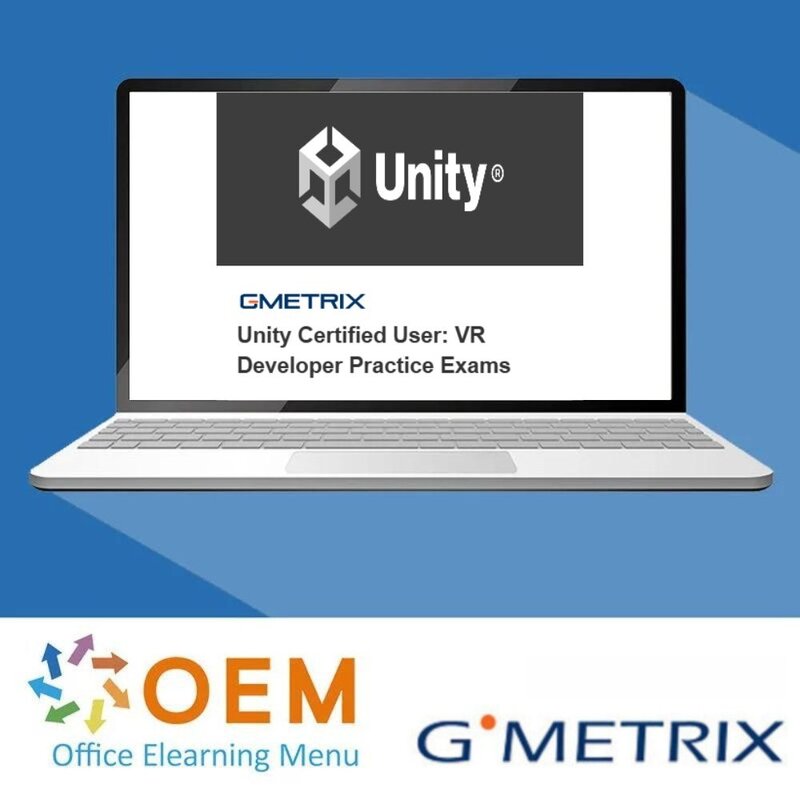

Unity Certified User: VR Developer Certification oefenexamen
Bestel Unity Certified User: VR Developer Certification oefenexamen en start vandaag nog uw proefexamen.
Lees meer- Beschikbaarheid:
- Op voorraad
- Levertijd:
- 1-2 dagen. Gratis Verzending
- Award Winning E-learning
- De laagste prijs garantie
- Persoonlijke service van ons deskundige team
- Betaal veilig online of op factuur
- Bestel en start binnen 24 uur
Unity Certified User: VR Developer Certification oefenexamen
Bereid je met de besten voor op je Unity Certified User: VR Developer Certification oefenexamen. Voel je zelfverzekerd, verbeter je vaardigheden voor het maken van toetsen en kalmeer je examenvrees met deze oefenexamens. Met een focus op het beoordelen van vaardigheden en een online-gebaseerde indeling zal dit oefenexamen je zeker voorbereiden op je certificering en je een voorsprong geven op de concurrentie in de huidige academische en professionele omgevingen.
Topics
- 1. Setup
- 1.1. Implement Package Management for enabling VR including but not limited to the Package Manager and the Asset Store
- 1.2. Configure Project Settings according to VR platform requirements
- 1.3. Given a scenario, determine the appropriate rendering pipeline to use for a low- and/or a high-powered headset including but not limited to the HD Render Pipeline and Universal Render Pipeline
- 1.4. Identify the default Unity object scale in relation to real-world scale
- 2. Interaction
- 2.1. Assess a VR UI based on Unity VR Best Practice including but not limited to comfort, menu creation and projection, and physical UI interaction
- a. https://learn.unity.com/tutorial/vr-best-practice#
- 2.2. Given a scenario, determine the components needed for a user to physically manipulate objects
- using colliders, triggers, and rigid bodies
- 2.3. Compare the multiple types of head tracking found in common VR equipment and the Degrees of Freedom allowed by the equipment
- 2.4. Given a scenario, determine the appropriate locomotion techniques to be used including but not limited to teleporting, constant movement, room scale, and stationary
- 2.5. Explain the use of Spatialized Sound and how to implement it
- 2.1. Assess a VR UI based on Unity VR Best Practice including but not limited to comfort, menu creation and projection, and physical UI interaction
- 3. Optimization
- 3.1. Given a scenario, determine how to optimize a texture
- 3.2. Identify the effect of poly count on run time
- 3.3. Identity the effect of particles and visual effects on run time
- 3.4. Identity the effect of lighting and shadows on run time
- 3.5. Predict the effect of latency to the user experience
Includes
- 2 Practice Exams
Requirements
- The latest version of Chrome, Firefox, Edge, Safari, or Internet Explorer
- High-speed Internet connection
- Prior coursework or experience with Unity is recommended.
Certification
This practice test bundle is preparation for the official Unity Certified User: VR Developer certification exam.
Er zijn nog geen reviews geschreven over dit product.
OEM Office Elearning Menu Top 2 in ICT-trainingen 2024!
OEM Office Elearning Menu is trots op de tweede plaats in de categorie ICT-trainingen 2024 bij Beste Opleider van Nederland (Springest/Archipel). Dank aan al onze cursisten voor hun vertrouwen!
Beoordelingen
Er zijn nog geen reviews geschreven over dit product.


















