Microsoft Teams Online Cursus E-Learning

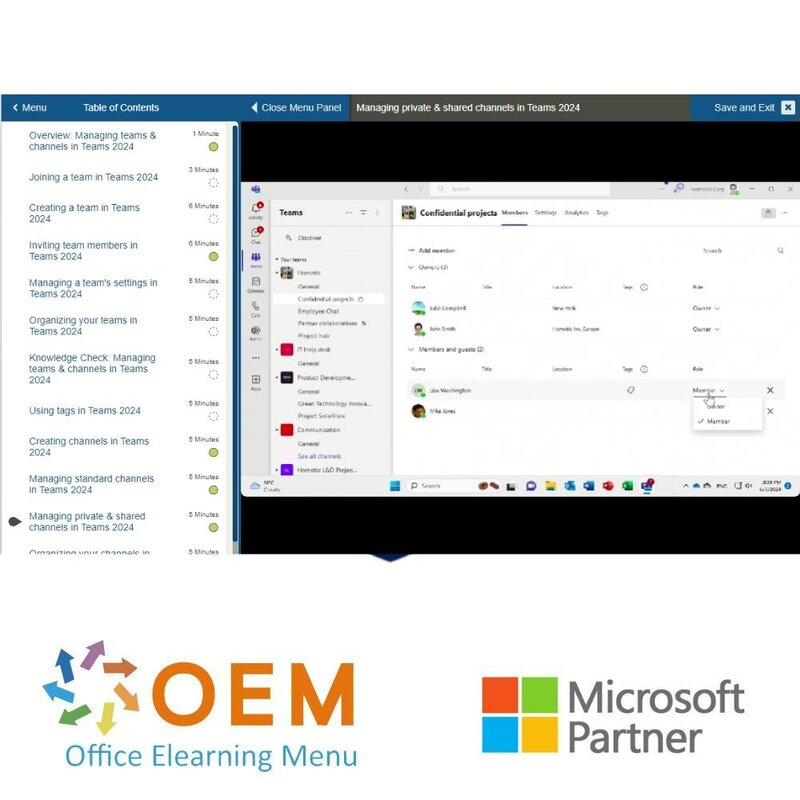
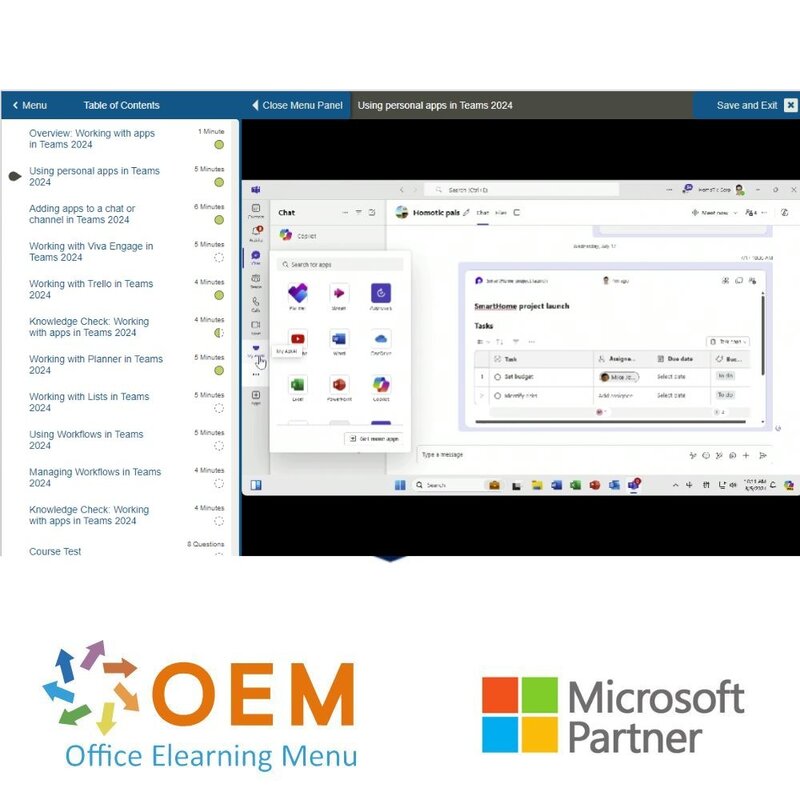
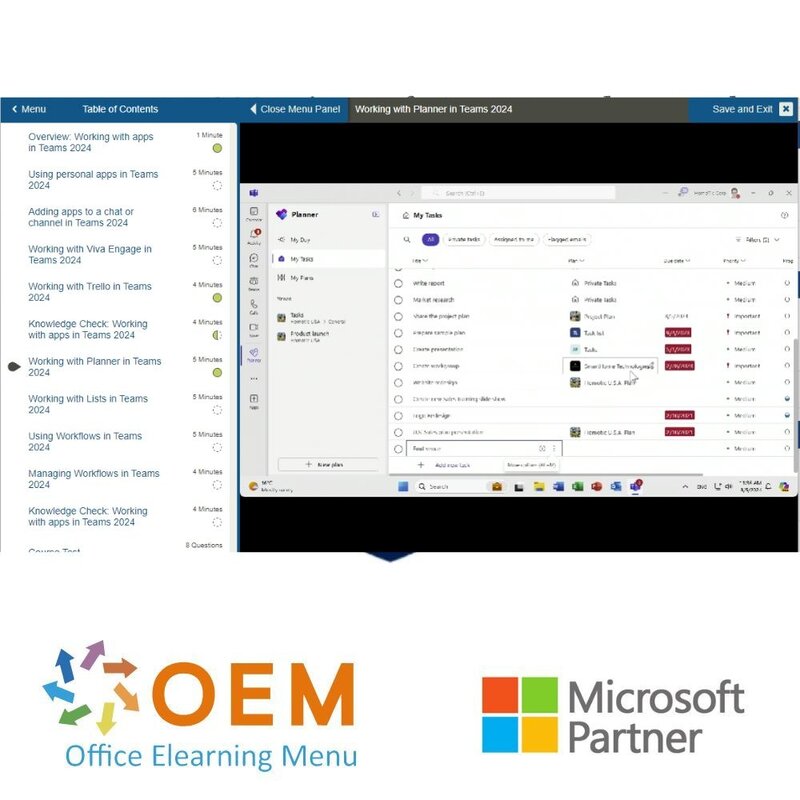
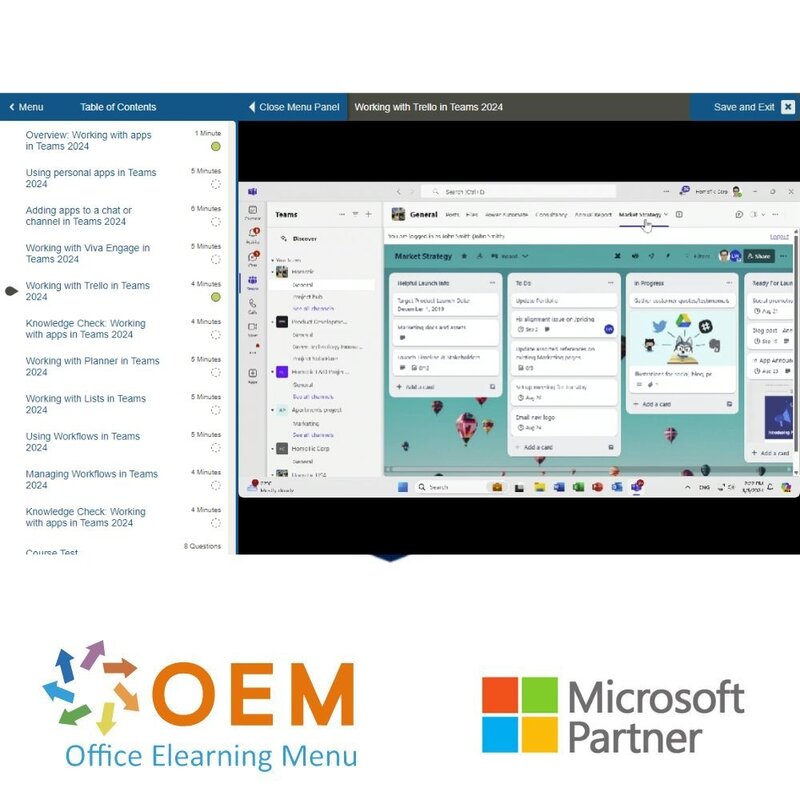
Microsoft Teams Online Cursus E-Learning
De beste Microsoft Teams Cursus Bekroonde E-Learning Training Uitgebreide interactieve video's met gesproken tekst Gecertificeerde docenten Praktische oefeningen Certificaat.
Lees meer- Merk:
- Microsoft
- Kortingen:
-
- Koop 2 voor €126,42 per stuk en bespaar 2%
- Koop 3 voor €125,13 per stuk en bespaar 3%
- Koop 5 voor €119,97 per stuk en bespaar 7%
- Koop 10 voor €116,10 per stuk en bespaar 10%
- Koop 25 voor €109,65 per stuk en bespaar 15%
- Koop 50 voor €100,62 per stuk en bespaar 22%
- Koop 100 voor €90,30 per stuk en bespaar 30%
- Koop 200 voor €64,50 per stuk en bespaar 50%
- Beschikbaarheid:
- Op voorraad
- Levertijd:
- Voor 17:00 uur besteld! Start vandaag. Gratis Verzending.
- Award Winning E-learning
- De laagste prijs garantie
- Persoonlijke service van ons deskundige team
- Betaal veilig online of op factuur
- Bestel en start binnen 24 uur
Microsoft Teams 2024 E-Learning
Wil je Microsoft Teams optimaal gebruiken voor samenwerking en communicatie binnen je team of organisatie? Deze Microsoft Teams Online Cursus helpt je om alle functies van Teams te leren kennen en effectief in te zetten voor een productieve werkomgeving, of je nu in een kleine organisatie werkt of deel uitmaakt van een groot bedrijf.
Wat kun je verwachten?
✔️ Bekroonde E-Learning Cursus: Leer via interactieve video's met praktische voorbeelden.
✔️ Gecertificeerde Docenten: Ervaren instructeurs die je stap voor stap begeleiden.
✔️ Uitgebreide Oefeningen en Tips: Van de basis tot geavanceerde functies voor efficiënte samenwerking.
✔️ Certificaat van Voltooiing: Bewijs je expertise met een officieel certificaat.
Wat leer je in de Microsoft Teams Online Cursus?
-
Inleiding tot Microsoft Teams
- Wat is Microsoft Teams en hoe kun je het gebruiken om je werk te verbeteren?
- Navigeren door de Teams-interface en begrijpen van de verschillende functies.
-
Teams en Kanalen Maken
- Hoe je teams en kanalen creëert voor verschillende projecten of afdelingen.
- Het organiseren van gesprekken, bestanden en taken binnen je team.
-
Berichten en Communicatie
- Het versturen van berichten, het gebruik van chatfuncties en het delen van bestanden.
- Gebruik maken van @mentions, emoji's en reacties voor betere interactie.
-
Vergaderen en Bellen met Teams
- Hoe je online vergaderingen organiseert, video- en audiobellen start, en schermen deelt.
- Het plannen van vergaderingen en het beheren van vergaderopties (bijv. wachtkamer, breakout rooms).
-
Bestanden Delen en Samenwerken
- Het delen van documenten in Teams en in real-time samenwerken met je collega’s.
- Versiebeheer en het instellen van machtigingen voor bestandstoegang en bewerking.
-
Gebruik van Teams op Mobiele Apparaten
- Hoe je Teams op je smartphone of tablet gebruikt om altijd verbonden te blijven.
- Het beheren van meldingen en berichten, zelfs onderweg.
-
Planner en Takenbeheer
- Hoe je met Microsoft Planner werkstromen en taken beheert binnen Teams.
- Het toewijzen van taken en het volgen van voortgang binnen je team.
-
Integratie met Andere Microsoft 365 Tools
- Hoe je Microsoft Teams integreert met andere applicaties van Microsoft 365, zoals Word, Excel, SharePoint en OneNote.
- Het efficiënt beheren van e-mail via Teams en het koppelen van planningen en documenten.
-
Beveiliging en Compliance
- Het instellen van beveiligingsopties, beheren van toegangsrechten en naleving van bedrijfseisen.
- Het beveiligen van vergaderingen, chats en bestanden binnen je organisatie.
-
Geavanceerde Teams-functionaliteiten
- Het gebruik van Power Automate voor geautomatiseerde workflows.
- Het personaliseren van Teams met apps, tabbladen en bots voor een betere productiviteit.
-
Teams Beheren voor Beheerders
- Voor beheerders: het beheren van Teams, kanalen en gebruikersinstellingen.
- Het instellen van beleid, rechten en meldingen voor een optimaal beheer van Teams in je organisatie.
Voor wie is deze cursus?
- Werknemers en Teams: Die Microsoft Teams willen gebruiken voor effectieve samenwerking en communicatie.
- Projectmanagers: Die Teams willen inzetten voor projectbeheer en teamcommunicatie.
- Bedrijfsleiders en IT-beheerders: Die Teams willen beheren en integreren in hun organisatie.
- Iedereen: Die zijn productiviteit wil verhogen met de samenwerkingstools van Microsoft Teams.
Demo Microsoft Teams Online Cursus E-Learning
Cursusinhoud
Getting started in Teams 2024
Course: 49 Minutes
- Overview: Getting started in Teams 20241
- Exploring the 2024 New Teams interface
- Navigating teams & channels in Teams 2024
- Changing your availability status in Teams 2024
- Customizing your status information in Teams 2024
- Sending a message in Teams 2024
- Replying to messages in Teams 2024
- Creating a group chat in Teams 2024
- Using the People app in Teams 2024
- Using multiple accounts in Teams 2024
- Configuring the settings in Teams 2024
- Knowledge Check: Getting started in Teams 2024
Formatting messages in Teams 2024
Course: 41 Minutes
- Overview: Formatting messages in Teams 2024
- Formatting messages in Teams 2024
- Using emojis, stickers & GIFs in Teams 2024
- Reacting to & sharing messages in Teams 2024
- Formatting channel posts in Teams 2024
- Attaching files in Teams 2024
- Sharing videos & links in Teams 2024
- Sending Praise in Teams 2024
- Correcting, editing, & deleting messages in Teams 2024
- Streamlining chats with Copilot for Teams 2024
- Knowledge Check: Formatting messages in Teams 2024
Using messaging, notification, & call tools in Teams 2024
Course: 49 Minutes
- Overview: Using messaging, notification, & call tools in Teams 2024
- Managing conversations in Teams 2024
- Using mentions in Teams 2024
- Making a call in Teams 2024
- Making group calls in Teams 2024
- Sharing content in Teams 2024
- Knowledge Check: Using messaging, notification, & call tools in Teams 2024
- Using call options in Teams 2024
- Using voicemail in Teams 2024
- Configuring notifications in Teams 2024
- Viewing notifications in Teams 2024
- Scheduling & translating messages in Teams 2024
- Knowledge Check: Using messaging, notification, & call tools in Teams 2024
Managing teams & channels in Teams 2024
Course: 52 Minutes
- Overview: Managing teams & channels in Teams 2024
- Joining a team in Teams 2024
- Creating a team in Teams 2024
- Inviting team members in Teams 2024
- Managing a team's settings in Teams 2024
- Organizing your teams in Teams 2024
- Knowledge Check: Managing teams & channels in Teams 2024
- Using tags in Teams 2024
- Creating channels in Teams 2024
- Managing standard channels in Teams 2024
- Managing private & shared channels in Teams 2024
- Organizing your channels in Teams 2024
- Knowledge Check: Managing teams & channels in Teams 2024
Organizing meetings in Teams 2024
Course: 53 Minutes
- Overview: Organizing meetings in Teams 2024
- Creating instant meetings in Teams 2024
- Scheduling a team meeting in Teams 2024
- Editing meeting details in Teams 2024
- Using the Scheduling Assistant & setting recurring meetings in Teams 2024
- Configuring meeting options in Teams 2024
- Creating webinars & Town halls in Teams 2024
- Knowledge Check: Organizing meetings in Teams 2024
- Joining a meeting in Teams 2024
- Managing participants in a meeting in Teams 2024
- Changing your video background in Teams 2024
- Using live captions and Speaker Coach in Teams 2024
- Using the Meet application in Teams 2024
- Knowledge Check: Organizing meetings in Teams 2024
Collaborating in meetings in Teams 2024
Course: 46 Minutes
- Overview: Collaborating in meetings in Teams 2024
- Using the meeting Chat in Teams 2024
- Using live reactions in Teams 2024
- Using apps in a meeting in Teams 2024
- Taking meeting notes in Teams 2024
- Polling attendees in Teams 2024
- Knowledge Check: Collaborating in meetings in Teams 2024
- Using Whiteboard in Teams 2024
- Creating breakout rooms in Teams 2024
- Managing breakout rooms in Teams 2024
- Presenting in & recording meetings in Teams 2024
- Using Copilot in meetings in Teams 2024
- Knowledge Check: Collaborating in meetings in Teams 2024
Finding & organizing files in Teams 2024
Course: 46 Minutes
- Overview: Finding & organizing files in Teams 2024
- Performing a search in Teams 2024
- Adding files to chats & channels in Teams 2024
- Accessing channel files in Teams 2024
- Organizing channel files in Teams 2024
- Sharing files from Teams 2024
- Knowledge Check: Finding & organizing files in Teams 2024
- Using the integrated OneDrive app in Teams 2024
- Collaborating on a document in Teams 2024
- Creating Loop components in Teams 2024
- Collaborating on Loop components in Teams 2024
- Knowledge Check: Finding & organizing files in Teams 2024
Working with apps in Teams 2024
Course: 41 Minutes
- Overview: Working with apps in Teams 2024
- Using personal apps in Teams 2024
- Adding apps to a chat or channel in Teams 2024
- Working with Viva Engage in Teams 2024
- Working with Trello in Teams 2024
- Knowledge Check: Working with apps in Teams 2024
- Working with Planner in Teams 2024
- Working with Lists in Teams 2024
- Using Workflows in Teams 2024
- Managing Workflows in Teams 2024
- Knowledge Check: Working with apps in Teams 2024
Waarom kiezen voor de Microsoft Teams Online Cursus?
✔️ Leer de basis- en geavanceerde functies van Microsoft Teams.
✔️ Verhoog je efficiëntie door optimaal gebruik te maken van alle samenwerkingsmogelijkheden.
✔️ Ontvang een certificaat om je nieuwe vaardigheden te tonen aan je werkgever of klanten.
Start vandaag nog met Microsoft Teams!
✔️ Boek je Microsoft Teams Online Cursus en krijg direct toegang tot alle lessen en oefeningen.
Klik op "Inschrijven" en begin nu met leren.
100% veilig boeken – Verbeter je samenwerking en communicatie met Microsoft Teams!
| Taal | Engels |
|---|---|
| Kwalificaties van de Instructeur | Gecertificeerd |
| Cursusformaat en Lengte | Lesvideo's met ondertiteling, interactieve elementen en opdrachten en testen |
| Lesduur | 6:17 uur |
| Voortgangsbewaking | Ja |
| Toegang tot Materiaal | 365 dagen |
| Technische Vereisten | Computer of mobiel apparaat, Stabiele internetverbindingen Webbrowserzoals Chrome, Firefox, Safari of Edge. |
| Support of Ondersteuning | Helpdesk en online kennisbank 24/7 |
| Certificering | Certificaat van deelname in PDF formaat |
| Prijs en Kosten | Cursusprijs zonder extra kosten |
| Annuleringsbeleid en Geld-Terug-Garantie | Wij beoordelen dit per situatie |
| Award Winning E-learning | Ja |
| Tip! | Zorg voor een rustige leeromgeving, tijd en motivatie, audioapparatuur zoals een koptelefoon of luidsprekers voor audio, accountinformatie zoals inloggegevens voor toegang tot het e-learning platform. |
Er zijn nog geen reviews geschreven over dit product.
OEM Office Elearning Menu Top 2 in ICT-trainingen 2024!
OEM Office Elearning Menu is trots op de tweede plaats in de categorie ICT-trainingen 2024 bij Beste Opleider van Nederland (Springest/Archipel). Dank aan al onze cursisten voor hun vertrouwen!
Beoordelingen
Er zijn nog geen reviews geschreven over dit product.

























