Mobile Automation Testing with Appium Training
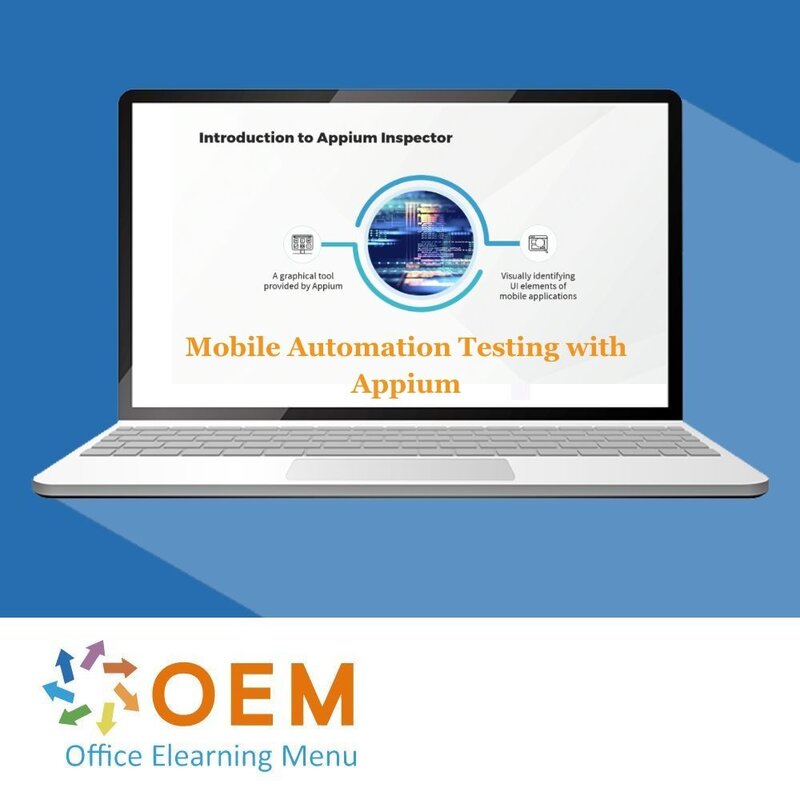
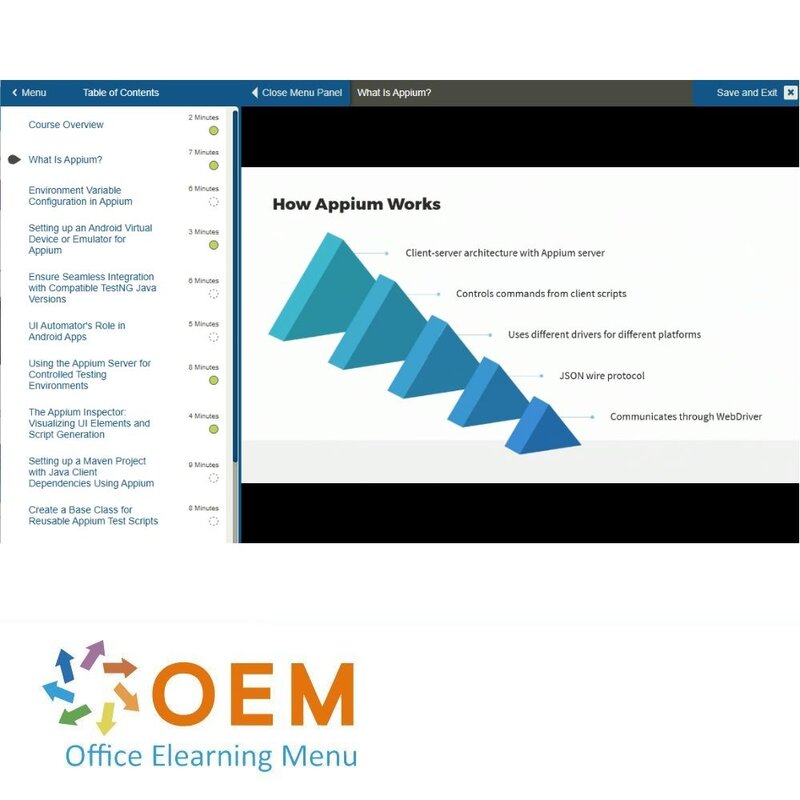

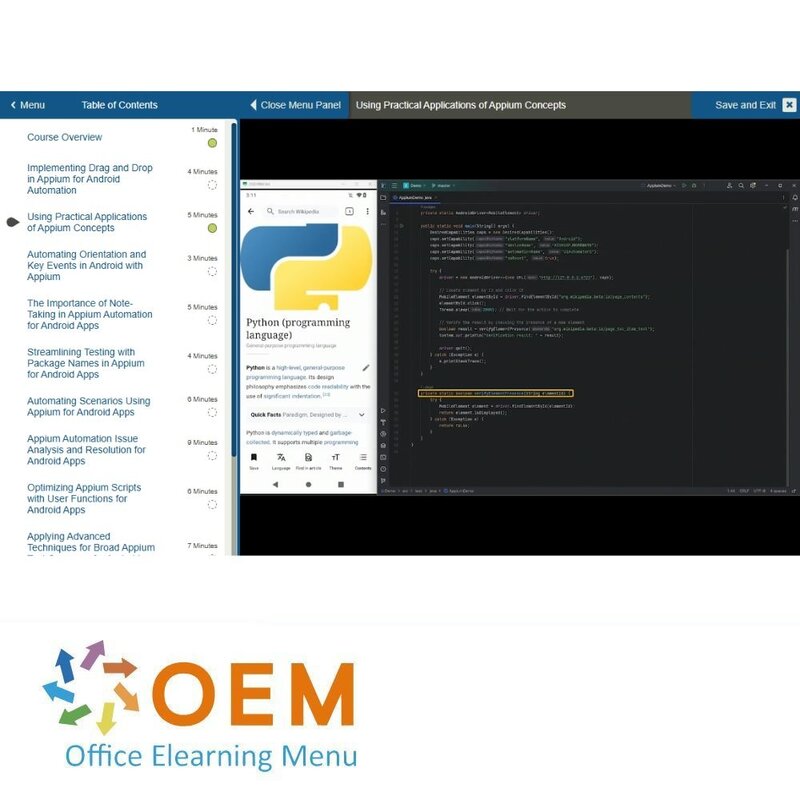

Mobile Automation Testing with Appium Training
Mobile Automation Testing with Appium E-Learning Training Gecertificeerde docenten Quizzen Assessments Tips trucs en Certificaat.
Lees meer- Merk:
- Snowflake
- Kortingen:
-
- Koop 2 voor €194,04 per stuk en bespaar 2%
- Koop 3 voor €192,06 per stuk en bespaar 3%
- Koop 4 voor €190,08 per stuk en bespaar 4%
- Koop 5 voor €188,10 per stuk en bespaar 5%
- Koop 10 voor €178,20 per stuk en bespaar 10%
- Koop 25 voor €168,30 per stuk en bespaar 15%
- Koop 50 voor €158,40 per stuk en bespaar 20%
- Beschikbaarheid:
- Op voorraad
- Levertijd:
- Voor 17:00 uur besteld! Start vandaag. Gratis Verzending.
- Award Winning E-learning
- De laagste prijs garantie
- Persoonlijke service van ons deskundige team
- Betaal veilig online of op factuur
- Bestel en start binnen 24 uur
Mobile Automation Testing with Appium E-Learning Training
Word een expert in mobiel testen met Appium: van Android tot iOS en cross-platform automatisering.
Deze uitgebreide training combineert fundamentele principes met geavanceerde technieken, zodat je zelfstandig betrouwbare en schaalbare testautomatiseringen kunt opzetten. Leer werken met Android Virtual Devices, Appium-installaties op Windows en Mac, het beheren van UI-elementen en het automatiseren van complexe interacties, inclusief gebaren en cross-platform testing. Een must voor elke softwaretester die zich wil specialiseren in mobile automation!
Waarom kiezen voor deze opleiding?
-
Leer Appium op zowel Windows als Mac configureren
-
Krijg inzicht in het testen van Android Native Apps en iOS apps
-
Beheers complexe interacties, popups en gebarenautomatisering
-
Ontwerp schaalbare testframeworks voor cross-platform omgevingen
-
Inclusief 365 dagen toegang tot alle e-learning, oefenlabs, mentor en final exam
Wie zou moeten deelnemen?
Deze cursus is ideaal voor:
-
Softwaretesters en QA Engineers die willen overstappen naar mobiele automatisering
-
Testautomatiseringsspecialisten die Appium willen leren inzetten voor Android en iOS
-
Ontwikkelaars of DevOps-professionals die geautomatiseerde mobiele testoplossingen willen bouwen
-
Iedereen die betrouwbare, schaalbare testframeworks wil opzetten voor mobiele apps
Deze LearningKit met meer dan 28:46 leeruren is verdeeld in drie sporen:
Demo Mobile Automation Testing with Appium Training
Cursusinhoud
Track 1: Mobile Automation Testing and Appium Fundamentals (10 hours +):
This track begins with an introduction to Appium, where you will learn the core concepts of mobile automation and how to set up Appium environments on both Windows and Mac platforms. You’ll also explore Android and iOS app automation with Appium.
Introduction to Mobile Automation Testing with Appium
Course: 1 Hour, 11 Minutes
- Course Overview
- What Is Appium?
- Environment Variable Configuration in Appium
- Setting up an Android Virtual Device or Emulator for Appium
- Ensure Seamless Integration with Compatible TestNG Java Versions
- UI Automator's Role in Android Apps
- Using the Appium Server for Controlled Testing Environments
- The Appium Inspector: Visualizing UI Elements and Script Generation
- Setting up a Maven Project with Java Client Dependencies Using Appium
- Create a Base Class for Reusable Appium Test Scripts
- Strategies to Resolve Common Appium Server Startup Issues
- Impact and Challenges of Misconfigured Android Home on Mac
- Ensure Compatibility: Analyzing TestNG, Java, and Plugin Integration
- Course Summary
Getting Started with Android App Automation with Appium
Course: 1 Hour, 10 Minutes
- Course Overview
- Using Android Locator Types: ID, XPath, Accessibility ID
- Employing Mobile Pop-ups in Android Apps with Appium
- Applying Text Extraction and Input in Android Apps
- Using Matching Element Lists in Android Apps with Appium
- Applying Locators in Android Apps with Appium Scripts
- Tackling Mobile Pop-ups in Android Apps
- Analyzing Text Extraction and Input in Android Apps
- Assessing Matching Element Lists in Android Apps
- Element Identification Best Practices in Android Automation
- Building Robust Automation Scripts for Android Apps with Appium
- Troubleshooting Locators, Pop-ups, and Element Interactions in Android Apps
- Optimizing Android Native Apps Automation Scripts
- Course Summary
Advanced Gestures Automation with Key Events in Android Using Appium
Course: 1 Hour, 4 Minutes
- Course Overview
- The Principles of Appium Mobile Gestures in Android Applications
- Applying Long Press Gestures in Android Apps with Appium
- Writing Scroll Gestures in Android Apps with Appium
- Automating Swipes in Android Apps with Appium
- Applying Real-world Android Gesture Automation
- Gesture Types Use Cases in Android Apps
- Applying Practical Long Press Gestures in Appium Scripts
- Implementing Scroll Gestures in Android Apps with Appium
- Optimizing Gesture Automation Scripts for Android Apps
- Troubleshooting Gesture Automation in Android Apps using Appium
- Crafting Custom Gesture Scripts for Android App Functionality
- Enhancing Automation Scripts with Gesture Functionality in Android Apps
- Course Summary
Android Automation with Appium: Advanced Appium Techniques & Practical Scenarios in Android Automation
Course: 1 Hour, 9 Minutes
- Course Overview
- Implementing Drag and Drop in Appium for Android Automation
- Using Practical Applications of Appium Concepts
- Automating Orientation and Key Events in Android with Appium
- The Importance of Note-Taking in Appium Automation for Android Apps
- Streamlining Testing with Package Names in Appium for Android Apps
- Automating Scenarios Using Appium for Android Apps
- Appium Automation Issue Analysis and Resolution for Android Apps
- Optimizing Appium Scripts with User Functions for Android Apps
- Applying Advanced Techniques for Broad Appium Test Coverage for Android Apps
- Advanced Appium Troubleshooting for Android Apps
- Appium Best Practices for Optimizing Automation Scripts for Android Apps
- Evaluating Automation Script Effectiveness Exercises for Android Apps
- Course Summary
Android Automation with Appium: Hybrid App and Mobile Browser Automation in Android with Appium
Course: 1 Hour, 2 Minutes
- Course Overview
- Automating Hybrid Apps Using Appium in Android
- Validating Mobile Gestures in Appium Scripts in Android
- Managing WebView Objects for Hybrid App Automation in Android
- Automating Hybrid Apps Seamlessly with Chrome Driver in Android
- Configuring Appium Tests for Mobile Browsers in Android
- Developing Web Content Scrolling in Mobile Browser Automation in Android
- Using Assertions on Browser Tests in Android
- Executing Seamless End-to-end Automation with Appium in Android
- Hybrid App and Mobile Browser Automation Script Enhancement in Android
- Troubleshooting Hybrid App and Mobile Browser Automation in Android
- Course Summary
Getting Started with iOS Automation Using Appium on macOS
Course: 1 Hour, 19 Minutes
- Course Overview
- Exploring iOS Development
- iOS Application Compatibility with Appium Version
- Installing Xcode and iPhone Simulator
- Features of the iOS Simulator
- Exploring XCUITest Capabilities
- Automating iOS App Interactions with Appium
- Using the Appium Inspector
- Troubleshooting Issues in Xcode and iOS Simulator
- iOS Automation Scripting Using Appium
- Creating an Automated Test Scenario in an iOS App
- Course Summary
iOS Gestures and Interaction Automation with Appium
Course: 1 Hour, 23 Minutes
- Course Overview
- The iOS Class Chain Locator
- The iOS Predicate String
- Implementing End-to-End iOS Automation Examples
- Automating Common iOS Gestures
- Applying the iOS Class Chain Locator
- Using the iOS Predicate String
- Automating Picker Components in iOS Apps
- Creating a Sliding Automation in iOS Apps
- Troubleshooting Advanced Gestures in iOS
- Developing a Script for Real-world iOS Gestures
- Course Summary
Advanced iOS Gesture Scripting Automation with Appium
Course: 55 Minutes
- Course Overview
- Automating Long Presses on iOS apps
- Scrolling on iOS Apps Using Appium
- Automating Picker Components and Sliding in iOS Apps
- Automating Swipes
- Automation Script Development for iOS Gestures
- iOS Automation Script Optimization
- Developing Real-world Diverse iOS Gestures
- Course Summary
Automating Built-in iOS Apps and Real Device Testing Using Appium
Course: 1 Hour
- Course Overview
- Using BundleID and the iOS Simulator
- Automating Photos App on iOS devices
- Automating Swiping on iOS devices
- Installing Software for iOS Real Device Automation
- Exploring iOS Real Device Testing Basics
- Running Tests on iOS Real Devices
- iOS Automation Strategies
- iOS Automation Best Practices
- Troubleshooting iOS Automation
- Automating Real-world Scenarios on iOS Devices
- Course Summary
Track 2: Appium Deep Dive: Advanced Framework Development & Problem-Solving Strategies (5 hours +)
In this track you will acquire the skills needed to design and implement scalable automation frameworks for both Android and iOS, ensuring robust, maintainable solutions for your mobile testing projects. You will also explore test strategies, CI/CD integration, and migrating.
Appium Automation: Designing a Scalable Appium Framework
Course: 1 Hour, 18 Minutes
- Course Overview
- Role of Framework Design in Test Automation
- Importance of Framework Design in Project Setup
- Enhanced Test Maintenance with Page Factory
- Design Considerations for Implementing Page Object Model
- Creating Action Methods in Page Object Files for Seamless Test Interaction
- Inheriting Android Actions in Page Object Classes for Reusable Methods
- Implementing Efficient Page Object Design for Product Catalog Management
- Implementing Page Object Design for a Cart Page
- Converting an Existing iOS Test into Page Object Design
- Applying the Page Object Model to Android and iOS Automation Tests
- Course Summary
Appium Automation: Implementing Test Strategy & Advanced Data-driven Techniques
Course: 1 Hour, 50 Minutes
- Course Overview
- Implementing an Appium Utils Superclass for Android & iOS Automation
- Using Appium Utils for Efficient Cross-platform Automation
- Test Strategy Design to Maximize Appium Test Efficiency
- Running Tests Efficiently
- Developing Test Setup and Teardown Methods for Test Cases
- Harnessing Unified Test Execution for TestNG
- Implementing Data-driven Testing Using TestNG
- Using TestNG Data Providers for Test Data Parameterization
- Driving Data from JSON to HashMap for Parameterization
- Developing a JSON Data Utility for TestNG
- Driver Passing Solutions in Appium Utils and Page Objects
- Advanced Data-driven Techniques for Appium Automation
- Course Summary
Appium Automation: Global Configurations, Reporting, & CI/CD Integration
Course: 1 Hour, 30 Minutes
- Course Overview
- Optimizing Android & iOS Tests with Appium Utils
- Creating a Global Properties File for Configuration
- Fundamentals of Extent Reports for Test Reporting
- Implementing Automatic Report Generation with Extent & TestNG
- Executing End-to-end Appium Tests with Extent Reports
- Implementing Automatic Screenshots for Test Failures
- TestNG Group Selection for Test Execution
- Triggering Framework Tests with Maven
- Sending Runtime Maven Parameters for Appium Tests
- Setting up Local Jenkins CI/CD for Testing
- Integrating Appium with Jenkins for CI/CD
- Scheduling Jenkins Jobs and Parameterization for Automation
- Course Summary
Appium Automation: Migrating to Appium 2.0 - Advanced Features & Troubleshooting
Course: 1 Hour, 9 Minutes
- Course Overview
- Migrating to Appium
- Appium 2.0 Mastery: Streamlined Installations with New Command Line Interface (CLI)
- Executing Efficient Appium Driver Management with Appium Driver Manager
- Customizing Appium and Exploring the Plugin System
- Using Advanced Tools for Enhanced Test Inspection and Recording
- Troubleshooting Appium 2.0 Migration Challenges
- Discovering Appium 2.0: New Features and Updates
- Troubleshooting Common Issues in Appium
- Applying Appium Advanced Troubleshooting
- Debugging Appium Using Tools and Techniques
- Boosting Appium Testing Performance: Best Practices
- Troubleshooting Appium and Elevating Testing Efficiency
- Course Summary
Assessment:
- Final Exam: Mobile Automation Testing with Appium
| Taal | Engels |
|---|---|
| Kwalificaties van de Instructeur | Gecertificeerd |
| Cursusformaat en Lengte | Lesvideo's met ondertiteling, interactieve elementen en opdrachten en testen |
| Lesduur | 17 uur |
| Assesments | De assessment test uw kennis en toepassingsvaardigheden van de onderwerpen uit het leertraject. Deze is 365 dagen beschikbaar na activering. |
| Online Virtuele labs | Ontvang 12 maanden toegang tot virtuele labs die overeenkomen met de traditionele cursusconfiguratie. Actief voor 365 dagen na activering, beschikbaarheid varieert per Training. |
| Online mentor | U heeft 24/7 toegang tot een online mentor voor al uw specifieke technische vragen over het studieonderwerp. De online mentor is 365 dagen beschikbaar na activering, afhankelijk van de gekozen Learning Kit. |
| Voortgangsbewaking | Ja |
| Toegang tot Materiaal | 365 dagen |
| Technische Vereisten | Computer of mobiel apparaat, Stabiele internetverbindingen Webbrowserzoals Chrome, Firefox, Safari of Edge. |
| Support of Ondersteuning | Helpdesk en online kennisbank 24/7 |
| Certificering | Certificaat van deelname in PDF formaat |
| Prijs en Kosten | Cursusprijs zonder extra kosten |
| Annuleringsbeleid en Geld-Terug-Garantie | Wij beoordelen dit per situatie |
| Award Winning E-learning | Ja |
| Tip! | Zorg voor een rustige leeromgeving, tijd en motivatie, audioapparatuur zoals een koptelefoon of luidsprekers voor audio, accountinformatie zoals inloggegevens voor toegang tot het e-learning platform. |
Er zijn nog geen reviews geschreven over dit product.
OEM Office Elearning Menu Top 2 in ICT-trainingen 2024!
OEM Office Elearning Menu is trots op de tweede plaats in de categorie ICT-trainingen 2024 bij Beste Opleider van Nederland (Springest/Archipel). Dank aan al onze cursisten voor hun vertrouwen!
Beoordelingen
Er zijn nog geen reviews geschreven over dit product.

























