Windows PowerShell Desired State Configuration Training
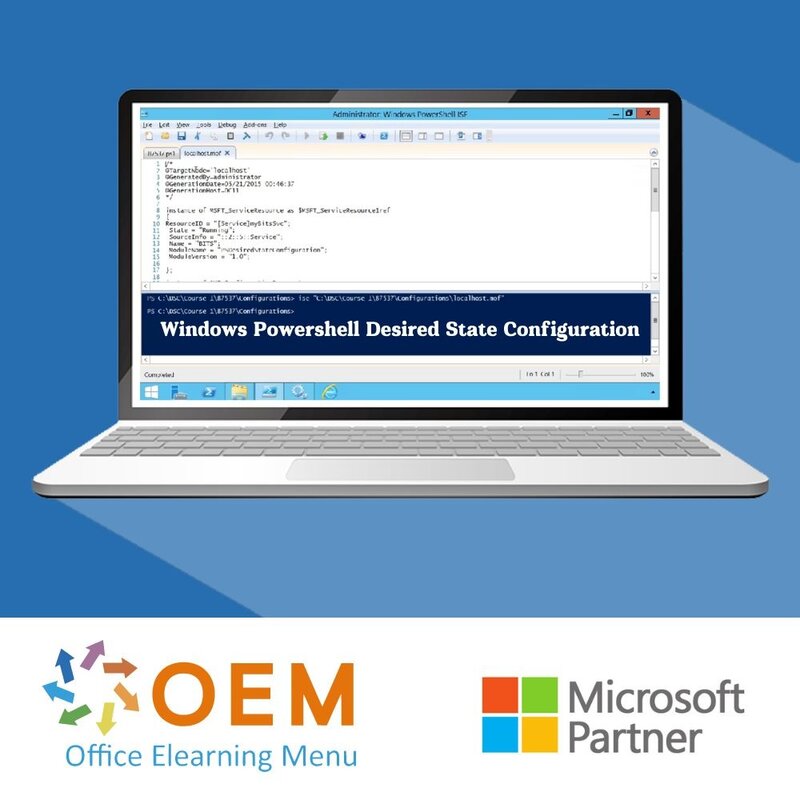
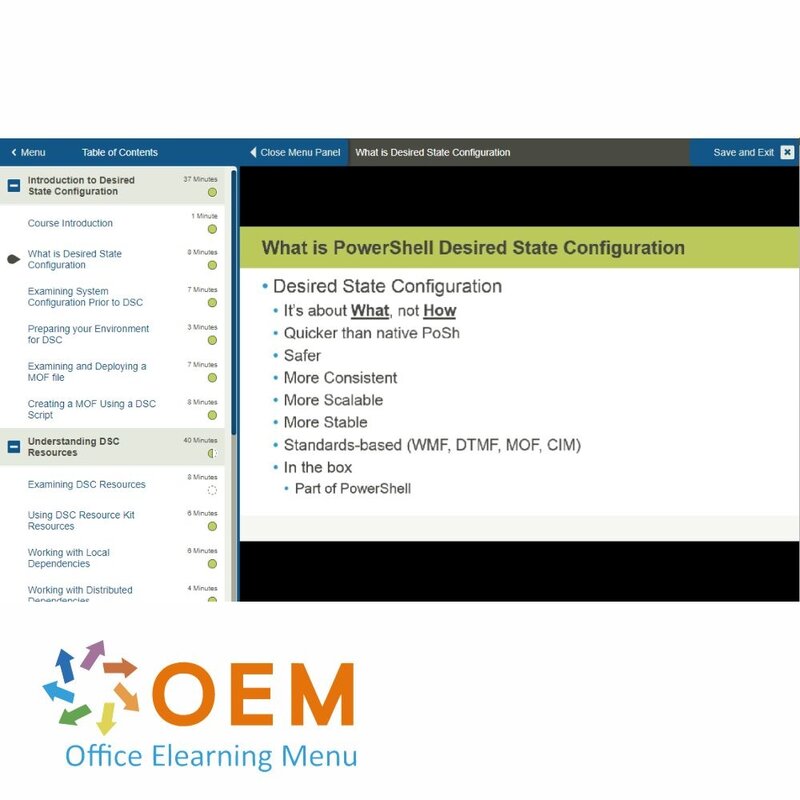
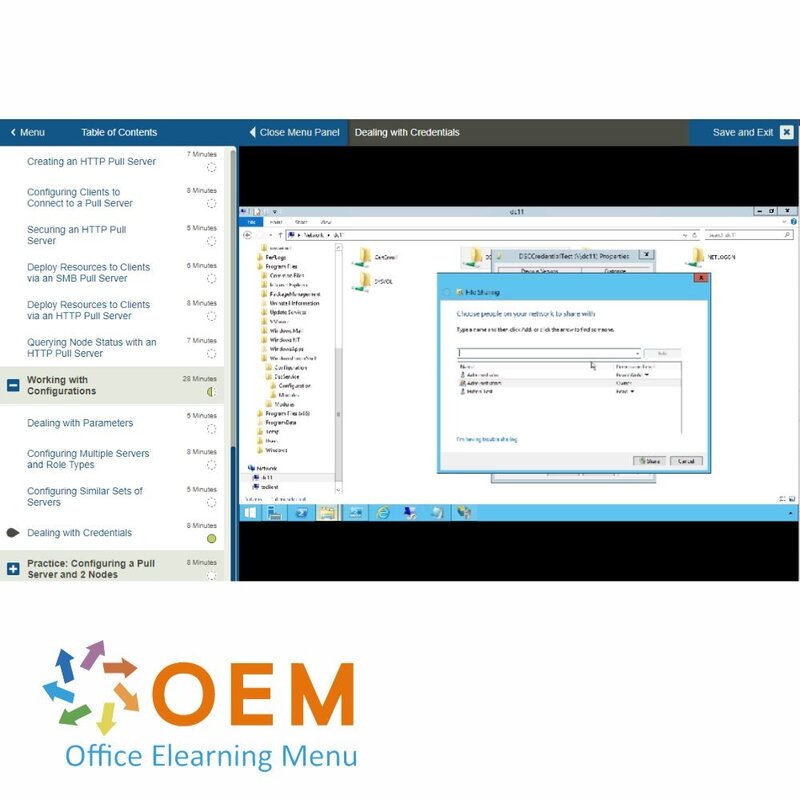
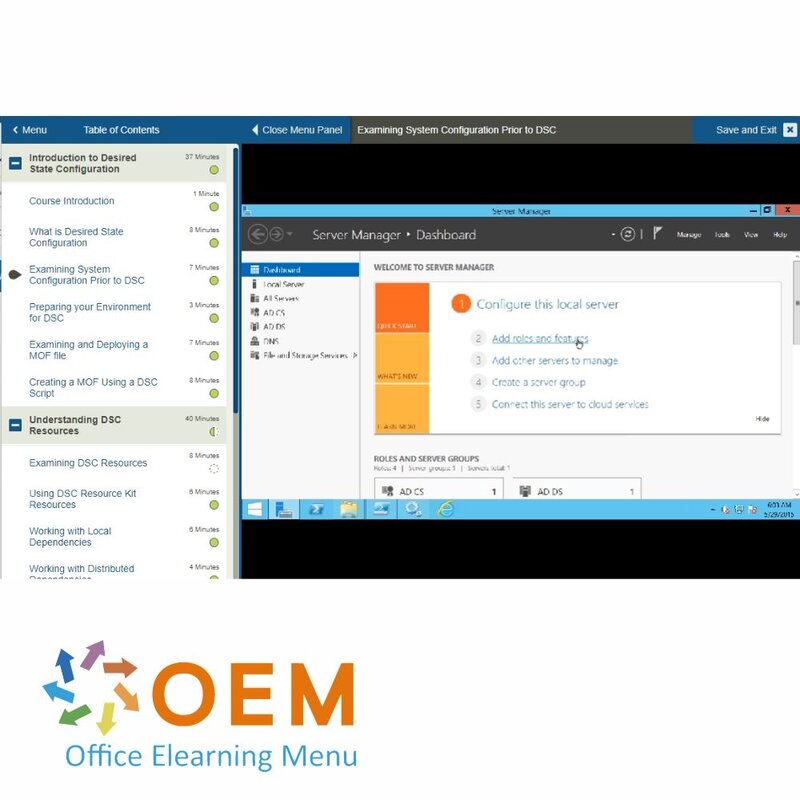
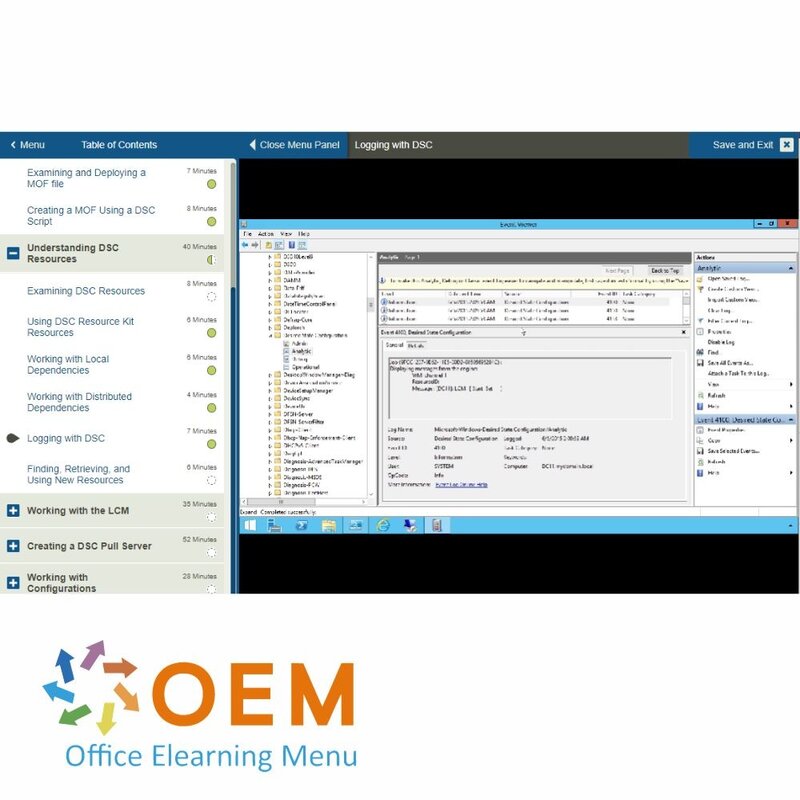
Windows PowerShell Desired State Configuration Training
Bestel deze unieke E-Learning Training Windows PowerShell Desired State Configuration online, 1 jaar 24/ 7 toegang tot rijke interactieve video’s, voortgangs door rapportage en testen.
Lees meer- Merk:
- Microsoft
- Kortingen:
-
- Koop 2 voor €155,82 per stuk en bespaar 2%
- Koop 3 voor €154,23 per stuk en bespaar 3%
- Koop 4 voor €152,64 per stuk en bespaar 4%
- Koop 5 voor €151,05 per stuk en bespaar 5%
- Koop 10 voor €143,10 per stuk en bespaar 10%
- Koop 25 voor €135,15 per stuk en bespaar 15%
- Koop 50 voor €127,20 per stuk en bespaar 20%
- Beschikbaarheid:
- Op voorraad
- Levertijd:
- Voor 17:00 uur besteld! Start vandaag. Gratis Verzending.
- Award Winning E-learning
- De laagste prijs garantie
- Persoonlijke service van ons deskundige team
- Betaal veilig online of op factuur
- Bestel en start binnen 24 uur
Windows PowerShell Desired State Configuration E-Learning Training
Bestel deze geweldige, bekroonde Windows PowerShell Desired State Configuration (DSC) E-Learning cursus online en krijg 1 jaar lang 24/7 toegang tot interactieve video’s, praktijkopdrachten, gesproken uitleg en voortgangsmonitoring. Na afloop ontvang je een certificaat van deelname.
Desired State Configuration (DSC) is een innovatieve technologie binnen PowerShell waarmee je de configuratietoestand van servers en werkstations kunt definiëren, beheren en behouden. Met DSC automatiseer je configuratiebeheer, detecteer je afwijkingen en herstel je automatisch ongewenste wijzigingen om consistentie te garanderen.
Waarom kiezen voor deze opleiding?
- Leer hoe je consistente en veilige IT-omgevingen automatiseert met PowerShell DSC
- Inclusief interactieve video's, hands-on labs en voortgangsrapportages
- Ideaal voor beheerders die infrastructuur willen beheren via code
- 1 jaar lang toegang tot al het lesmateriaal, 24/7
- Inclusief certificaat van deelname na afronding van de training
Wie zou moeten deelnemen?
- Systeem- en netwerkbeheerders
- DevOps engineers en IT-professionals
- Infrastructuurbeheerders die willen automatiseren en schalen
- Iedereen die wil leren werken met Infrastructure as Code (IaC) via PowerShell DSC
Demo Windows PowerShell Desired State Configuration Training
Cursusinhoud
| Levertijd | Binnen 1 werkdag |
|---|---|
| Online toegang | 365 dagen |
| Lesduur | 8:10 uur |
| Studiebelasting | Variabel i.v.m. praktijkopdrachten. |
| Leermethoden | Instructie video, Demonstratie video, Knowledge Base |
| Besturingssystemen | Microsoft Windows, Google Chrome OS, Apple MacOS |
| Inbegrepen dienstverlening | Contact met docent per mail en chat, Voortgangsrapportage, 24/7 online toegang |
| Ondersteunde browsers | Internet Explorer, Edge, Firefox, Safari en Chrome |
| MOS Examen | Mogelijk voor bijbehorend examennummer |
| Toegang tot docent | Per e-mail en chat |
| Extra Opties | Virtual Labs (indien beschikbaar) |
| Aanschaf | Eenmalig bedrag |
Er zijn nog geen reviews geschreven over dit product.
OEM Office Elearning Menu Top 2 in ICT-trainingen 2024!
OEM Office Elearning Menu is trots op de tweede plaats in de categorie ICT-trainingen 2024 bij Beste Opleider van Nederland (Springest/Archipel). Dank aan al onze cursisten voor hun vertrouwen!
Beoordelingen
Er zijn nog geen reviews geschreven over dit product.

























