Google Sheets Cursus E-Learning
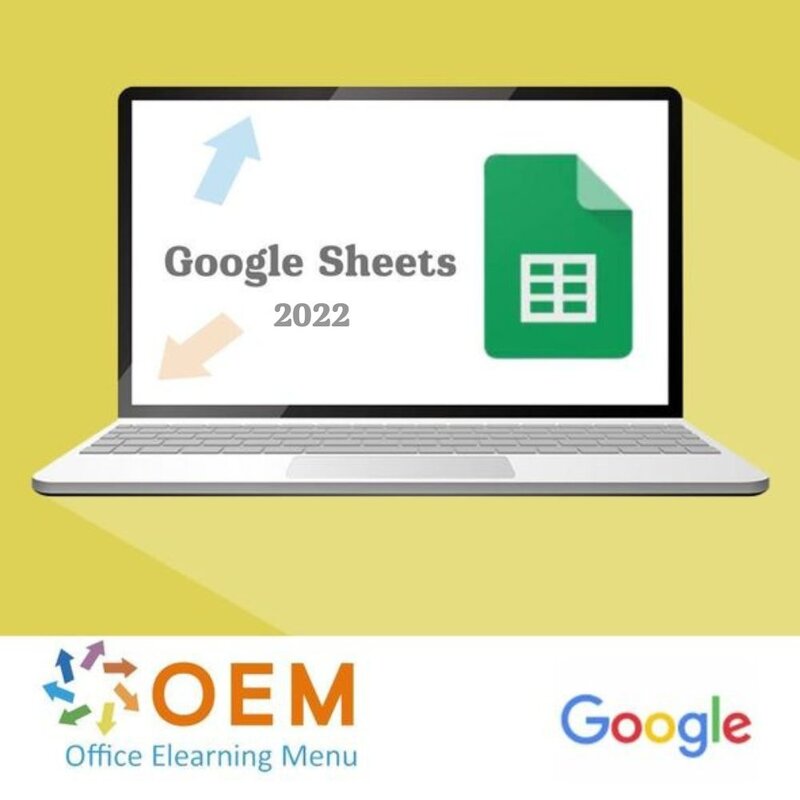
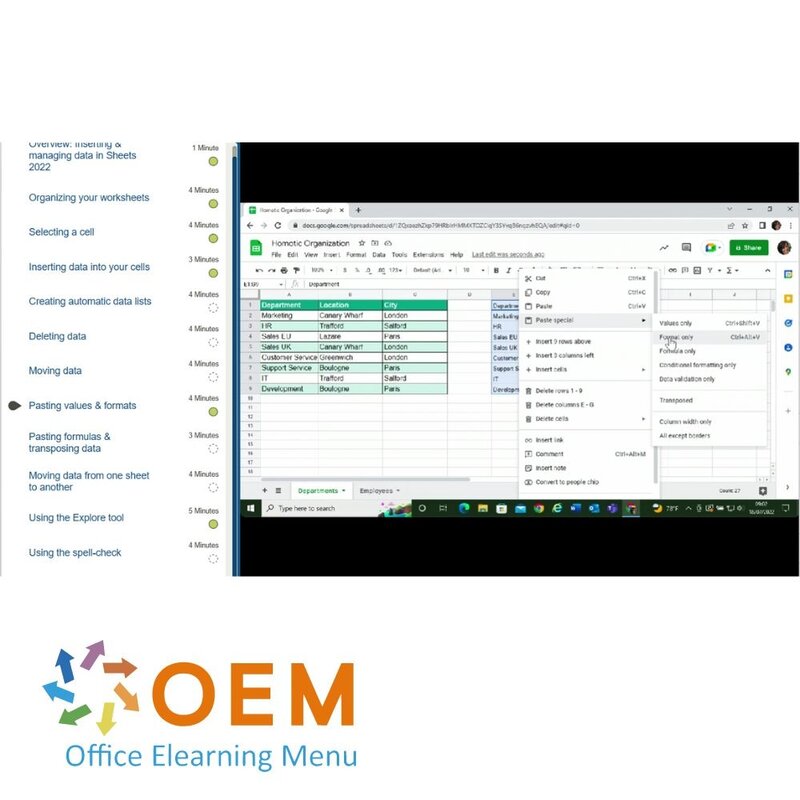
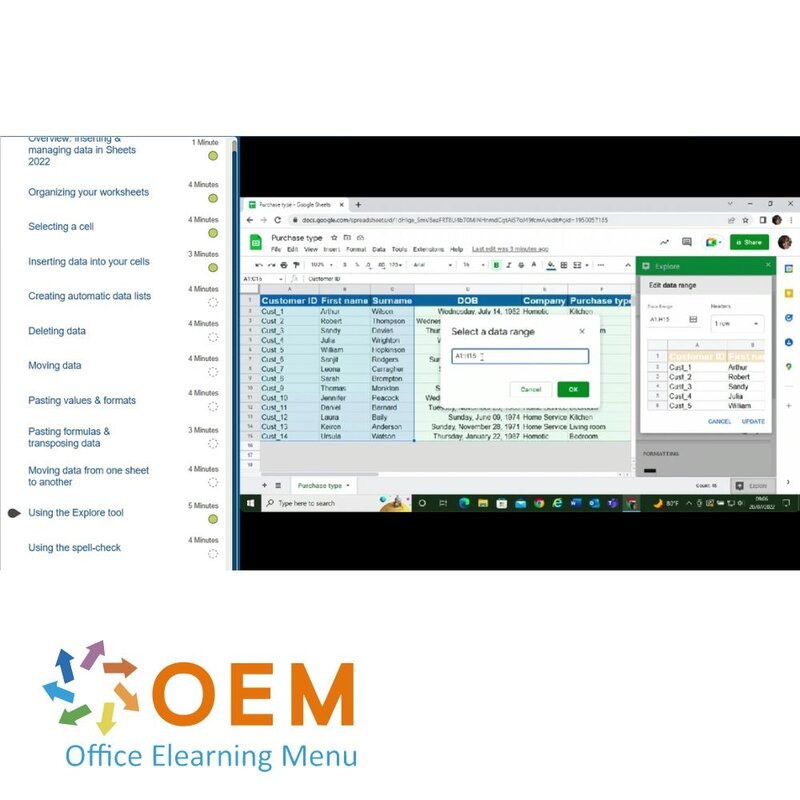
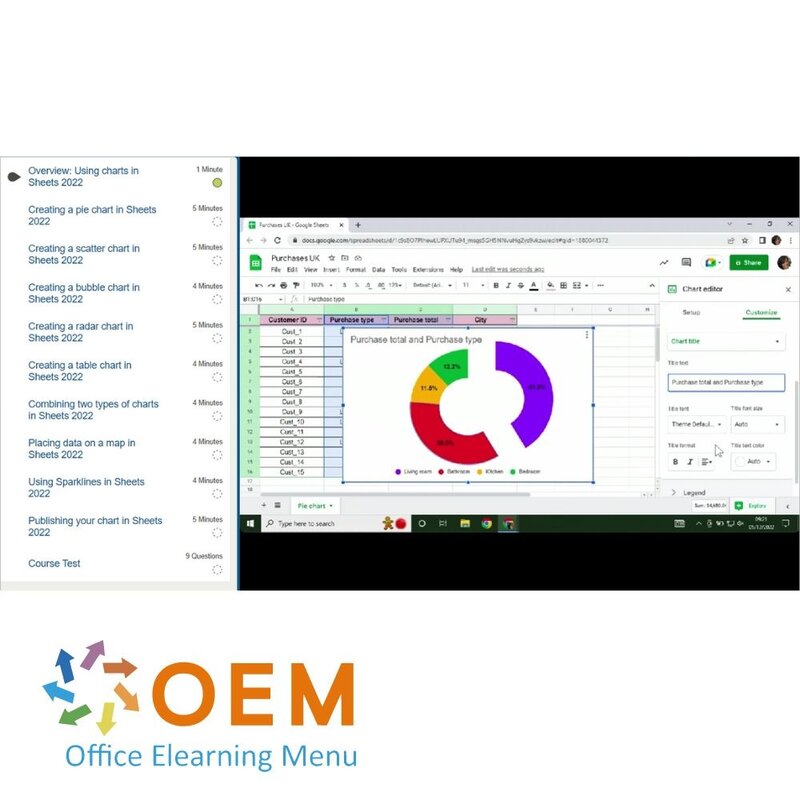
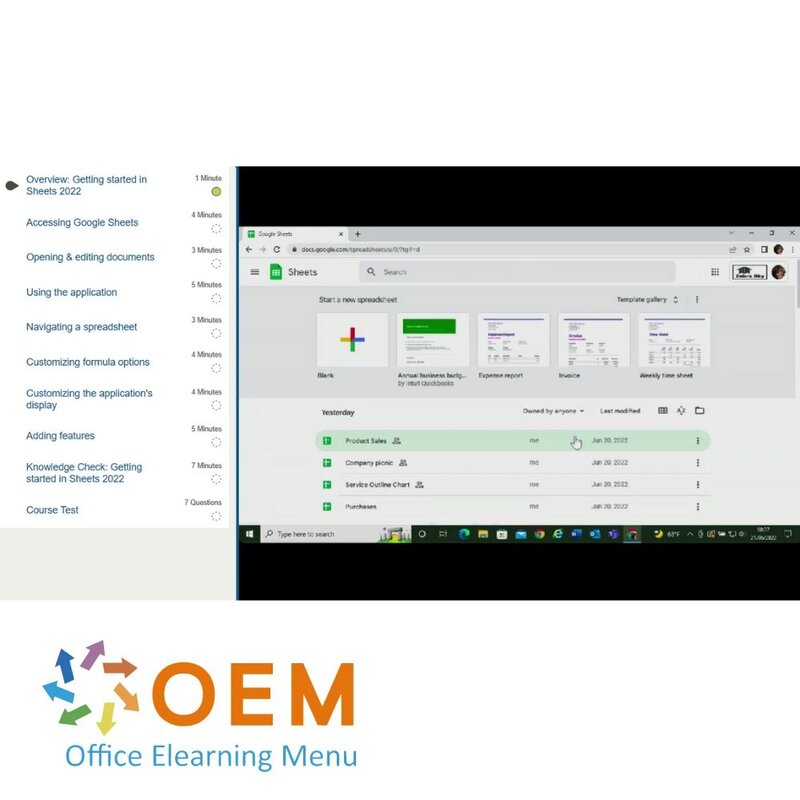
Google Sheets Cursus E-Learning
Google Sheets Bekroonde E-Learning cursus Uitgebreide interactieve video's met gesproken tekst Gecertificeerde docenten Praktische oefeningen Certificaat
Lees meer- Merk:
- Kortingen:
-
- Koop 2 voor €126,42 per stuk en bespaar 2%
- Koop 3 voor €125,13 per stuk en bespaar 3%
- Koop 5 voor €119,97 per stuk en bespaar 7%
- Koop 10 voor €116,10 per stuk en bespaar 10%
- Koop 25 voor €109,65 per stuk en bespaar 15%
- Koop 50 voor €100,62 per stuk en bespaar 22%
- Koop 100 voor €90,30 per stuk en bespaar 30%
- Koop 200 voor €64,50 per stuk en bespaar 50%
- Beschikbaarheid:
- Op voorraad
- Levertijd:
- Voor 17:00 uur besteld! Start vandaag. Gratis Verzending.
- Award Winning E-learning
- De laagste prijs garantie
- Persoonlijke service van ons deskundige team
- Betaal veilig online of op factuur
- Bestel en start binnen 24 uur
Google Sheets Cursus E-Learning Training
Ontwikkel je vaardigheden in Google Sheets, dé krachtige spreadsheettool waarmee je data kunt beheren, analyseren en presenteren. Onze bekroonde e-learning cursus biedt alles wat je nodig hebt om efficiënter te werken en je productiviteit te verhogen.
Wat kun je verwachten?
✔️ Bekroonde E-Learning Cursus: Hoogwaardig lesmateriaal ontwikkeld door experts.
✔️ Uitgebreide Interactieve Video's: Leer met gesproken uitleg en duidelijke demonstraties.
✔️ Gecertificeerde Docenten: Deskundige begeleiding voor een optimale leerervaring.
✔️ Praktische Oefeningen: Direct toepasbare kennis door middel van realistische opdrachten.
✔️ Certificaat van Voltooiing: Toon je expertise aan je werkgever of klanten.
Wat leer je?
- Basisfunctionaliteiten zoals formules, functies en databeheer.
- Geavanceerde technieken zoals draaitabellen, grafieken en dashboards.
- Samenwerken in realtime en data delen via Google Workspace.
- Taken automatiseren met scripts en handige add-ons.
Voor wie is deze cursus?
- Professionals die slimmer willen werken met spreadsheets.
- Teams die efficiëntere samenwerkingstools nodig hebben.
- Iedereen die data effectief wil organiseren, analyseren en presenteren.
Demo Google Sheets Cursus E-Learning
Cursusinhoud
Getting started in Google Sheets 2022
Course: 28 Minutes
- Overview: Using functions in Sheets 2022
- Creating a named function in Sheets 2022
- Working with the LAMBDA function in Sheets 2022
- Using the MAP & REDUCE functions in Sheets 2022
- Using the BYROW & BYCOL functions in Sheets 2022
- Using the SCAN function in Sheets 2022
- Using the MAKEARRAY function in Sheets 2022
- Using the XLOOKUP function in Sheets 2022
- Using the XMATCH function in Sheets 2022
Creating & managing sheets in Google Sheets 2022
Course: 45 Minutes
- Overview: Using functions in Sheets 2022
- Creating a named function in Sheets 2022
- Working with the LAMBDA function in Sheets 2022
- Using the MAP & REDUCE functions in Sheets 2022
- Using the BYROW & BYCOL functions in Sheets 2022
- Using the SCAN function in Sheets 2022
- Using the MAKEARRAY function in Sheets 2022
- Using the XLOOKUP function in Sheets 2022
- Using the XMATCH function in Sheets 2022
Inserting & managing data in Google Sheets 2022
Course: 43 Minutes
- Overview: Using functions in Sheets 2022
- Creating a named function in Sheets 2022
- Working with the LAMBDA function in Sheets 2022
- Using the MAP & REDUCE functions in Sheets 2022
- Using the BYROW & BYCOL functions in Sheets 2022
- Using the SCAN function in Sheets 2022
- Using the MAKEARRAY function in Sheets 2022
- Using the XLOOKUP function in Sheets 2022
- Using the XMATCH function in Sheets 2022
Formatting data in Google Sheets 2022
Course: 40 Minutes
- Overview: Using functions in Sheets 2022
- Creating a named function in Sheets 2022
- Working with the LAMBDA function in Sheets 2022
- Using the MAP & REDUCE functions in Sheets 2022
- Using the BYROW & BYCOL functions in Sheets 2022
- Using the SCAN function in Sheets 2022
- Using the MAKEARRAY function in Sheets 2022
- Using the XLOOKUP function in Sheets 2022
- Using the XMATCH function in Sheets 2022
Enhancing documents in Google Sheets 2022
Course: 46 Minutes
- Overview: Enhancing documents in Sheets 2022
- Inserting rows & columns
- Resizing your columns & rows
- Hiding columns & rows
- Freezing & unfreezing columns & rows
- Inserting an image
- Inserting a drawing
- Editing your drawing
- Inserting a hyperlink
- Inserting people chips
- Inserting borders
- Adding headers
- Knowledge Check: Enhancing documents in Sheets 2022
Collaborating on a document in Google Sheets 2022
Course: 44 Minutes
- Overview: Collaborating on a document in Sheets 2022
- Publishing your document on the web
- Sending your document via email
- Protecting your document
- Sharing a spreadsheet
- Adjusting sharing options
- Working with other users on the same document
- Inserting comments in your document
- Assigning tasks
- Managing comments
- Knowledge Check: Collaborating on a document in Google Sheets 2022
Finding & filtering data in Sheets 2022
Course: 42 Minutes
- Overview: Finding & filtering data in Sheets 2022
- Using the Find & Replace tools
- Using the Find & Replace tools in a formula
- Sorting the data in your spreadsheet
- Filtering the data in your spreadsheet
- Using the advanced filtering options
- Sorting and filtering data with colors
- Using filtered views
- Using slicers
- Customizing slicers
- Grouping data
- Knowledge Check: Finding & filtering data in Sheets 2022
Using data in Sheets 2022
Course: 54 Minutes
- Overview: Using data in Sheets 2022
- Referencing cells in Sheets 2022
- Using absolute, mixed & relative cell references in Sheets 202
- Defining a new data range in Sheets 2022
- Using data from multiple sheets in Sheets 2022
- Calculating with constant values in Sheets 2022
- Using cell references indirectly in Sheets 2022
- Inserting drop-down menus in Sheets 2022
- Inserting menus with predefined options in Sheets 2022
- Validating your data in Sheets 2022
- Inserting checkboxes in Sheets 2022
- Viewing embedded Office files in Sheets 2022
Managing & calculating data in Sheets 2022
Course: 46 Minutes
- Overview: Managing & calculating data in Sheets 2022
- Calculating the interest on a loan in Sheets 2022
- Comparing loans in Sheets 2022
- Finding duplicate values in your spreadsheet in Sheets 20223
- Counting the total number of duplicates in Sheets 2022
- Managing duplicate entries in Sheets 2022
- Avoiding duplicate values in Sheets 2022
- Finding data in a database in Sheets 2022
- Performing calculations using your database in Sheets 2022
- Finding a value in a double-entry table in Sheets 2022
- Performing a search across two tables in Sheets 2022
Using basic formulas in Sheets 2022
Course: 47 Minutes
- Overview: Managing & calculating data in Sheets 2022
- Calculating the interest on a loan in Sheets 2022
- Comparing loans in Sheets 2022
- Finding duplicate values in your spreadsheet in Sheets 2022
- Counting the total number of duplicates in Sheets 2022
- Managing duplicate entries in Sheets 2022
- Avoiding duplicate values in Sheets 2022
- Finding data in a database in Sheets 2022
- Performing calculations using your database in Sheets 2022
- Finding a value in a double-entry table in Sheets 2022
- Performing a search across two tables in Sheets 2022
Using functions in Sheets 2022
Course: 32 Minutes
- Overview: Using functions in Sheets 2022
- Creating a named function in Sheets 2022
- Working with the LAMBDA function in Sheets 2022
- Using the MAP & REDUCE functions in Sheets 2022
- Using the BYROW & BYCOL functions in Sheets 2022
- Using the SCAN function in Sheets 2022
- Using the MAKEARRAY function in Sheets 2022
- Using the XLOOKUP function in Sheets 2022
- Using the XMATCH function in Sheets 2022
Using formulas to get data in Sheets 2022
Course: 40 Minutes
- Overview: Using formulas to get data in Sheets 2022
- Getting to know your data in Sheets 2022
- Retrieving date information in Sheets 2022
- Displaying & retrieving information about your data in Sheets 2022
- Finding the largest & smallest values in a list in Sheets 2022
- Separating your data in Sheets 2022
- Combining data in Sheets 2022
- Comparing two lists in Sheets 2022
- Inserting data automatically in Sheets 2022
- Identifying errors in formulas in Sheets 2022
Using charts in Sheets 2022
Course: 41 Minutes
- Overview: Using charts in Sheets 2022
- Creating a pie chart in Sheets 2022
- Creating a scatter chart in Sheets 2022
- Creating a bubble chart in Sheets 2022
- Creating a radar chart in Sheets 2022
- Creating a table chart in Sheets 2022
- Combining two types of charts in Sheets 2022
- Placing data on a map in Sheets 2022
- Using Sparklines in Sheets 2022
- Publishing your chart in Sheets 2022
Analyzing tables & customizing charts in Sheets 2022
Course: 47 Minutes
- Overview: Analyzing tables & customizing charts in Sheets 2022
- Analyzing your data with a pivot table in Sheets 2022
- Developing your pivot table in Sheets 2022
- Sorting & filtering a pivot table in Sheets 2022
- Adding calculated fields to your pivot table in Sheets 2022
- Copying & exporting your pivot table in Sheets 2022
- Creating a quick chart in Sheets 2022
- Editing a chart in Sheets 2022
- Customizing your chart in Sheets 2022
- Customizing your chart's axes in Sheets 2022
- Connecting a sheet to BigQuery in Sheets 2022
- Managing your connected sheet in Sheets 2022
Performing calculations in Sheets 2022
Course: 41 Minutes
- Overview: Performing calculations in Sheets 2022
- Using conditional formulas in Sheets 2022
- Inserting a conditional sum formula in Sheets 2022
- Creating multiple conditions in Sheets 20224
- Performing complex conditional formulas in Sheets 2022
- Using IF, OR & AND in conditional formulas in Sheets 2022
- Viewing data in different languages in Sheets 2022
- Using reference positions in conditional formulas in Sheets 2022
- Keeping your table updated with conditional formulas in Sheets 2022
- Creating automatic reports in Sheets 2022
Klaar om te starten?
✔️ Boek je e-learning cursus vandaag nog en krijg direct toegang tot alle modules!
Klik op de knop "In winkelwagen" en begin direct met leren.
100% veilig boeken – je investering in jezelf is in goede handen.
| Taal | Engels |
|---|---|
| Kwalificaties van de Instructeur | Gecertificeerd |
| Cursusformaat en Lengte | Lesvideo's met ondertiteling, interactieve elementen en opdrachten en testen |
| Lesduur | 9:50 uur |
| Voortgangsbewaking | Ja |
| Toegang tot Materiaal | 365 dagen |
| Technische Vereisten | Computer of mobiel apparaat, Stabiele internetverbindingen Webbrowserzoals Chrome, Firefox, Safari of Edge. |
| Support of Ondersteuning | Helpdesk en online kennisbank 24/7 |
| Certificering | Certificaat van deelname in PDF formaat |
| Prijs en Kosten | Cursusprijs zonder extra kosten |
| Annuleringsbeleid en Geld-Terug-Garantie | Wij beoordelen dit per situatie |
| Award Winning E-learning | Ja |
| Tip! | Zorg voor een rustige leeromgeving, tijd en motivatie, audioapparatuur zoals een koptelefoon of luidsprekers voor audio, accountinformatie zoals inloggegevens voor toegang tot het e-learning platform. |
Er zijn nog geen reviews geschreven over dit product.
OEM Office Elearning Menu Top 2 in ICT-trainingen 2024!
OEM Office Elearning Menu is trots op de tweede plaats in de categorie ICT-trainingen 2024 bij Beste Opleider van Nederland (Springest/Archipel). Dank aan al onze cursisten voor hun vertrouwen!
Beoordelingen
Er zijn nog geen reviews geschreven over dit product.

























