JavaScript Essentials Training
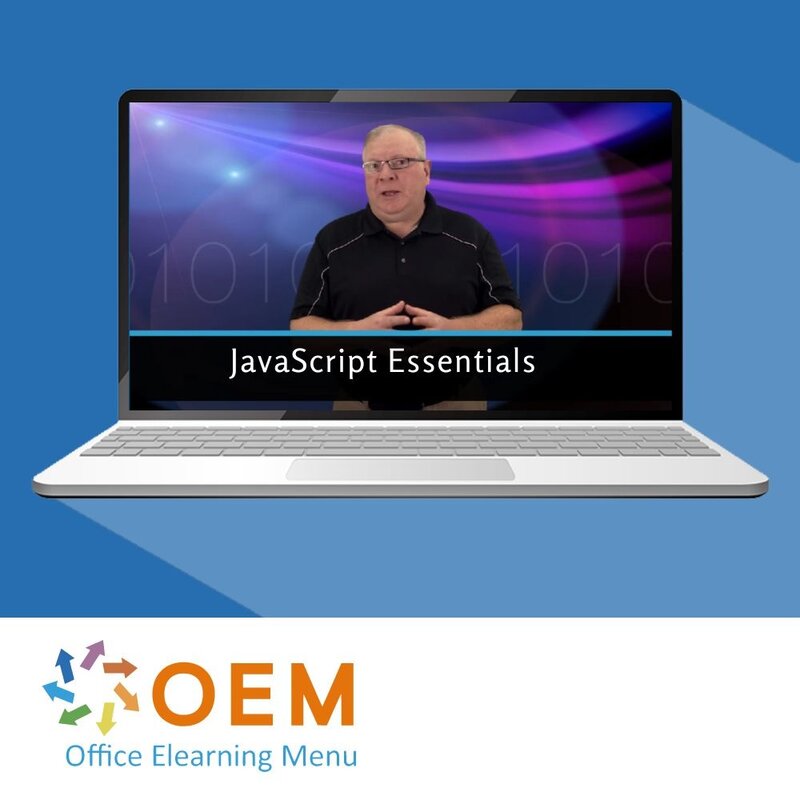
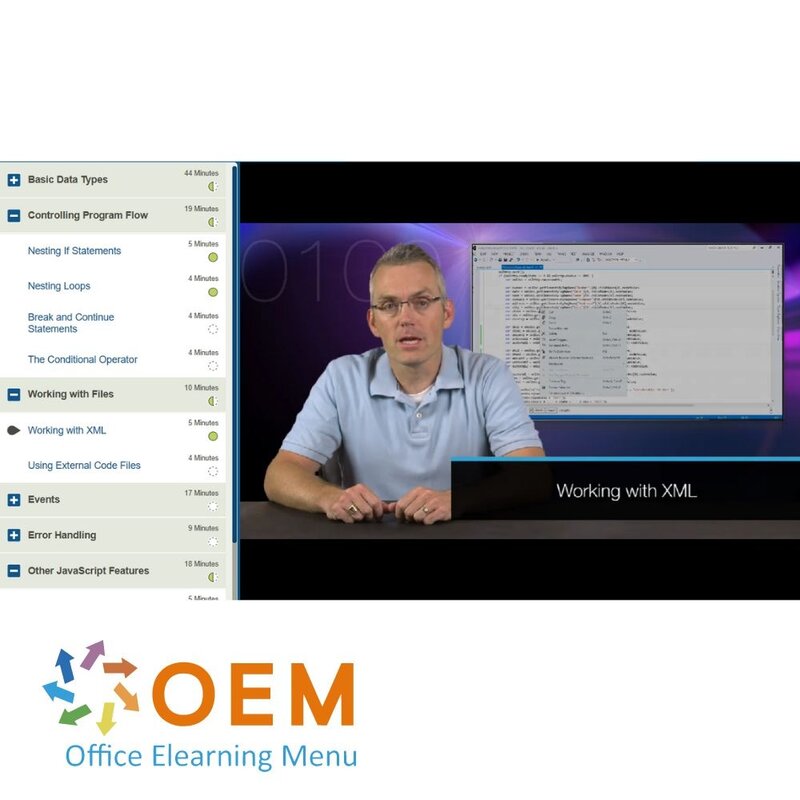
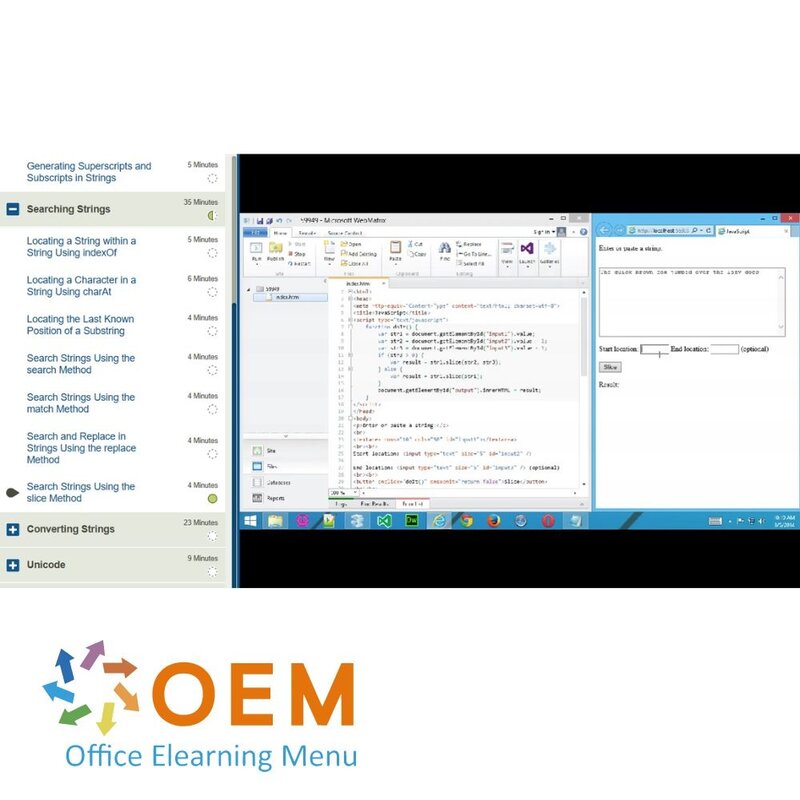
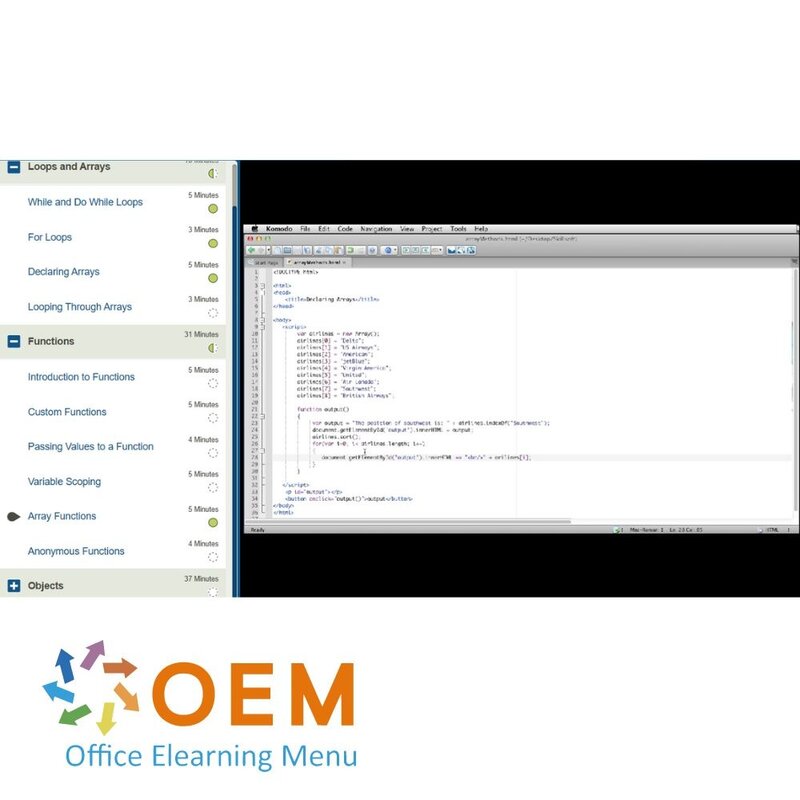
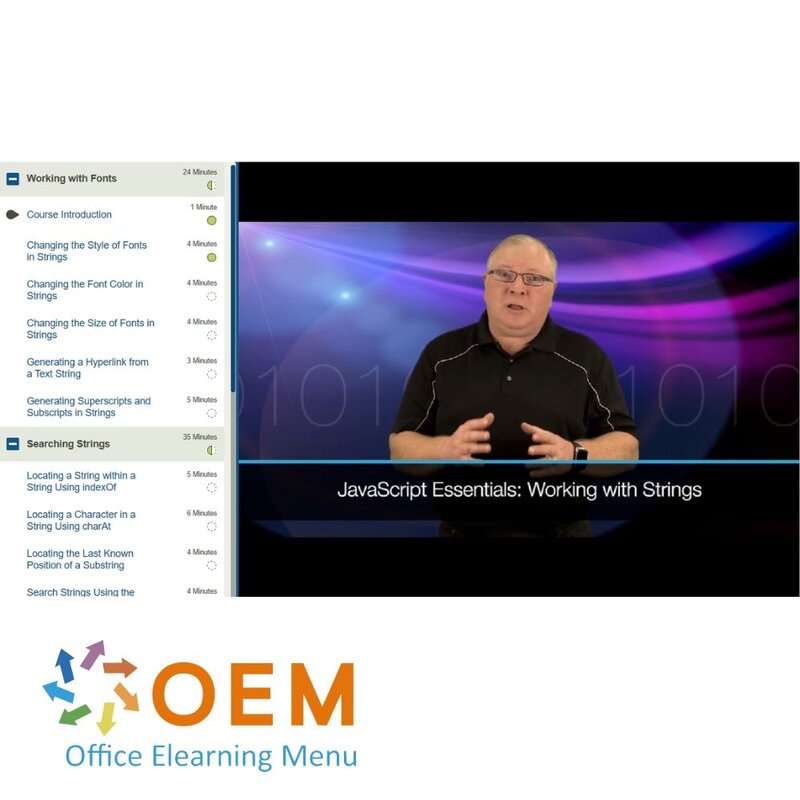
JavaScript Essentials Training
Bestel nu online de JavaScript Essentials E-Learning Training , inclusief 1 jaar 24/7 toegang tot interactieve e-learning en een deelnamecertificaat.
Lees meer- Kortingen:
-
- Koop 2 voor €195,02 per stuk en bespaar 2%
- Koop 3 voor €193,03 per stuk en bespaar 3%
- Koop 4 voor €191,04 per stuk en bespaar 4%
- Koop 5 voor €189,05 per stuk en bespaar 5%
- Koop 10 voor €179,10 per stuk en bespaar 10%
- Koop 25 voor €169,15 per stuk en bespaar 15%
- Koop 50 voor €159,20 per stuk en bespaar 20%
- Beschikbaarheid:
- Op voorraad
- Levertijd:
- Voor 17:00 uur besteld! Start vandaag. Gratis Verzending.
- Award Winning E-learning
- De laagste prijs garantie
- Persoonlijke service van ons deskundige team
- Betaal veilig online of op factuur
- Bestel en start binnen 24 uur
JavaScript Essentials E-Learning Training
Wanneer u deze JavaScript Essentials E-Learning training koopt, krijgt u:
✔️ 1 jaar onbeperkte toegang tot interactieve video's, duidelijke uitleg en oefeningen.
✔️ Goede voortgangsmonitoring om uw leerproces te volgen en te verbeteren.
✔️ Een certificaat van deelname bij succesvolle voltooiing van de training.
Waarom kiezen voor deze opleiding?
JavaScript is een van de meest populaire programmeertalen ter wereld en vormt de basis van moderne webontwikkeling. Of u nu een beginnende ontwikkelaar bent of een ervaren professional die zijn vaardigheden wil uitbreiden, deze cursus biedt een solide basis in JavaScript.
Wat deze opleiding uniek maakt:
- Interactieve leerervaring: Leer JavaScript door middel van interactieve video's en praktijkgerichte oefeningen.
- Praktische toepassingen: Ontdek hoe JavaScript wordt gebruikt om dynamische, responsieve en interactieve websites te creëren.
- Fundamentele concepten: Begrijp variabelen, functies, arrays, objecten en de DOM (Document Object Model).
- Real-world voorbeelden: Leer hoe u JavaScript in echte projecten kunt toepassen.
- Flexibel leren: Volg de training in uw eigen tempo, waar en wanneer het u uitkomt.
Wie zou moeten deelnemen?
Deze cursus is ideaal voor:
- Beginnende programmeurs: Mensen die willen starten met programmeren en JavaScript als eerste taal willen leren.
- Webontwikkelaars: Ontwikkelaars die JavaScript willen toevoegen aan hun vaardigheden om dynamische websites te bouwen.
- IT-professionals: Professionals die hun kennis willen uitbreiden naar front-end ontwikkeling en JavaScript-functionaliteiten.
- Studenten en hobbyisten: Iedereen die nieuwsgierig is naar programmeren en een sterke basis in JavaScript wil opbouwen.
Demo JavaScript Essentials Training
Cursusinhoud
Getting Started
Course: 38 Minutes
- Course Introduction
- Setting up a JavaScript Development Environment
- Using a JavaScript Console
- Introduction to Code Spacing and Formatting
- Methods for Including JavaScript in Web Pages
- Inserting JavaScript Code
- Creating Variables
- If Statements
- Switching Statements
Loops and Arrays
Course: 18 Minutes
- While and Do While Loops
- For Loops
- Declaring Arrays
- Looping Through Arrays
Functions
Course: 31 Minutes
- Introduction to Functions
- Custom Functions
- Passing Values to a Function
- Variable Scoping
- Array Functions
- Anonymous Functions
Objects
Course: 37 Minutes
- Creating Custom Objects
- The for...in Loop
- Constructor Functions
- Object Methods
- Prototyping
- How to Obtain the Attribute of an Object
- Inheritance and Extending Classes
Basic Data Types
Course: 44 Minutes
- Course Introduction
- Undefined Variables
- Null Variables
- Regular Expressions
- Substrings
- Formatting Strings
- Number Object
- The Math Object and Random Numbers
- Getting Date and Time
- The Boolean Object
Controlling Program Flow
Course: 19 Minutes
- Nesting If Statements
- Nesting Loops
- Break and Continue Statements
- The Conditional Operator
Working with Files
Course: 10 Minutes
- Working with XML
- Using External Code Files
Events
Course: 17 Minutes
- JavaScript Events
- The JavaScript Event Object
- Basic Event Handlers
Error Handling
Course: 9 Minutes
- Error Handling: Try and Catch
- Error Handling: The Throw Statement
Other JavaScript Features
Course: 18 Minutes
- Comments
- Using JavaScript Timers
- Debugging with the Stack
- Encoding and Decoding URIs
Object Manipulation
Course: 21 Minutes
- Course Introduction
- Creating Private Properties and Methods
- The this Keyword
- Comparing Objects
- Object Cloning
XSLT
Course: 17 Minutes
- Using the XSLTProcessor Object
- Using the transformToFragment Method
- XSLT in IE
XPath
Course: 34 Minutes
- XPath XML Document Queries
- XPath within HTML
- XPath Returning Single Node Results
- XPath Returning Result Types
- XPath Iterators
- XPath Snapshots
- XPath First Nodes
String Operations
Course: 21 Minutes
- Working with Strings in JavaScript
- Escape Sequences in JavaScript Strings
- The match String Method
- Special String Characters in JavaScript
Storage, Documents, and Printing
Course: 27 Minutes
- Using the localStorage Object
- Using the sessionStorage Object
- The innerHTML Property
- The window.open Method
- The document.write and document.writeln Methods
- JavaScript Printing
Cascading Style Sheets
Course: 32 Minutes
- Course Introduction
- Setting CSS Properties with JavaScript
- Dynamically Adding Styles
- Access CSS Style Sheets with JavaScript
- Add a CSS Style to a Style Sheet
- Remove a CSS Style from a Style Sheet
- Disable or Enable a CSS Style Sheet
Interacting with the Browser
Course: 25 Minutes
- Using getElementById()
- Creating Browser Windows
- The History Object
- Dialog Boxes
- Forms
Obtaining User Information
Course: 26 Minutes
- Working with the Navigator Object
- Obtain User Information
- Working with the Location Object
- Detecting Screen Features
- Setting Cookies
- Reading Cookies
Manipulating Windows
Course: 25 Minutes
- Resizing Windows
- Moving Windows with moveBy
- Moving Windows with moveTo
- Closing Windows
- Replacing Documents in the Browser
- Using the scrollTo Method
Working with Date and Time
Course: 26 Minutes
- Course Introduction
- Subtracting Dates
- Comparing Dates
- Elapsed Time
- Dates and Days of the Week
- The JavaScript Date Object
Arithmetic and Logic Operators
Course: 20 Minutes
- Bitwise Logical Operators
- Bitwise Shift Operators
- Increment and Decrement Operators
- Equality and the Triple Equal Sign in JavaScript
Math Object Properties
Course: 15 Minutes
- Euler's Number and the Logarithm Math Object Properties
- The Logarithm2 and Logarithm10 Math Object Properties
- The PI Math Object Property
- Square Root Half and Square Root
Math Object Methods
Course: 38 Minutes
- The Cosine, Sine, and Tangent Math Object Methods
- Arccosine, Arcsine, Arctangent, and Arctangent
- The Absolute Math Object Method
- The Floor and Ceiling Math Object Methods
- The Power and Square Root Math Object Methods
- The Exponent and Log Math Object Methods
- The Min and Max Math Object Methods
- The Round Math Object Method
- Generating a Random Number Between a Range of Values
Working with Fonts
Course: 24 Minutes
- Course Introduction
- Changing the Style of Fonts in Strings
- Changing the Font Color in Strings
- Changing the Size of Fonts in Strings
- Generating a Hyperlink from a Text String
- Generating Superscripts and Subscripts in Strings
Searching Strings
Course: 35 Minutes
- Locating a String within a String Using indexOf
- Locating a Character in a String Using charAt
- Locating the Last Known Position of a Substring
- Search Strings Using the search Method
- Search Strings Using the match Method
- Search and Replace in Strings Using the replace Method
- Search Strings Using the slice Method
Converting Strings
Course: 23 Minutes
- Splitting a String into an Array
- Converting a String to Lower or Upper Case
- Converting the Case of Strings Based on User Location
- Converting Numbers to Strings
- Converting Strings to Numbers
Unicode
Course: 9 Minutes
- Obtaining a Unicode Value from a String
- Generating a Character from a Unicode Value
Other String Operations
Course: 32 Minutes
- Using JavaScript Big and Small with Strings
- Joining Strings Using concat
- Comparing Strings Using localeCompare
- Removing White Space from Strings
- Determining the Function that Created a String
- Determining the Length of a String
- Recursively Store Data in a String
Backgrounds and Buttons
Course: 24 Minutes
- Course Introduction
- Finding HTML Elements by ID
- Changing a Page Background
- Navigating to a URL with a Button
- Changing the Value of a Button
- Changing the Properties of a Button
Working with DIV Containers
Course: 23 Minutes
- Removing a DIV Container Using removeChild
- Adding a DIV Container Using appendChil
- Adding Content to a DIV
- Adding an Image File to a DIV
- Removing an Image File from a DIV
HTML Elements
Course: 34 Minutes
- Adding List Elements Using JavaScript
- Removing List Elements Using JavaScript
- Getting HTML Text from a Page Element
- Finding and Changing HTML Elements by Class Name
- Finding and Changing HTML Elements by Tag Name
- Find, Add, or Change Form Elements
- Adding HTML Elements Using document.createElement
Page Manipulation
Course: 20 Minutes
- Selecting Files and Create Image Thumbnails
- Capturing Data from a Form Field in Real Time
- Creating an Automated Redirect
- Creating a Countdown Timer
Dynamic Content
Course: 33 Minutes
- Course Introduction
- Moving an HTML Element Using Keyboard Input
- Moving an HTML Element with the Mouse
- Dynamically Create Variables
- Dynamically Create Arrays
- Dynamically Generate and Execute JavaScript Commands
Retrieving Element Properties
Course: 21 Minutes
- Identifying a Clicked HTML Element
- Retrieving the X and Y Coordinates of an HTML Element
- Getting an HTML Element's CSS Styles
- Changing an Element's CSS Styles
HTML5 Basic Canvas Drawing
Course: 27 Minutes
- Accessing the HTML5 Canvas
- Manipulating the HTML5 Canvas
- Drawing a Line on the HTML5 Canvas
- Drawing a Rectangle on the HTML5 Canvas
- Drawing a Circle on the HTML5 Canvas
- Clearing the Canvas
Text and Objects on the HTML5 Canvas
Course: 25 Minutes
- Drawing Text on the HTML5 Canvas
- Creating Linear Gradients on the HTML5 Canvas
- Creating Radial Gradients on the HTML5 Canvas
- Placing Images on the HTML5 Canvas
- Creating and Tracking an Object on the HTML5 Canvas
Canvas and Animation
Course: 32 Minutes
- Determining the Optimal Animation Frame Rate
- Animating Objects on the HTML5 Canvas
- Getting the Attributes of an HTML Element
- Getting Child Object Content and Attributes
- Changing the Canvas Programmatically
- Auto Fit the Canvas to a Browser Window
Drag and Drop
Course: 19 Minutes
- Course Introduction
- Implementing Drag and Drop
- Drag and Drop an Image into an HTML Element
- Drag and Drop Text into an HTML Element
Dynamic JavaScript Code
Course: 36 Minutes
- Use str.replace to Change Text on the Fly
- Animation with Timers
- Executing JavaScript Commands Contained in a String
- Dynamically Add a Hyperlink to a Web Page
- Generate an Anchor Link
- Add Properties to Objects Using prototype
- Obtain a Variable's Type
Browser and Pop-Ups
Course: 24 Minutes
- Detect a User's Browser and Screen Dimensions
- Create Button Pop-ups
- Create a Pop-up Link
- Create a DIV Pop-up and Dim the Background
- Dynamically Add a Form Field to a Web Page
Language Features and Debugging
Course: 26 Minutes
- Read and Assign Class Names
- Processing Order of Math Operators
- Nest Functions
- Filter File Types in a File Selector
- Using the Geolocation API
- Basic JavaScript Debugging
JavaScript Object Notation
Course: 10 Minutes
- JSON Serialization
- Reading JSON Data
Forms and Submission
Course: 18 Minutes
- Course Introduction
- Prevent a Form from Clearing Fields on Submit
- Capture Form Data with JavaScript
- Capture File Information from a File Submit Field
Validation
Course: 18 Minutes
- Validate Numerical Input
- Validate Character Input
- Validate an E-mail Address
Checkboxes and Dialogs
Course: 30 Minutes
- Use the Confirm Dialog
- Use the Prompt Dialog
- Process Checkbox Selections
- Process a Radio Button Selection
- Process a Drop-Down Menu Selection
- Process Multiple Form Field Entries
Mouse and Keyboard Tracking
Course: 43 Minutes
- Track Mouse Coordinates in a Browser
- Track Mouse Clicks on Objects
- Track Mouse Clicks and Coordinates
- Track Keyboard Input
- Create Mouse Hover Pop-ups
- Pop-up an Image on Mouse Hover
- Track the Mouse on the Canvas
- Detect Mouse Clicks on the Canvas
Mouse Cursors
Course:18 Minutes
- The Default, Auto, Text, Copy, and Move Mouse Cursors
- The Crosshair, Help, Progress, and Wait Mouse Cursors
- Inherit, Pointer, No-drop, & Not-allowed Mouse Cursors
- Vertical-text, None, Row-resize, and Col-resize Cursors
- The Directional Resize Mouse Cursors
- Context-menu, Alias, All-scroll, and Cell Mouse Cursors
Ga aan de slag met JavaScript Essentials!
✔️ Beheers de basis van JavaScript en leer hoe u interactieve webpagina's kunt maken.
✔️ Verdiep uw vaardigheden met duidelijke uitleg en hands-on oefeningen.
✔️ Versterk uw cv met een certificaat van deelname en verbeter uw carrièrekansen.
Bestel nu jouw cursus en start vandaag nog met het leren van JavaScript!
| Taal | Engels |
|---|---|
| Kwalificaties van de Instructeur | Gecertificeerd |
| Cursusformaat en Lengte | Lesvideo's met ondertiteling, interactieve elementen en opdrachten en testen |
| Lesduur | 19:25 uur |
| Voortgangsbewaking | Ja |
| Toegang tot Materiaal | 365 dagen |
| Technische Vereisten | Computer of mobiel apparaat, Stabiele internetverbindingen Webbrowserzoals Chrome, Firefox, Safari of Edge. |
| Support of Ondersteuning | Helpdesk en online kennisbank 24/7 |
| Certificering | Certificaat van deelname in PDF formaat |
| Prijs en Kosten | Cursusprijs zonder extra kosten |
| Annuleringsbeleid en Geld-Terug-Garantie | Wij beoordelen dit per situatie |
| Award Winning E-learning | Ja |
| Tip! | Zorg voor een rustige leeromgeving, tijd en motivatie, audioapparatuur zoals een koptelefoon of luidsprekers voor audio, accountinformatie zoals inloggegevens voor toegang tot het e-learning platform. |
Er zijn nog geen reviews geschreven over dit product.
OEM Office Elearning Menu Top 2 in ICT-trainingen 2024!
OEM Office Elearning Menu is trots op de tweede plaats in de categorie ICT-trainingen 2024 bij Beste Opleider van Nederland (Springest/Archipel). Dank aan al onze cursisten voor hun vertrouwen!
Beoordelingen
Er zijn nog geen reviews geschreven over dit product.

























