Microsoft PowerShell Collectie Training
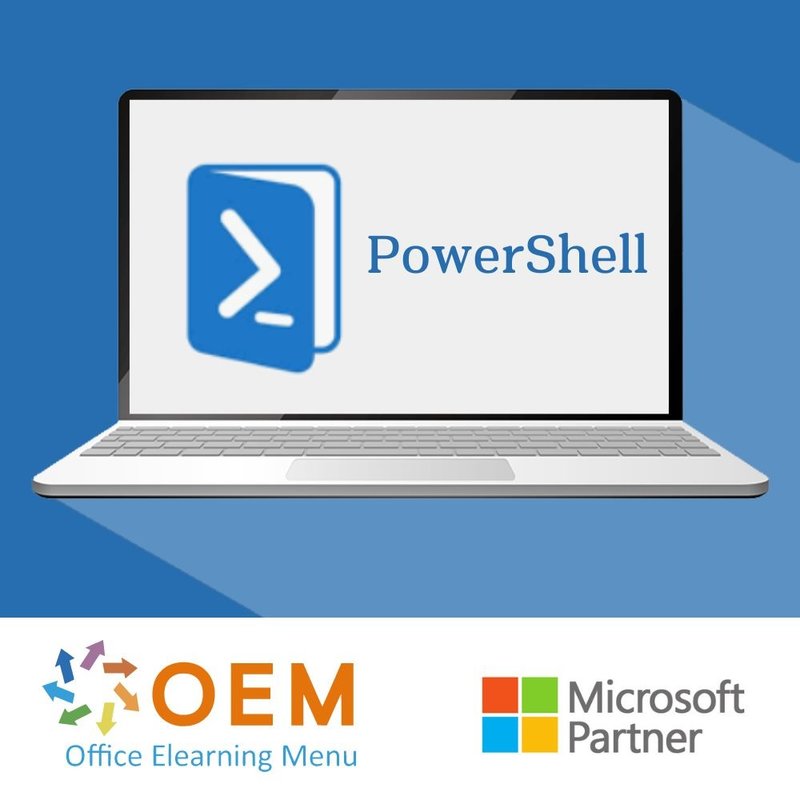
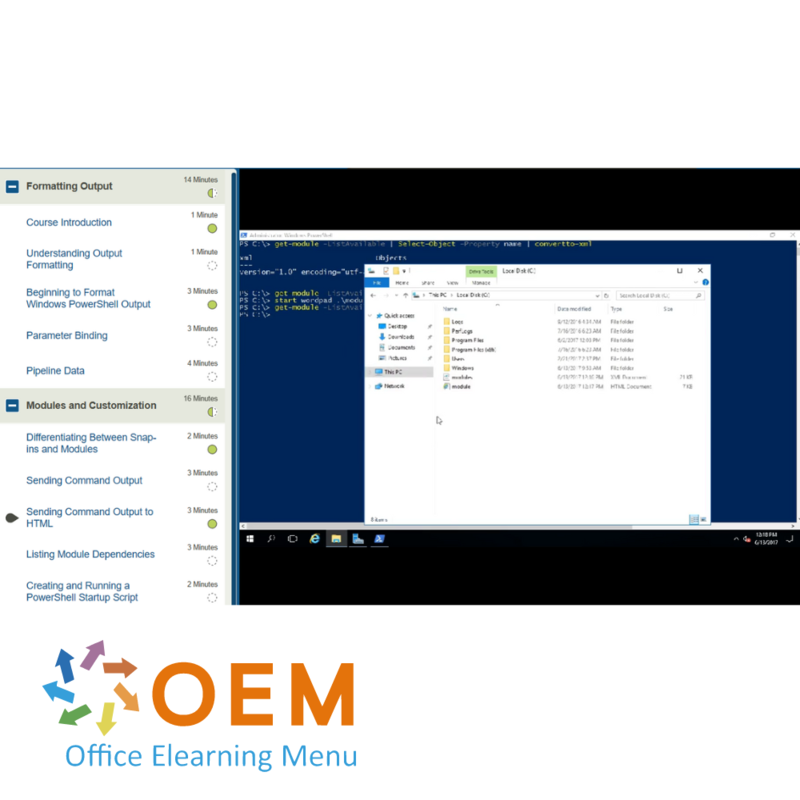
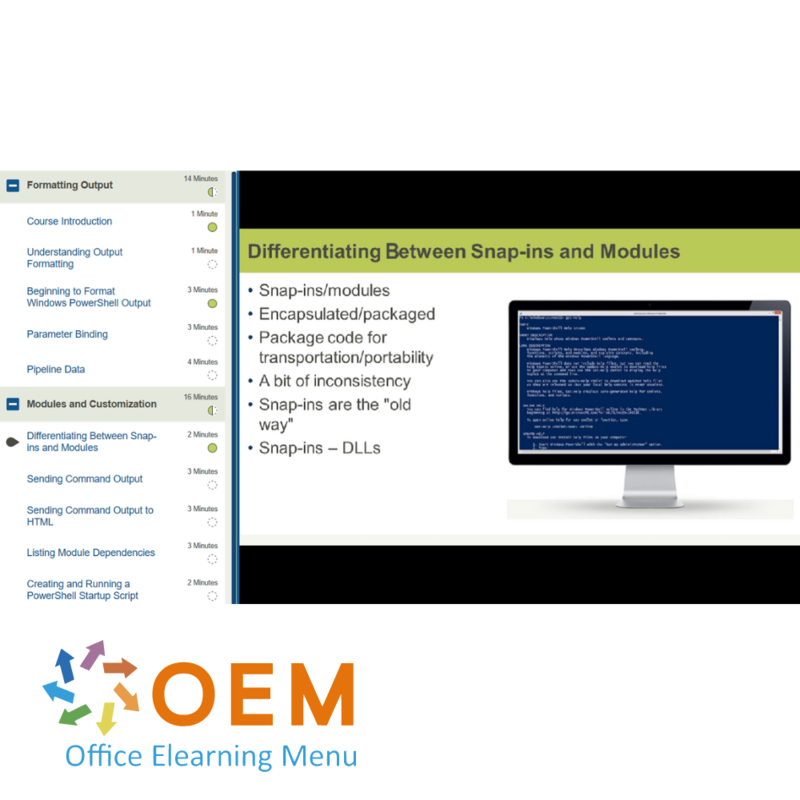
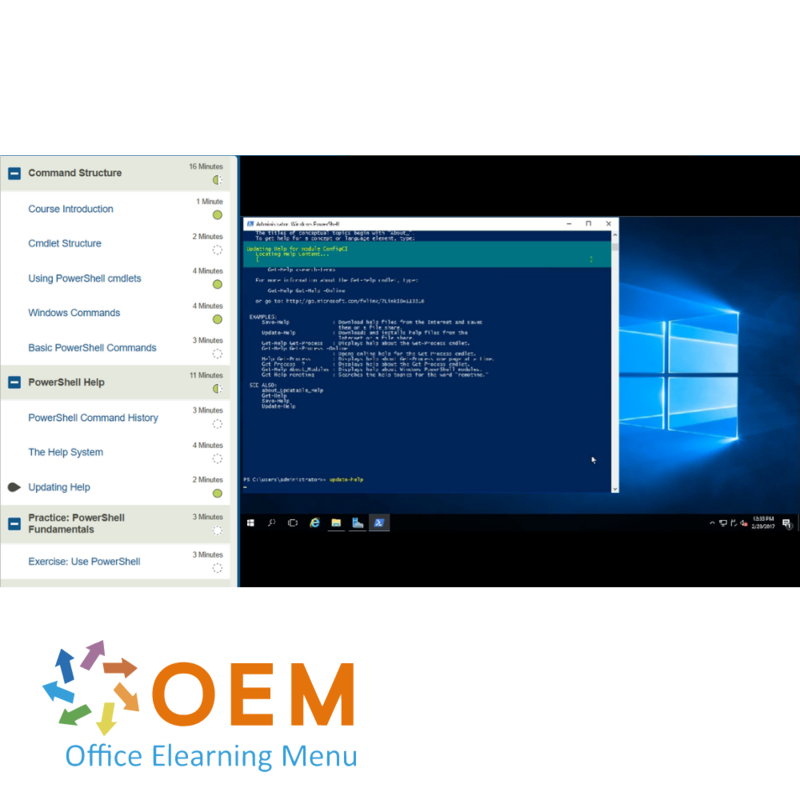
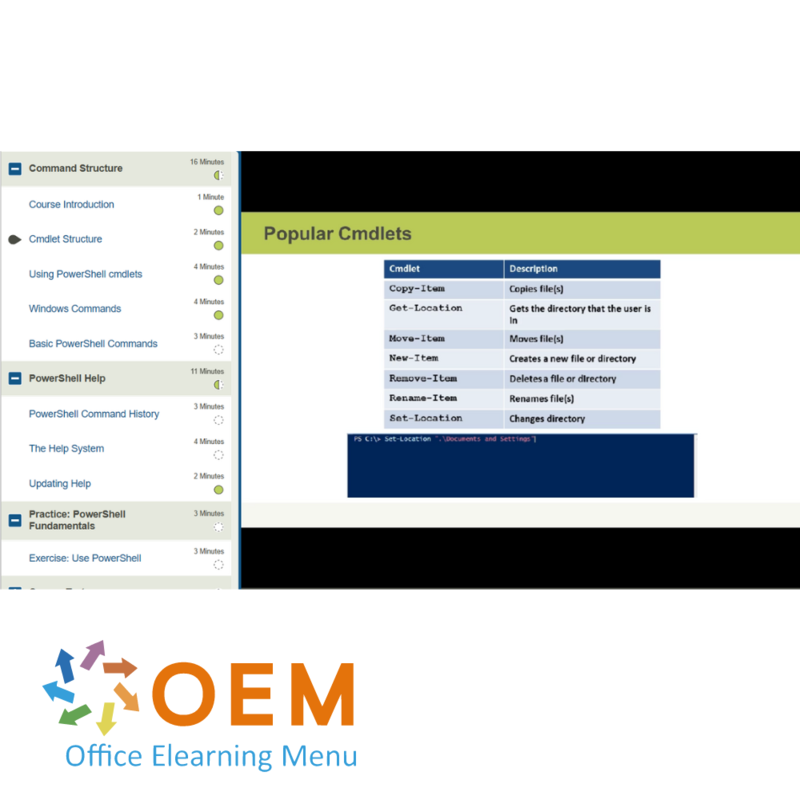
Microsoft PowerShell Collectie Training
Bestel deze unieke E-Learning Training Microsoft PowerShell Collectie online, 1 jaar 24/ 7 toegang tot rijke interactieve video’s, voortgangs door rapportage en testen.
Lees meer- Merk:
- Microsoft
- Kortingen:
-
- Koop 2 voor €587,02 per stuk en bespaar 2%
- Koop 3 voor €581,03 per stuk en bespaar 3%
- Koop 4 voor €575,04 per stuk en bespaar 4%
- Koop 5 voor €569,05 per stuk en bespaar 5%
- Koop 10 voor €539,10 per stuk en bespaar 10%
- Koop 25 voor €509,15 per stuk en bespaar 15%
- Koop 50 voor €479,20 per stuk en bespaar 20%
- Beschikbaarheid:
- Op voorraad
- Levertijd:
- Voor 17:00 uur besteld! Start vandaag. Gratis Verzending.
- Award Winning E-learning
- De laagste prijs garantie
- Persoonlijke service van ons deskundige team
- Betaal veilig online of op factuur
- Bestel en start binnen 24 uur
Microsoft PowerShell Collectie E-Learning Training
Microsoft PowerShell is een krachtige, objectgeoriënteerde shell- en scripttaal die is ontwikkeld om beheertaken binnen Microsoft Windows en Windows Server te automatiseren en te vereenvoudigen. In deze ultieme e-learningcollectie krijg je meer dan 38 uur aan lesmateriaal dat je helpt PowerShell effectief in te zetten in diverse omgevingen.
De cursus behandelt Windows PowerShell 5.0, een flexibel raamwerk voor taakautomatisering en configuratiebeheer. Je leert hoe je PowerShell installeert, gebruikt en configureert, inclusief geavanceerde toepassingen zoals Desired State Configuration (DSC), Just Enough Administration (JEA) en het beheer van virtuele machines (VM’s).
Deze training is ideaal voor IT-professionals die PowerShell willen beheersen als essentieel onderdeel van moderne automatiseringstools binnen Microsoft-infrastructuren.
Waarom kiezen voor deze opleiding?
- Meer dan 38 uur aan e-learningmateriaal over PowerShell
- Geschikt voor zowel beginners als gevorderde gebruikers
- Behandel onderwerpen zoals DSC, JEA, VM-beheer en scriptautomatisering
- Leer op je eigen tempo via een veilig online leerplatform
- Sterk gericht op praktijktoepassing binnen Microsoft-omgevingen
- Inclusief certificaat van deelname na afronding
Wie zou moeten deelnemen?
- Systeembeheerders die repetitieve taken willen automatiseren
- DevOps engineers en IT-beheerders die met scripts werken
- Professionals die werken met Windows Server, Active Directory of Azure
- Iedereen die PowerShell wil inzetten voor beheer, beveiliging en automatisering
- Studenten of carrièreswitchers die zich willen verdiepen in IT-automatisering
Demo Microsoft PowerShell Collectie Training
Cursusinhoud
PowerShell – de ultieme e-learning collectie(cursussen - Lesduur: 10,10 uur)
Introduction to PowerShell
Course: 22 Minutes
- Course Introduction
- What is PowerShell?
- The Importance of PowerShell
- Windows PowerShell vs. cmd.exe
- Windows PowerShell Version History
- Determining your Version of PowerShell
- Installing PowerShell 5.14
- New Features in PowerShell 5.02
PowerShell ISE
Course: 16 Minutes
- PowerShell Best Practices
- Windows Management Framework (WMF)
- The Windows PowerShell ISE Interface
- Running cmdlets in the ISE
- PowerShell Host Applications
Command Structure
Course: 16 Minutes
- Course Introduction
- Cmdlet Structure
- Using PowerShell cmdlets
- Windows Commands
- Basic PowerShell Commands
PowerShell Help
Course: 11 Minutes
- PowerShell Command History
- The Help System
- Updating Help
Practice: PowerShell Fundamentals
Course: 3 Minutes
- Exercise: Use PowerShell
Introduction to PowerShell Syntax
Course: 12 Minutes
- Course Introduction
- Understanding PowerShell Cmdlets
- Using Get
- Working with Modules
Working with Help
Course: 9 Minutes
- Help Syntax
- Understanding PowerShell Help File Syntax
Conditional Statements
Course: 19 Minutes
- Comparison Operators
- Using Where-Object
- If, Else, and Elseif Statements
- Switch Statements
Aliases
Course: 24 Minutes
- Course Introduction
- What is an Alias?
- Displaying and Creating Aliases
- Working with Aliases
- Creating Aliases
- Saving Your Custom Aliases
Providers
Course: 21 Minutes
- What are Providers?
- Discovering Providers
- Accessing Providers
- Working with the Registry
- Manipulating the Registry
The Pipeline
Course: 16 Minutes
- What is the Pipeline?
- Discovering Object Members
- Working with Object Members
- Modifying Object Members Programmatically
Practice: Aliases and Providers
Course: 4 Minutes
- Exercise: Work with Aliases and Providers
Objects and the Pipeline
Course: 17 Minutes
- Course Introduction
- Working with the Command Pipeline
- Manipulating the Command Pipeline
- DOT Syntax and the PowerShell ISE
- Sorting Pipeline Output
One-to-one Remoting
Course: 23 Minutes
- Understanding Remoting Architecture
- PowerShell Remoting Architecture
- Enabling Windows PowerShell Remoting
- Understanding One-to-one Remoting
- Using One-to-one Remoting
One-to-many Remoting
Course: 22 Minutes
- Understanding One-to-many Remoting
- Serial vs. Parallel Remoting
- Invoke-command and One-to-many Remoting
- Scripting Considerations
- Working with Trusted Hosts
- Considerations and Common Mistakes
Formatting Output
Course: 14 Minutes
- Course Introduction
- Understanding Output Formatting
- Beginning to Format Windows PowerShell Output
- Parameter Binding
- Pipeline Data
Modules and Customization
Course: 16 Minutes
- Differentiating Between Snap-ins and Modules
- Sending Command Output
- Sending Command Output to HTML
- Listing Module Dependencies
- Creating and Running a PowerShell Startup Script
Practice: Formatting, Remoting, and Modules
Course: 3 Minutes
- Exercise: Work with Formatting and Modules
Configuring PowerShell
Course: 25 Minutes
- Course Introduction
- Configuring and Customizing PowerShell
- Fonts and Colors
- Command History and Pop-ups
- Environment Variables
- Under the Hood in PowerShell
- Scripting Best Practices
Advanced Help
Course: 24 Minutes
- Tab Completion
- Using Show-Command
- Accessing the Help Cmdlet
- Using ShowWindow with Help
- Using Parameter Lists
- Using -Full Option
- Help File Tweaks
Queries and Dot Sourcing
Course: 20 Minutes
- Building Queries with Select and Where
- Using Line Breaks and Color Coding
- Constructing a Windows PowerShell Query
- Using Dot Sourcing
Desired State Configuration
Course: 29 Minutes
- Course Introduction
- What is Desired State Configuration?
- Examining System Configuration Prior to DSC
- Identifying Requirements for DSC
- Installing the DSC Feature in Windows Server 2016
- Examining and Deploying an MOF File
- Creating an MOF Using a DSC Script
Understanding DSC Resources
Course: 17 Minutes
- Examining DSC Resources
- Working with Local Dependencies
- Working with Distributed Dependencies
- Logging with DSC
- Finding, Retrieving, and Using New Resources
The Local Configuration Manager (LCM)
Course: 26 Minutes
- Course Introduction
- Working with the Local Configuration Manager (LCM)
- Configuring the LCM in Push Mode
- Querying Node Status
- Pull and Push Configuration Modes
- Configuring the LCM in Pull Mode
DSC Pull Servers
Course: 17 Minutes
- Creating an SMB Pull Server
- Creating an HTTP Pull Server
- Configuring Clients to Connect to a Pull Server
Creating a DSC Pull Server
Course: 19 Minutes
- Course Introduction
- Securing an HTTP Pull Server
- Deploy Resources to Clients via a Pull Server
- Creating an HTTPS Compliance Server
Working with Configurations
Course: 12 Minutes
- Dealing with Parameters
- Configuring Multiple Servers and Role Types
- Configuring Similar Sets of Servers
Working with Networks
Course: 23 Minutes
- Connecting Network Resources
- Dealing with Credentials
- Using Encrypted Credentials
- Understanding PowerShell Repositories
Practice: Remote Systems and DSC
Course: 3 Minutes
- Exercise: Work with Remote Systems
DSC Resources
Course: 13 Minutes
- Course Introduction
- Understanding DSC Resource Types and Structures
- Creating a Simple Composite Resource
- Examining a Custom Resource
Writing DSC Resources
Course: 23 Minutes
- Examining the DSC Resource Set Command
- Understanding Resource Idempotency
- Examining the DSC Resource Test Command
- Examining the DSC Resource Get Command
- Using the DSC Resource Designer
- DSC Resource Parameters
- Updating an Existing DSC Resource
Deployment with DSC Resources
Course: 24 Minutes
- Course Introduction
- Deploying Custom Resources in Push Mode
- Deploying Custom Resources with an SMB Pull Server
- Deploying Custom Resources with an HTTP Pull Server
DSC Resource Creation
Course: 17 Minutes
- Debugging Techniques in Writing DSC Resources
- Debugging Techniques in Consuming DSC Resources
- Documenting DSC Resources
- Unit Testing DSC Resources
DSC Resource Creation Techniques
Course: 9 Minutes
- Handling Machine Reboots
- Writing DSC Resources Using PowerShell Classes
Advanced DSC Configurations
Course: 8 Minutes
- Course Introduction
- Nesting DSC Configurations
- Exploring Partial Configurations
PowerShell DSC and Azure
Course: 9 Minutes
- Creating an Azure VM DSC Configuration
- Publishing an Azure VM DSC Configuration
- Applying an Azure VM DSC Configuration
DSC and Azure Logs and Automation
Course: 6 Minutes
- Reading Azure DSC Logs
- Overview of Azure Automation DSC
PowerShell DSC and Hyper-V
Course: 15 Minutes
- Configuring the Hyper-V Role Using DSC
- Configuring Hyper-V VMs Using DSC
- Bootstrapping LCM Configuration of Hyper-V VMs
PowerShell DSC and Linux
Course: 32 Minutes
- Course Introduction
- Overview of PowerShell DSC for Linux
- Configuring a Linux Environment for DSC
- Creating a DSC Configuration for a Linux Node
- Publishing a Linux DSC Config
- Examining a Linux Machine's Config and Metaconfig
PowerShell JEA
Course: 17 Minutes
- Overview of JEA
- Create a JEA Endpoint
- Testing a JEA Endpoint
- Resetting a JEA Endpoint
- Using the JEA Toolkit Helper
Windows PowerShell Desired State Configuration (3 cursussen- Lesduur: 8:10 uur)
Introduction to Desired State Configuration
Course: 37 Minutes
- Course Introduction
- What is Desired State Configuration
- Examining System Configuration Prior to DSC
- Preparing your Environment for DSC
- Examining and Deploying a MOF file
- Creating a MOF Using a DSC Script
Understanding DSC Resources
Course: 40 Minutes
- Examining DSC Resources
- Using DSC Resource Kit Resources
- Working with Local Dependencies
- Working with Distributed Dependencies
- Logging with DSC
- Finding, Retrieving, and Using New Resources
Working with the LCM
Course: 35 Minutes
- Local Configuration Manager
- Configuring the LCM in Push Mode
- Querying Node Status
- Pull and Push Configuration Modes
- Configuring the LCM in Pull Mode
Creating a DSC Pull Server
Course: 52 Minutes
- Creating an SMB Pull Server
- Creating an HTTP Pull Server
- Configuring Clients to Connect to a Pull Server
- Securing an HTTP Pull Server
- Deploy Resources to Clients via an SMB Pull Server
- Deploy Resources to Clients via an HTTP Pull Server
- Querying Node Status with an HTTP Pull Server
Working with Configurations
Course: 28 Minutes
- Dealing with Parameters
- Configuring Multiple Servers and Role Types
- Configuring Similar Sets of Servers
- Dealing with Credentials
Practice: Configuring a Pull Server and 2 Nodes
Course: 8 Minutes
- Exercise: Configure a Pull Server and 2 Nodes
Working with Repositories
Course: 19 Minutes
- Course Introduction
- Understanding DSC's Default Repositories
- Creating an Internal PowerShellGet Repository
- Connecting to an Internal PowerShellGet Repository
DSC Resource Creation Overview
Course: 23 Minutes
- Understanding DSC Resource Types and Structures
- Creating a Simple Composite Resource
- Examining a Custom Resource
Writing DSC Resources
Course: 1 Hour, 6 Minutes
- Examining the DSC Resource Set Command
- Understanding Resource Idempotency
- Examining the DSC Resource Test Command
- Examining the DSC Resource Get Command
- Using the DSC Resource Designer
- DSC Resource Parameters
- Updating an Existing DSC Resource
- Deploying Custom Resources in Push Mode
- Deploying Custom Resources via an SMB Pull Server
- Deploying Custom Resources via an HTTP Pull Server
Advanced DSC Resource Creation
Course: 55 Minutes
- Debugging Techniques in Writing DSC Resources
- Debugging Techniques in Consuming DSC Resources
- Documenting DSC Resources
- Unit Testing DSC Resources
- Handling Machine Reboots
- Writing DSC Resources Using PowerShell Classes
- Writing DSC Resources Using C#
Practice: Creating a Custom Resource
Course: 7 Minutes
- Exercise: Create and Publish a Custom Resource
More Advanced DSC Configurations
Course: 11 Minutes
- Course Introduction
- Nesting DSC Configurations
- Exploring Partial Configurations
PowerShell DSC and Azure
Course: 32 Minutes
- Creating an Azure VM DSC Configuration
- Publishing an Azure VM DSC Configuration
- Applying an Azure VM DSC Configuration
- Reading Azure DSC Logs
- Overview of Azure Automation DSC
PowerShell DSC and HyperV
Course: 18 Minutes
- Configuring the HyperV Role using DSC
- Configuring HyperV VMs using DSC
- Bootstrapping LCM Configuration of HyperV VMs
PowerShell DSC and Linux
Course: 19 Minutes
- Overview of PowerShell DSC for Linux
- Configuring a Linux Environment for DSC
- Creating a DSC Configuration for a Linux Node
- Publishing a Linux DSC Config
- Examining a Linux Machine's Config and Metaconfig
PowerShell JEA
Course: 32 Minutes
- Overview of Just Enough Administration
- Create a JEA Endpoint
- Testing a JEA Endpoint
- Resetting a JEA Endpoint
- Using the JEA Toolkit Helper
Practice: Configuring a Server Farm
Course: 8 Minutes
- Exercise: Configure a Server Farm in Azure
Microsoft PowerShell voor Windows (3 cursussen - Lesduur: 7,51 uur)
PowerShell Overview
Course: 41 Minutes
- Course Introduction
- What is Windows PowerShell?
- Why Learning Windows PowerShell is Crucial
- Windows PowerShell vs. cmd.exe
- Windows PowerShell Version History
- Determining Your PowerShell Version I
- Determining Your PowerShell Version II
PowerShell ISE
Course: 21 Minutes
- Windows PowerShell Global Suggestions
- Windows Management Framework (WMF)
- The Windows PowerShell ISE I
- The Windows PowerShell ISE II
- Other Windows PowerShell Host Applications
Command Structure
Course: 31 Minutes
- What are Windows PowerShell Commands?
- Cmdlet Structure
- Familiar Commands in Windows PowerShell
- Discovering New Commands
- Updating Help
Command Syntax
Course: 52 Minutes
- Discovering Windows PowerShell Commands I
- Discovering Windows PowerShell Commands II
- Accessing Your PowerShell Command History
- Understanding PowerShell Help File Syntax I
- Understanding PowerShell Help File Syntax II
- Understanding PowerShell Help File Syntax III
- Understanding the Help System
Practice: PowerShell Fundamentals
Course: 15 Minutes
- Exercise: Using PowerShell
Aliases
Course: 32 Minutes
- Course Introduction
- What is an Alias?
- Creating Your Own Aliases I
- Creating Your Own Aliases II
- Creating Your Own Aliases III
- Saving Your Custom Aliases
Providers
Course: 36 Minutes
- What are Providers?
- Discovering and Accessing Providers I
- Discovering and Accessing Providers II
- Discovering and Accessing Providers III
- Discovering and Accessing Providers IV
- Discovering and Accessing Providers V
Pipeline and Objects
Course: 49 Minutes
- What is the Pipeline?
- Discovering Object Members I
- Discovering Object Members II
- Discovering Object Members III
- Discovering Object Members IV
- Discovering Object Members V
- Taking Action on Objects
- Sorting Pipeline Output
Formatting Output
Course: 23 Minutes
- Formatting Windows PowerShell Output I
- Formatting Windows PowerShell Output I7
- Formatting Windows PowerShell Output III
Practice: Using Aliases, Providers, and Objects
Course: 15 Minutes
- Exercise: Working with Aliases, Providers, and Objects
One-to-One Remoting
Course: 37 Minutes
- Course Introduction
- Windows PowerShell Remoting Architecture I
- Windows PowerShell Remoting Architecture II
- Enabling Windows PowerShell Remoting
- One-to-One Remoting I
- One-to-One Remoting II
One-to-Many Remoting
Course: 34 Minutes
- One-to-Many Remoting I
- One-to-Many Remoting II
- One-to-Many Remoting III
- One-to-Many Remoting IV
- Windows PowerShell Gotchas and Points to Ponder
Modules and Customization
Course: 1 Hour, 18 Minutes
- Differentiating Between Snap-ins and Modules
- Playing with Snap-ins and Modules
- Modules and Customization I
- Modules and Customization II
- Modules and Customization III
- Modules and Customization IV
- Modules and Customization V
- Modules and Customization VI
- Modules and Customization VII
- Modules and Customization VIII
- Windows PowerShell Scripting Best Practices
- Further Learning
Practice: Remoting, Modules, and Customization
Course: 10 Minutes
- Exercise: Run Remote Command and Use Modules
Microsoft PowerShell en Exchange Server (3 cursussen - Lesduur: 6:03 uur)
Getting Started
Course: 26 Minutes
- Course Introduction
- Manually Configuring Remote PowerShell
- Using Explicit Credentials with PowerShell Cmdlets
- Scheduling Scripts to Run at a Later Time
- Scripting an Exchange Server Installation
Permissions and AD
Course: 21 Minutes
- Granting Users Full Access Permission to Mailbox
- Finding Users with Full Access to Mailboxes
- Managing Domains or Forests Using Recipient Scope
- Working with Role-based Access Control
Reports and Logging
Course: 18 Minutes
- Exporting Reports to Text and CSV Files
- Sending SMTP E-mails through PowerShell
- Logging Shell Sessions to a Transcript
Working with Contacts
Course: 23 Minutes
- Adding, Modifying, Removing Mailboxes
- Working with Contacts
- Managing Distribution Groups
- Managing Resource Mailboxes
Recipients and Message Delivery
Course: 30 Minutes
- Creating Recipients in Bulk Using a CSV File
- Working with Recipient Filters
- Adding and Removing E-mail Addresses
- Hiding Recipients from Address Lists
- Configuring Recipient Moderation
- Configuring Message Delivery Restrictions
Rules and Permissions
Course: 16 Minutes
- Course Introduction
- Managing Auto Replies and Out of Office Settings
- Adding, Modifying and Removing Server Side Inbox Rules
- Managing Mailbox Folder Permissions
Archives and Mailbox Size
Course: 26 Minutes
- Importing User Photos in Active Directory
- Reporting on Mailbox Size
- Working with Move Requests and Performing Mailbox Moves
- Managing Archive Mailboxes
Mailbox Management
Course: 34 Minutes
- Importing and Exporting Mailboxes
- Deleting Messages from Mailboxes
- Managing Disconnected Mailboxes
- Generating Mailbox Folder Reports
- Reporting on Mailbox Creation Time
- Placing Mailboxes on In-place Hold
Mailbox Quotas and Repairs
Course: 21 Minutes
- Setting Storage Quotas for Mailboxes
- Finding Inactive Mailboxes
- Detecting and Fixing Corrupt Mailboxes
- Restoring Deleted Items from Mailboxes
Public Folders
Course: 18 Minutes
- Managing Public Folder Mailboxes
- Reporting on Public Folder Statistics
- Managing User Access to Public Folders
Distribution Group Management
Course: 48 Minutes
- Course Introduction
- Reporting on Distribution Group Membership
- Configuring Administrator Audit Logging
- Previewing Dynamic Distribution Group Membership
- Excluding Hidden Recipients from a Dynamic Dist Group
- Converting and Upgrading Distribution Groups
- Allowing Managers to Modify Group Membership
- Removing Disabled Accounts from Distribution Groups
- Working with Distribution Group Naming Policies
- Working with Distribution Group Membership Approval
Address Lists
Course: 9 Minutes
- Creating Address Lists
- Exporting Address List Membership to a CSV File
Mailbox Databases
Course: 30 Minutes
- Managing the Mailbox Databases
- Moving Databases and Logs to Another Location
- Configuring Mailbox Database Limits
- Reporting on Mailbox Database Size
- Finding the Total Number of Mailboxes in a Database
- Determining the Average Mailbox Size per Database
- Reporting on Database Status
Audit Logs
Course: 11 Minutes
- Searching the Administrator Audit Logs
- Enabling Mailbox Audit Logging
Client Access
Course: 34 Minutes
- Managing ActiveSync, OWA, POP3, and IMAP4 Settings
- Setting Internal and External CAS URLs
- Managing Outlook Anywhere Settings
- Blocking Outlook Clients from Connecting to Exchange
- Controlling ActiveSync Device Access
- Managing Transport Rules and Settings
Microsoft PowerShell en SQL Server (2 cursusen- Lesduur 4:50 uur)
Getting Started with SQL and PowerShell
Course: 20 Minutes
- Course Introduction
- Introduction to PowerShell and SQL Server
- Working with Services
- PowerShell and the SQLConnection .NET Class
SQL Server Management Objects
Course: 34 Minutes
- Loading the SMO Assemblies into PowerShell
- Working with SQL Server Using SMO
- Working with Databases Using SMO
- Working with Tables Using SMO
- Backing up and Restoring with SM
Management and WMI
Course: 25 Minutes
- Managing SQL Server Services
- Managing Client Network Protocols with WMI
- Managing SQL Server Client Aliases with WMI
- Changing FILESTREAM Settings with WMI
Errors and Instances
Course: 25 Minutes
- Monitoring Errors from the SQL Server Error Log
- Advanced Monitoring Errors from the SQL Error Log
- Obtaining Instance Information on Multiple Instances
- Enabling PS Remoting on SQL Instance
- Error Handling
Working with SQL PowerShell
Course: 38 Minutes
- Restoring All Databases from Most Recent Backup
- Finding Disk Space for SQL Files
- Displaying Results in Grid View
- sqlps Utility
- Creating SQL Audits
- SQLSERVER Drive and Invoke Sqlcmd cmdlets
Policies
Course: 15 Minutes
- Course Introduction
- Policies
- Evaluate the SQL Policy
Jobs
Course: 36 Minutes
- PowerShell Job Step
- PowerShell from SSMS
- Execute SQL Scripts from File
- Create SQL Agent Job
- Execute SQL Agent Job
- Retrieve SQL Agent Job History
PowerShell Features
Course: 23 Minutes
- PowerShell Variables
- Piping
- Use PowerShell Utility to Create Stored Procedure
Working with Databases
Course: 42 Minutes
- Create Database
- Create Login
- Change Database User
- Create Schema
- Create Stored Procedure
- DBCC Using PowerShell
- Create XML Schema Collection
- Configure Database Mail
Authentication and Alerts
Course: 33 Minutes
- Connect to SQL Using SQL Authentication
- Change Server to Mixed Mode Authentication
- Drop Objects
- Send Query Results E-mail
- Create Operator
- Create Alert
Microsoft PowerShell en SharePoint (2 courses - Lesduur: 6:25 uur)
Microsoft PowerShell and SharePoint: Getting Started
Course: 3 Hours, 17 Minutes
- Course Introduction
- Backing Up
- Restoring
- Configuring SharePoint
- Creating Web Application
Microsoft PowerShell and SharePoint: Managing Sites
Course: 3 Hours, 8 Minutes
- Course Introduction
- Enable Remoting
- SharePoint Product Info
- Deleted Sites
- SPSiteAdministration
- General Commands
- Access Service App
| Levertijd | Binnen 1 werkdag |
|---|---|
| Online toegang | 365 dagen |
| Lesduur | 38:39 uur |
| Studiebelasting | Variabel i.v.m. praktijkopdrachten. |
| Leermethoden | Instructie video, Demonstratie video, Knowledge Base |
| Besturingssystemen | Microsoft Windows, Google Chrome OS, Apple MacOS |
| Inbegrepen dienstverlening | Contact met docent per mail en chat, Voortgangsrapportage, 24/7 online toegang |
| Ondersteunde browsers | Internet Explorer, Edge, Firefox, Safari en Chrome |
| MOS Examen | Mogelijk voor bijbehorend examennummer |
| Toegang tot docent | Per e-mail en chat |
| Extra Opties | Virtual Labs (indien beschikbaar) |
| Aanschaf | Eenmalig bedrag |
Er zijn nog geen reviews geschreven over dit product.
OEM Office Elearning Menu Top 2 in ICT-trainingen 2024!
OEM Office Elearning Menu is trots op de tweede plaats in de categorie ICT-trainingen 2024 bij Beste Opleider van Nederland (Springest/Archipel). Dank aan al onze cursisten voor hun vertrouwen!
Beoordelingen
Er zijn nog geen reviews geschreven over dit product.

























