Microsoft PowerShell for Windows Training

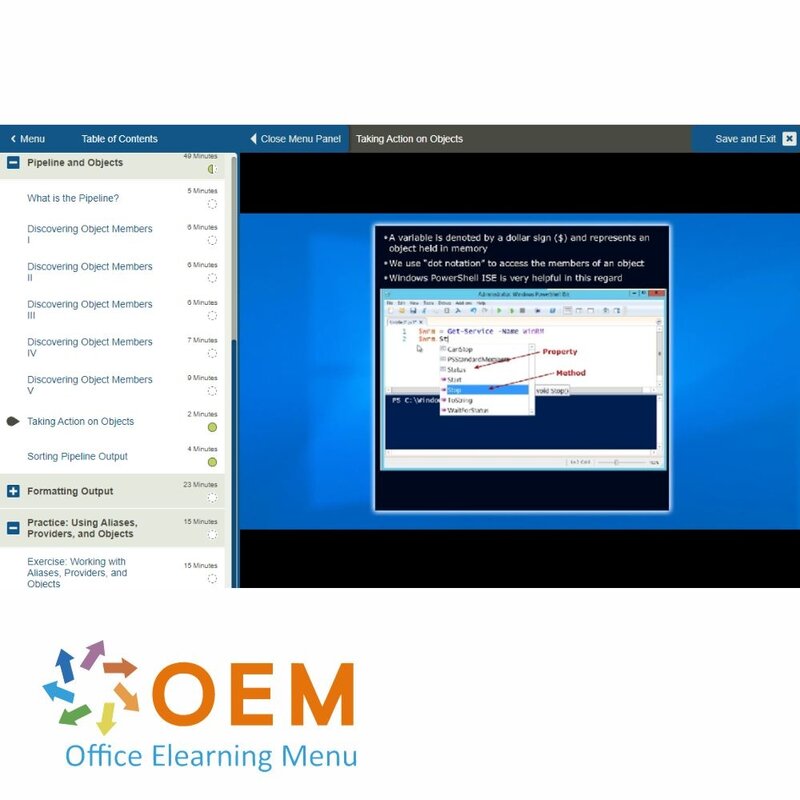
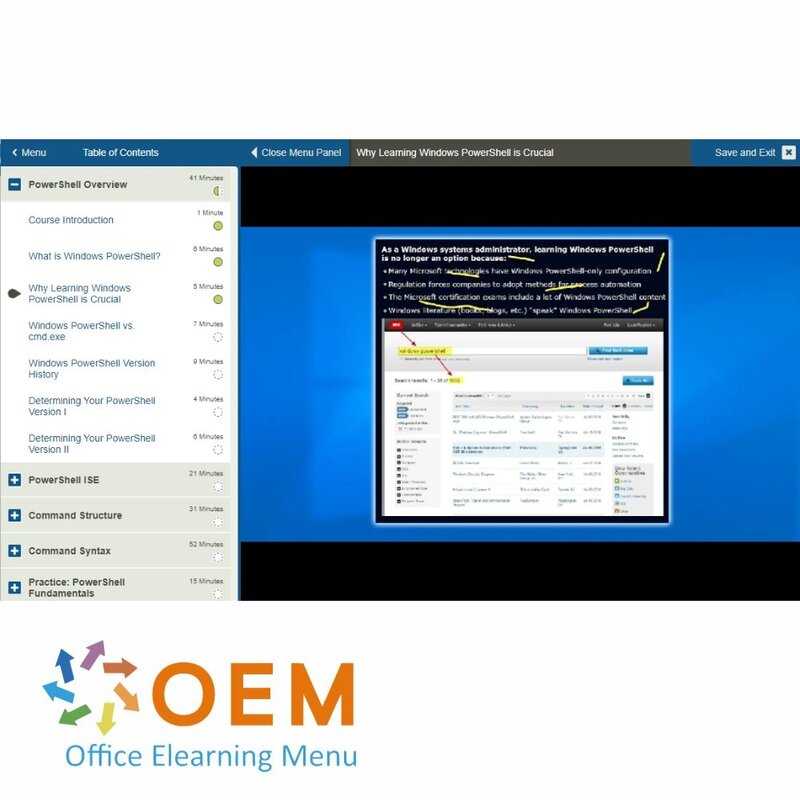
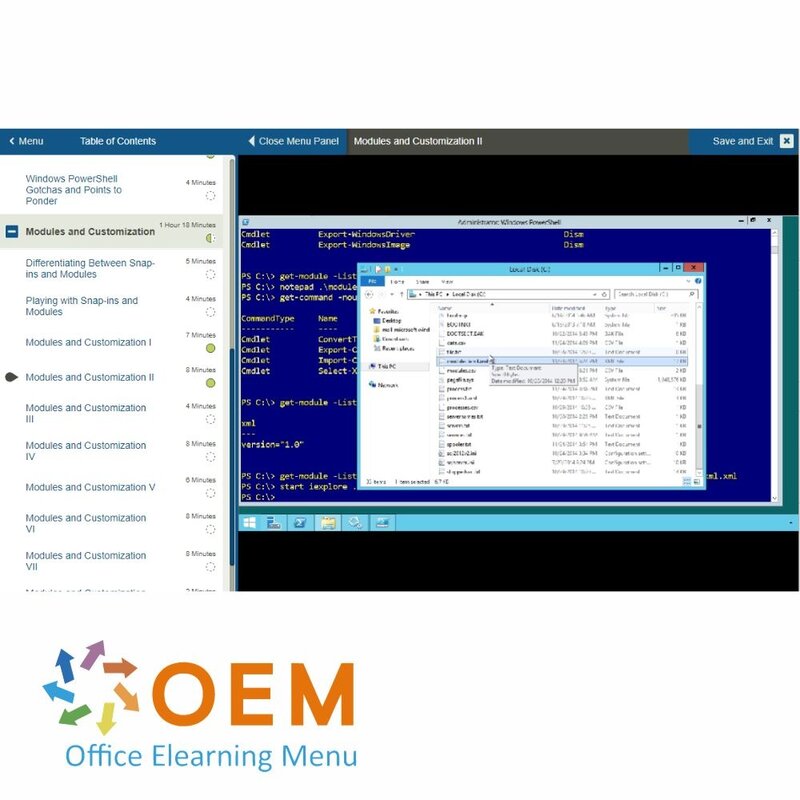
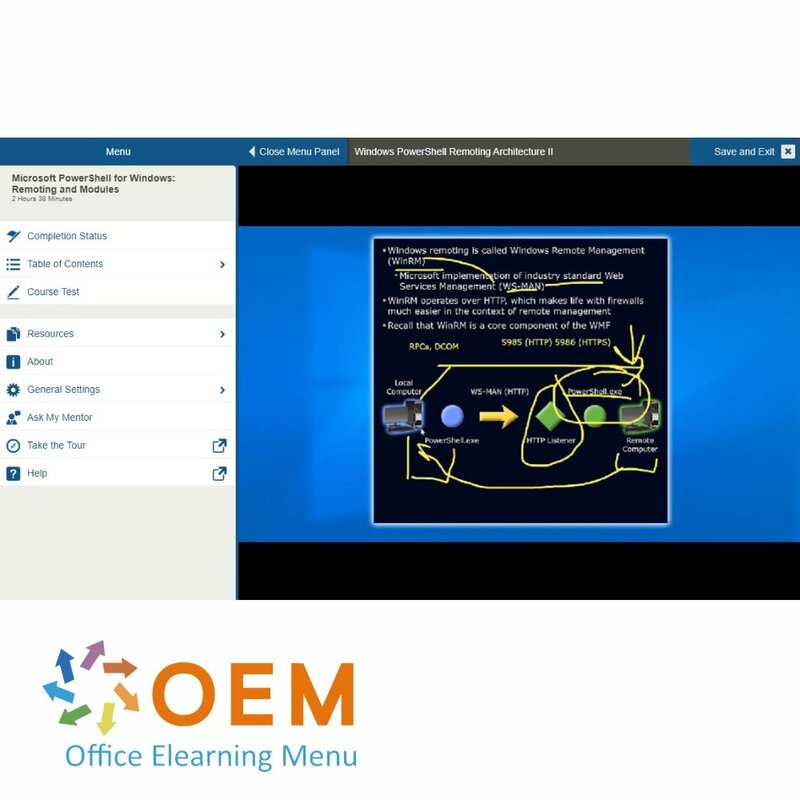
Microsoft PowerShell for Windows Training
Bestel deze unieke E-Learning Training Microsoft PowerShell for Windows online, 1 jaar 24/ 7 toegang tot rijke interactieve video’s, voortgangs door rapportage en testen.
Lees meer- Merk:
- Microsoft
- Kortingen:
-
- Koop 2 voor €155,82 per stuk en bespaar 2%
- Koop 3 voor €154,23 per stuk en bespaar 3%
- Koop 4 voor €152,64 per stuk en bespaar 4%
- Koop 5 voor €151,05 per stuk en bespaar 5%
- Koop 10 voor €143,10 per stuk en bespaar 10%
- Koop 25 voor €135,15 per stuk en bespaar 15%
- Koop 50 voor €127,20 per stuk en bespaar 20%
- Beschikbaarheid:
- Op voorraad
- Levertijd:
- Voor 17:00 uur besteld! Start vandaag. Gratis Verzending.
- Award Winning E-learning
- De laagste prijs garantie
- Persoonlijke service van ons deskundige team
- Betaal veilig online of op factuur
- Bestel en start binnen 24 uur
Microsoft PowerShell for Windows E-Learning Training
Bestel deze geweldige, bekroonde Microsoft PowerShell voor Windows E-Learning-cursus online, 1 jaar 24/7 toegang tot uitgebreide interactieve video's, toespraken, praktische taken en voortgangsbewaking. Na de cursus ontvang je een certificaat van deelname
Microsoft PowerShell is een krachtige en volledig uitgeruste, op de opdrachtregel gebaseerde, scriptbare configuratieomgeving voor Microsoft Windows en Microsoft Server Products. PowerShell onthult een enorm scala aan configuratie-opties voor Windows-client- en serverbesturingssystemen. Dit cursuspad omvat een reeks onderwerpen voor Windows-beheer met PowerShell, evenals de architectuur en functies van PowerShell-scripting.
Cursusinhoud
Windows PowerShell is a powerful task automation and configuration management framework, as well as being an administrator-friendly entry point to the .NET Framework. In this course, you will learn about the Windows PowerShell 4.0 environment and PowerShell Integrated Scripting Environment. You'll also learn how to get help, when needed, through the extensible help system built into Windows PowerShell.
PowerShell Overview
Course: 41 Minutes
- Course Introduction
- What is Windows PowerShell?
- Why Learning Windows PowerShell is Crucial
- Windows PowerShell vs. cmd.exe
- Windows PowerShell Version History
- Determining Your PowerShell Version I
- Determining Your PowerShell Version II
PowerShell ISE
Course: 21 Minutes
- Windows PowerShell Global Suggestions
- Windows Management Framework (WMF)
- The Windows PowerShell ISE I
- The Windows PowerShell ISE II
- Other Windows PowerShell Host Applications
Command Structure
Course: 31 Minutes
- What are Windows PowerShell Commands?
- Cmdlet Structure
- Familiar Commands in Windows PowerShell
- Discovering New Commands
- Updating Help
Command Syntax
Course: 52 Minutes
- Discovering Windows PowerShell Commands I
- Discovering Windows PowerShell Commands II
- Accessing Your PowerShell Command History
- Understanding PowerShell Help File Syntax I
- Understanding PowerShell Help File Syntax II
- Understanding PowerShell Help File Syntax III
- Understanding the Help System
Practice: PowerShell Fundamentals
Course: 15 Minutes
- Exercise: Using PowerShell
Aliases
Course: 32 Minutes
- Course Introduction
- What is an Alias?
- Creating Your Own Aliases I
- Creating Your Own Aliases II
- Creating Your Own Aliases III
- Saving Your Custom Aliases
Providers
Course: 36 Minutes
- What are Providers?
- Discovering and Accessing Providers I
- Discovering and Accessing Providers II
- Discovering and Accessing Providers III
- Discovering and Accessing Providers IV
- Discovering and Accessing Providers V
Pipeline and Objects
Course: 49 Minutes
- What is the Pipeline?
- Discovering Object Members I
- Discovering Object Members II
- Discovering Object Members III
- Discovering Object Members IV
- Discovering Object Members V
- Taking Action on Objects
- Sorting Pipeline Output
Formatting Output
Course: 23 Minutes
- Formatting Windows PowerShell Output I
- Formatting Windows PowerShell Output I7
- Formatting Windows PowerShell Output III
Practice: Using Aliases, Providers, and Objects
Course: 15 Minutes
- Exercise: Working with Aliases, Providers, and Objects
One-to-One Remoting
Course: 37 Minutes
- Course Introduction
- Windows PowerShell Remoting Architecture I
- Windows PowerShell Remoting Architecture II
- Enabling Windows PowerShell Remoting
- One-to-One Remoting I
- One-to-One Remoting II
One-to-Many Remoting
Course: 34 Minutes
- One-to-Many Remoting I
- One-to-Many Remoting II
- One-to-Many Remoting III
- One-to-Many Remoting IV
- Windows PowerShell Gotchas and Points to Ponder
Modules and Customization
Course: 1 Hour, 18 Minutes
- Differentiating Between Snap-ins and Modules
- Playing with Snap-ins and Modules
- Modules and Customization I
- Modules and Customization II
- Modules and Customization III
- Modules and Customization IV
- Modules and Customization V
- Modules and Customization VI
- Modules and Customization VII
- Modules and Customization VIII
- Windows PowerShell Scripting Best Practices
- Further Learning
Practice: Remoting, Modules, and Customization
Course: 10 Minutes
- Exercise: Run Remote Command and Use Modules
| Levertijd | Binnen 1 werkdag |
|---|---|
| Online toegang | 365 dagen |
| Lesduur | 7:51 uur |
| Studiebelasting | Variabel i.v.m. praktijkopdrachten. |
| Leermethoden | Instructie video, Demonstratie video, Knowledge Base |
| Besturingssystemen | Microsoft Windows, Google Chrome OS, Apple MacOS |
| Inbegrepen dienstverlening | Contact met docent per mail en chat, Voortgangsrapportage, 24/7 online toegang |
| Ondersteunde browsers | Internet Explorer, Edge, Firefox, Safari en Chrome |
| MOS Examen | Mogelijk voor bijbehorend examennummer |
| Toegang tot docent | Per e-mail en chat |
| Extra Opties | Virtual Labs (indien beschikbaar) |
| Aanschaf | Eenmalig bedrag |
Er zijn nog geen reviews geschreven over dit product.
OEM Office Elearning Menu Top 2 in ICT-trainingen 2024!
OEM Office Elearning Menu is trots op de tweede plaats in de categorie ICT-trainingen 2024 bij Beste Opleider van Nederland (Springest/Archipel). Dank aan al onze cursisten voor hun vertrouwen!
Beoordelingen
Er zijn nog geen reviews geschreven over dit product.

























