Microsoft Windows Performance Monitoring Training

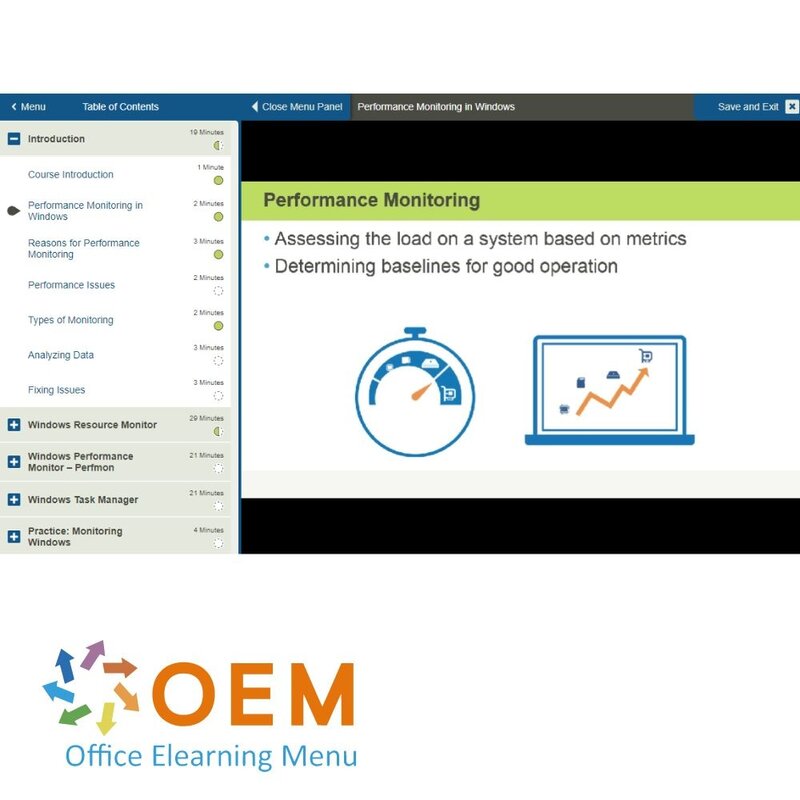
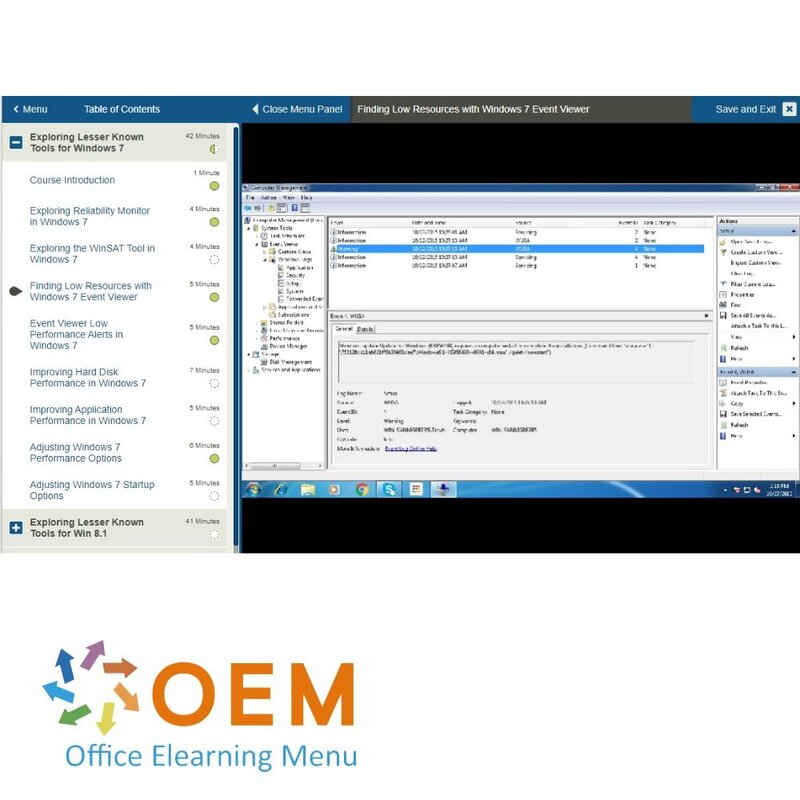
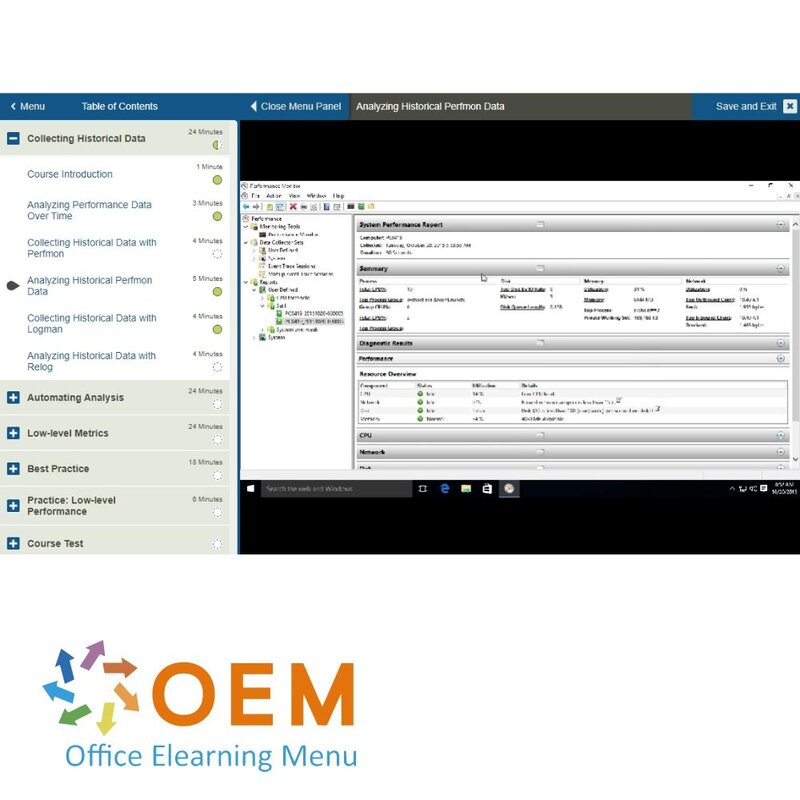
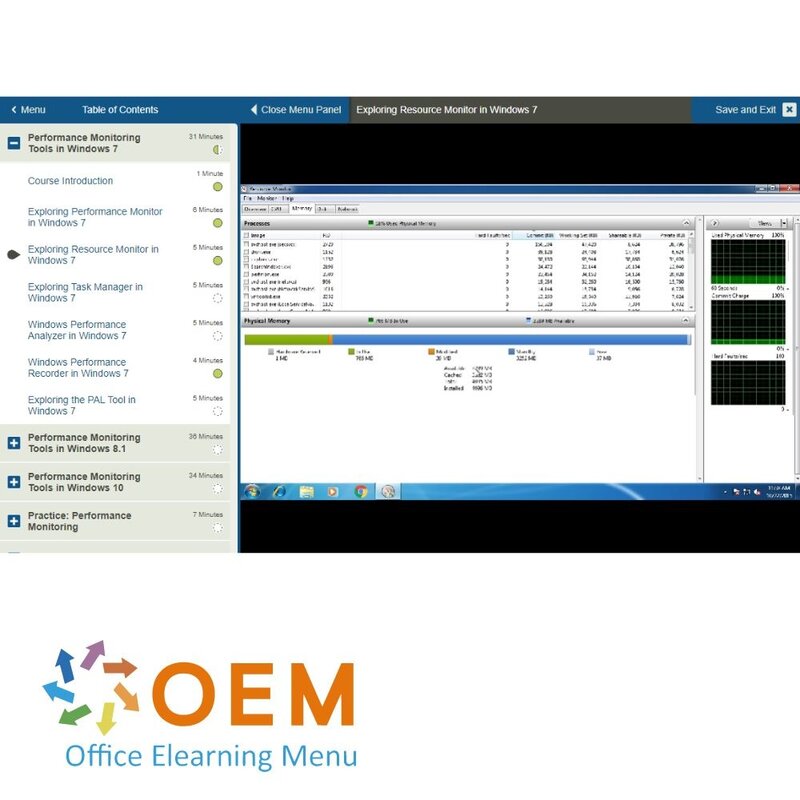
Microsoft Windows Performance Monitoring Training
Microsoft Windows Performance Monitoring Training Bekroonde E-Learning cursus Uitgebreide interactieve video's met gesproken tekst Gecertificeerde docenten Praktische oefeningen Certificaat.
Lees meer- Merk:
- Microsoft
- Kortingen:
-
- Koop 2 voor €155,82 per stuk en bespaar 2%
- Koop 3 voor €154,23 per stuk en bespaar 3%
- Koop 5 voor €147,87 per stuk en bespaar 7%
- Koop 10 voor €143,10 per stuk en bespaar 10%
- Koop 25 voor €135,15 per stuk en bespaar 15%
- Koop 50 voor €124,02 per stuk en bespaar 22%
- Koop 100 voor €111,30 per stuk en bespaar 30%
- Koop 200 voor €79,50 per stuk en bespaar 50%
- Beschikbaarheid:
- Op voorraad
- Levertijd:
- Voor 17:00 uur besteld! Start vandaag. Gratis Verzending.
- Award Winning E-learning
- De laagste prijs garantie
- Persoonlijke service van ons deskundige team
- Betaal veilig online of op factuur
- Bestel en start binnen 24 uur
Microsoft Windows Performance Monitoring E-Learning Training
Leer Windows-prestaties bewaken en optimaliseren met deze bekroonde online training!
Waarom kiezen voor deze opleiding?
Windows-systemen zijn overal: van interactieve kiosken tot zakelijke desktops en zelfs in grootschalige clouddatacenters. Maar hoe weet je of deze systemen optimaal presteren? Met deze bekroonde Microsoft Windows Performance Monitoring E-Learning Training leer je precies dat.
Deze cursus biedt:
✔️ 1 jaar 24/7 toegang tot interactieve video's, praktische opdrachten en voortgangsbewaking
✔️ Grondige uitleg over kernconcepten van prestatiebeheer
✔️ Toepassing van deze concepten op Windows-omgevingen met behulp van gespecialiseerde monitoringtools
✔️ Een certificaat van deelname na afronding
Je ontdekt hoe je de prestaties van Windows-systemen kunt analyseren, beheren en verbeteren – onmisbare vaardigheden voor elke IT-professional of systeembeheerder.
Wie zou moeten deelnemen?
Deze training is geschikt voor:
-
Systeembeheerders die verantwoordelijk zijn voor de prestaties van Windows-omgevingen
-
IT-professionals die werken met Windows-desktops, servers of cloudinfrastructuren
-
Technische supportmedewerkers die prestatieproblemen moeten herkennen en oplossen
-
DevOps-specialisten die inzicht willen krijgen in Windows-prestatiebewaking
-
Iedereen die fundamentele kennis wil opdoen over systeemmonitoring in Windows
Demo Microsoft Windows Performance Monitoring Training
Cursusinhoud
Introduction
Course: 19 Minutes
- Course Introduction
- Performance Monitoring in Windows
- Reasons for Performance Monitoring
- Performance Issues
- Types of Monitoring
- Analyzing Data
- Fixing Issues
Windows Resource Monitor
Course: 29 Minutes
- Key System Performance Metrics
- Measuring Performance
- Resource Monitor Overview
- Process Metrics
- Process CPU Monitoring
- Process Memory Monitoring
- Process Disk I/O Monitoring
- Process Network I/O Monitoring
Windows Performance Monitor – Perfmon
Course: 21 Minutes
- Perfmon Overview
- Perfmon Objects
- Perfmon Counters
- Creating Graphs with Perfmon
- Creating alerts
Windows Task Manager
Course: 21 Minutes
- Using Task Manager
- Monitoring Memory with Task Manager
- Monitoring CPU with Task Manager
- Monitoring I/O with Task Manager
- In-depth Monitoring with Task Manager
Practice: Monitoring Windows
Course: 4 Minutes
- Exercise: Monitoring Performance in Windows4
Collecting Historical Data
Course: 24 Minutes
- Course Introduction
- Analyzing Performance Data Over Time
- Collecting Historical Data with Perfmon
- Analyzing Historical Perfmon Data
- Collecting Historical Data with Logman
- Analyzing Historical Data with Relog
Automating Analysis
Course: 24 Minutes
- Automated Analysis of Performance Data
- Performance Analysis of Logs Tool
- Installing the Performance Analysis of Logs Tool
- Importing Data into the PAL Tool
- Creating Reports in the PAL Tool
- Reading Reports from the PAL Tool
- Graphs in the PAL Tool
Low-level Metrics
Course: 24 Minutes
- Low-level Metrics Overview
- Windows Performance Toolkit Overview
- Collecting Data with Windows Performance Recorder
- Analyzing Data with Windows Performance Analyzer
- Drilling Deeper into Windows Performance Analyzer
- Low-level Graphs with Windows Performance Analyzer
Best Practice
Course: 18 Minutes
- Performance Monitoring Best Practice
- CPU Monitoring Best Practice
- Memory Monitoring Best Practice
- Disk Monitoring Best Practice
- Network Monitoring Best Practice
Practice: Low-level Performance
Course: 6 Minutes
- Exercise: Analyzing Low-level Performance
Performance Monitoring Tools in Windows
Course: 31 Minutes
- Course Introduction
- Exploring Performance Monitor in Windows
- Exploring Resource Monitor in Windows
- Exploring Task Manager in Windows
- Windows Performance Analyzer in Windows
- Windows Performance Recorder in Windows
- Exploring the PAL Tool in Windows
Performance Monitoring Tools in Windows
Course: 36 Minutes
- Exploring Performance Monitor in Windows
- Exploring Resource Monitor in Windows
- Exploring Task Manager in Windows
- Windows Performance Analyzer in Windows
- Windows Performance Recorder in Windows
- Exploring the PAL Tool in Windows
Performance Monitoring Tools in Windows
Course: 34 Minutes
- Exploring Performance Monitor in Windows
- Exploring Resource Monitor in Windows
- Exploring Task Manager in Windows 10
- Windows Performance Analyzer in Windows 10
- Windows Performance Recorder in Windows 10
- Exploring the PAL Tool in Windows 10
Practice: Performance Monitoring
Course: 7 Minutes
- Exercise: Accessing Performance Monitoring Tools
Exploring Lesser Known Tools for Windows
Course: 42 Minutes
- Course Introduction
- Exploring Reliability Monitor in Windows 7
- Exploring the WinSAT Tool in Windows 7
- Finding Low Resources with Windows 7 Event Viewer
- Event Viewer Low Performance Alerts in Windows 7
- Improving Hard Disk Performance in Windows 7
- Improving Application Performance in Windows 7
- Adjusting Windows 7 Performance Options
- Adjusting Windows 7 Startup Options
Exploring Lesser Known Tools for Win 8.1
Course: 41 Minutes
- Exploring Reliability Monitor in Windows
- Exploring the WinSAT Tool in Windows
- Finding Low Resources with Windows
- Event Viewer Low Performance Alerts in Windows
- Improving Hard Disk Performance in Windows
- Improving Application Performance in Windows
- Adjusting Windows 8.1 Performance Options
- Adjusting Windows 8.1 Startup Options
Exploring Lesser Known tools for Win
Course: 41 Minutes
- Exploring Reliability Monitor in Windows
- Exploring the WinSAT Tool in Windows
- Finding Low Resources with Windows 10 Event Viewer
- Event Viewer Low Performance Alerts in Windows
- Improving Hard Disk Performance in Windows
- Improving Application Performance in Windows
- Adjusting Windows 10 Performance Options
- Adjusting Windows 10 Startup Options
Practice: Performance Monitoring
Course: 4 Minutes
- Exercise: Getting a Performance Baseline
Ga vandaag nog van start!
Optimaliseer je kennis over Windows-prestaties met deze praktijkgerichte e-learning.
✔️ Leer hoe je knelpunten opspoort en oplost
✔️ Beheers de tools voor monitoring en analyse
✔️ Krijg een certificaat als bewijs van jouw expertise
| Taal | Engels |
|---|---|
| Kwalificaties van de Instructeur | Gecertificeerd |
| Cursusformaat en Lengte | Lesvideo's met ondertiteling, interactieve elementen en opdrachten en testen |
| Lesduur | 7:04 uur |
| Voortgangsbewaking | Ja |
| Toegang tot Materiaal | 365 dagen |
| Technische Vereisten | Computer of mobiel apparaat, Stabiele internetverbindingen Webbrowserzoals Chrome, Firefox, Safari of Edge. |
| Support of Ondersteuning | Helpdesk en online kennisbank 24/7 |
| Certificering | Certificaat van deelname in PDF formaat |
| Prijs en Kosten | Cursusprijs zonder extra kosten |
| Annuleringsbeleid en Geld-Terug-Garantie | Wij beoordelen dit per situatie |
| Award Winning E-learning | Ja |
| Tip! | Zorg voor een rustige leeromgeving, tijd en motivatie, audioapparatuur zoals een koptelefoon of luidsprekers voor audio, accountinformatie zoals inloggegevens voor toegang tot het e-learning platform. |
Er zijn nog geen reviews geschreven over dit product.
OEM Office Elearning Menu Top 2 in ICT-trainingen 2024!
OEM Office Elearning Menu is trots op de tweede plaats in de categorie ICT-trainingen 2024 bij Beste Opleider van Nederland (Springest/Archipel). Dank aan al onze cursisten voor hun vertrouwen!
Beoordelingen
Er zijn nog geen reviews geschreven over dit product.

























