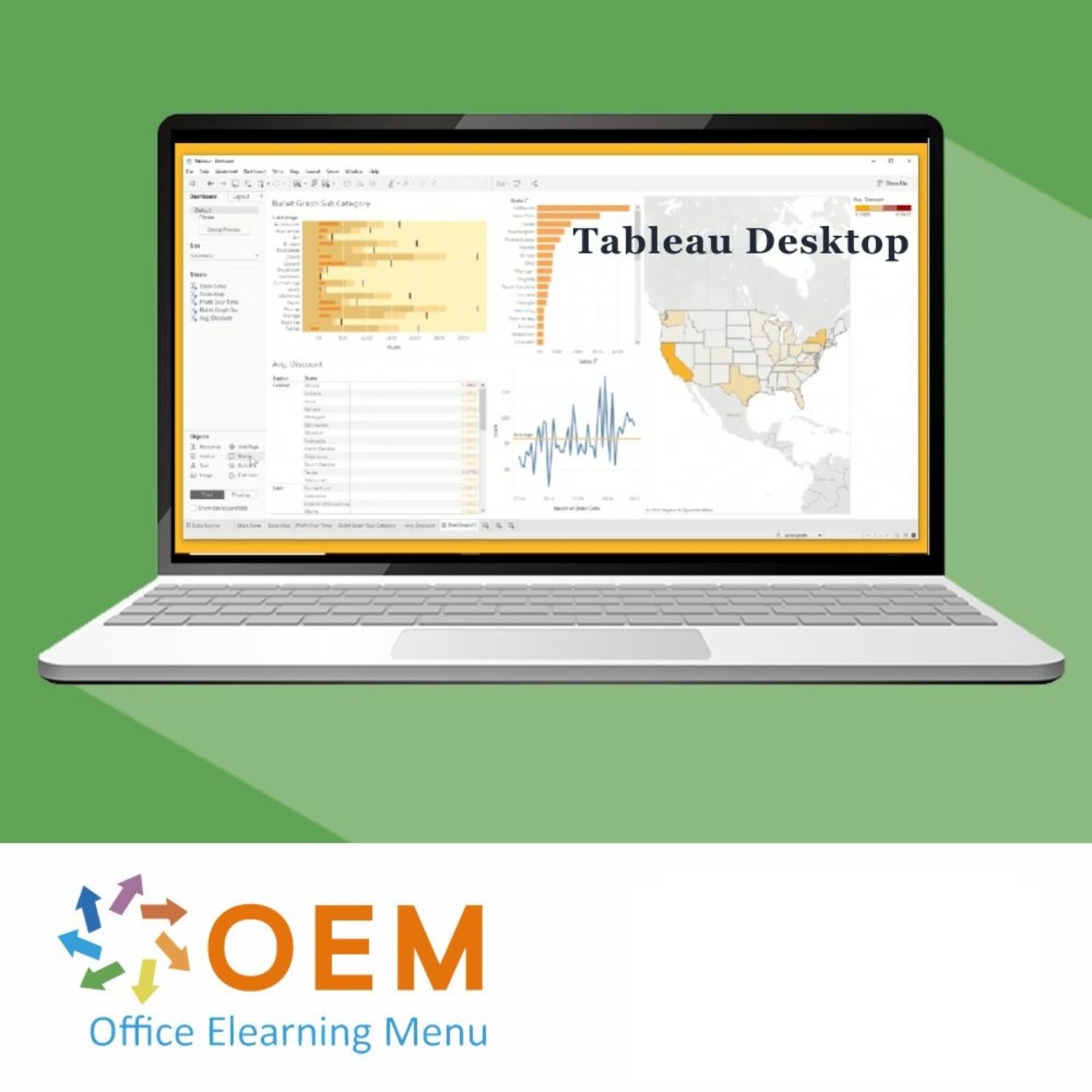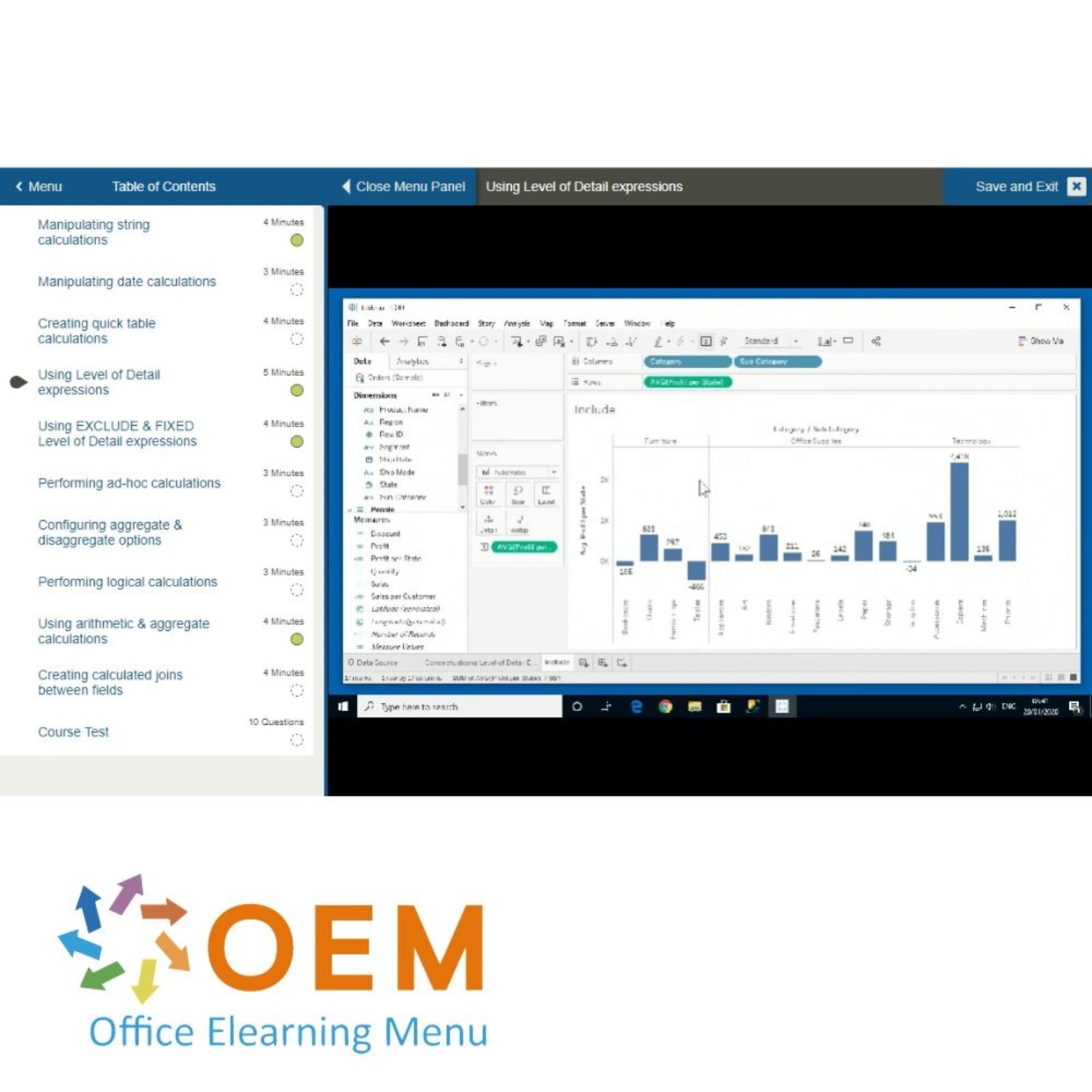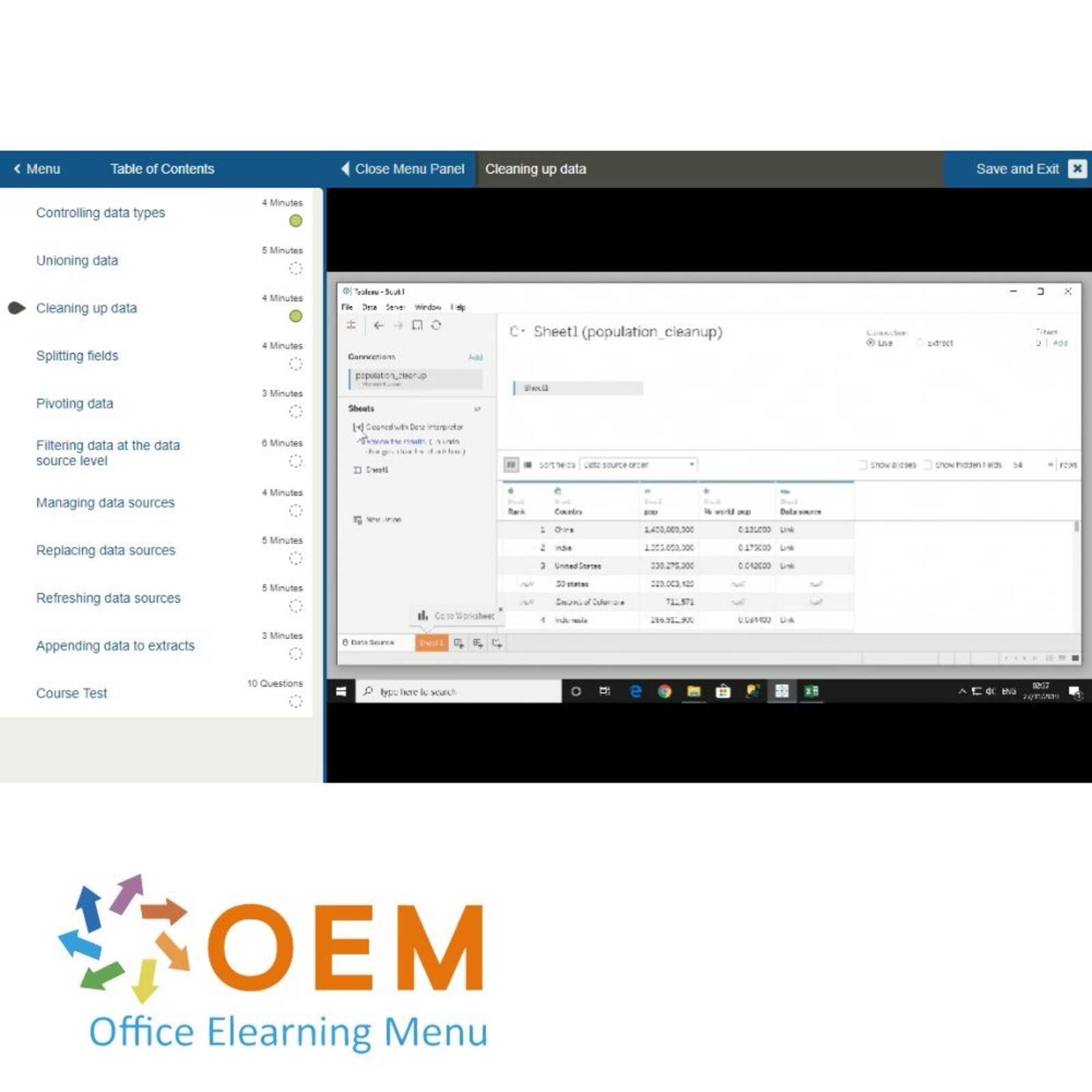Tableau Desktop Training
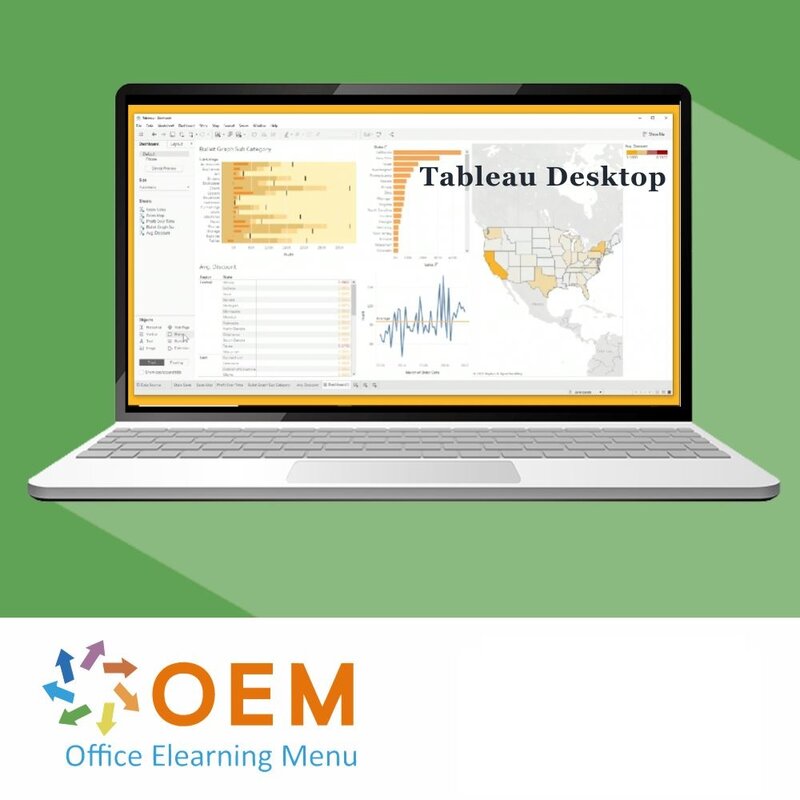
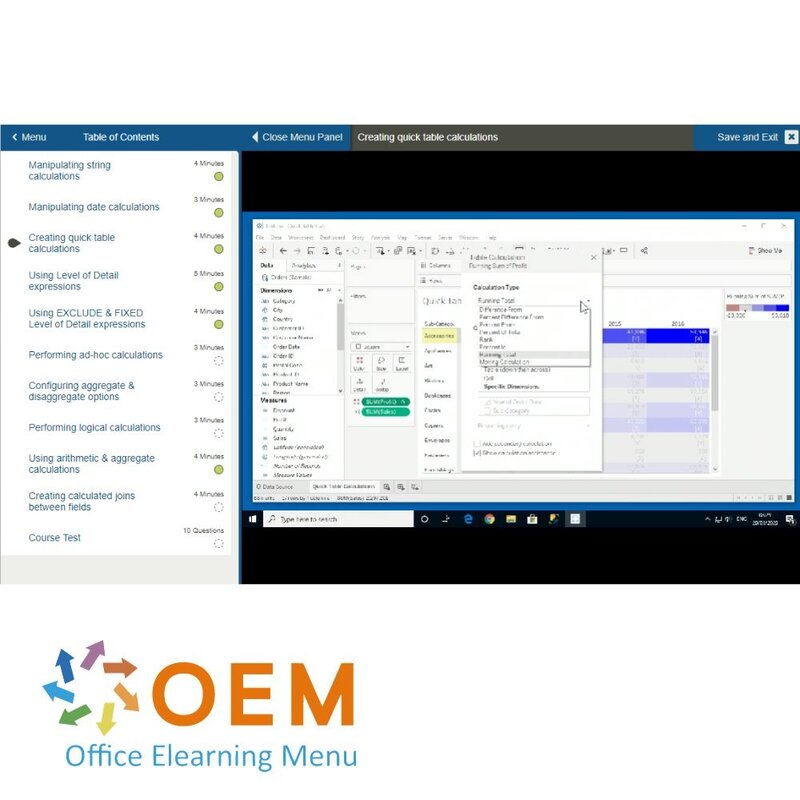
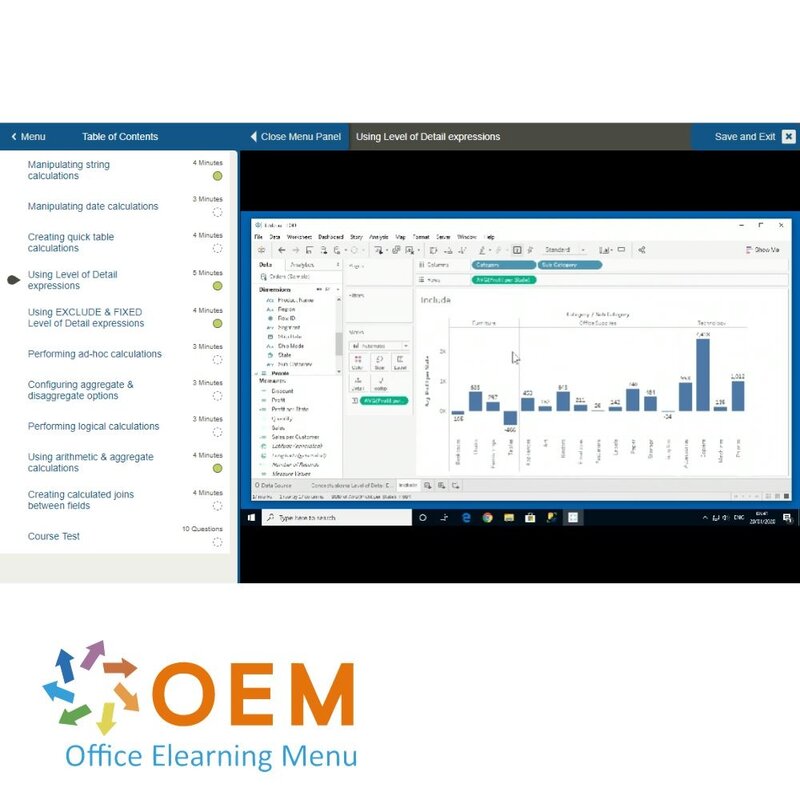
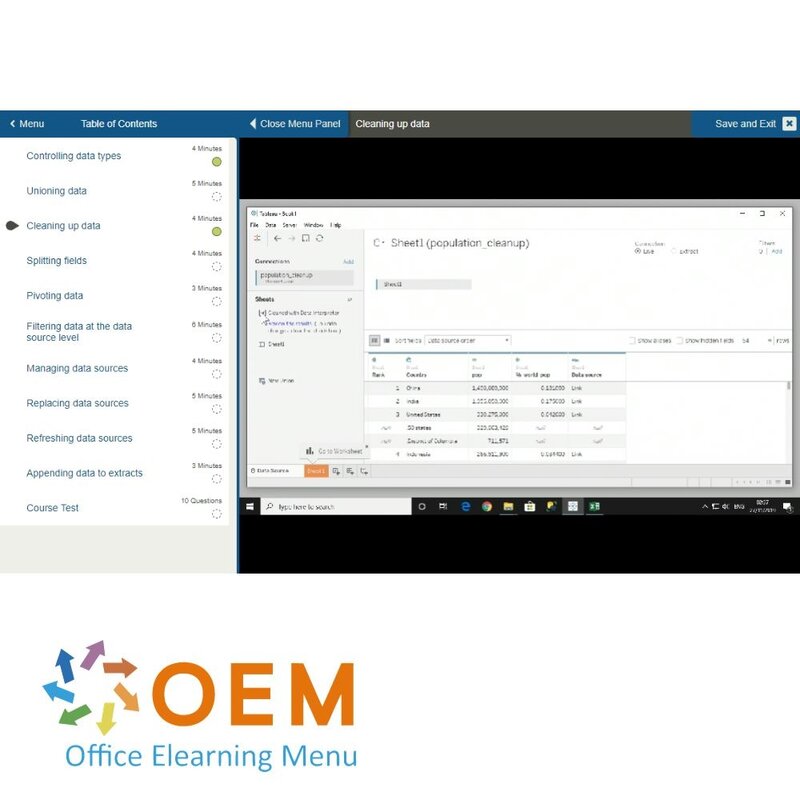
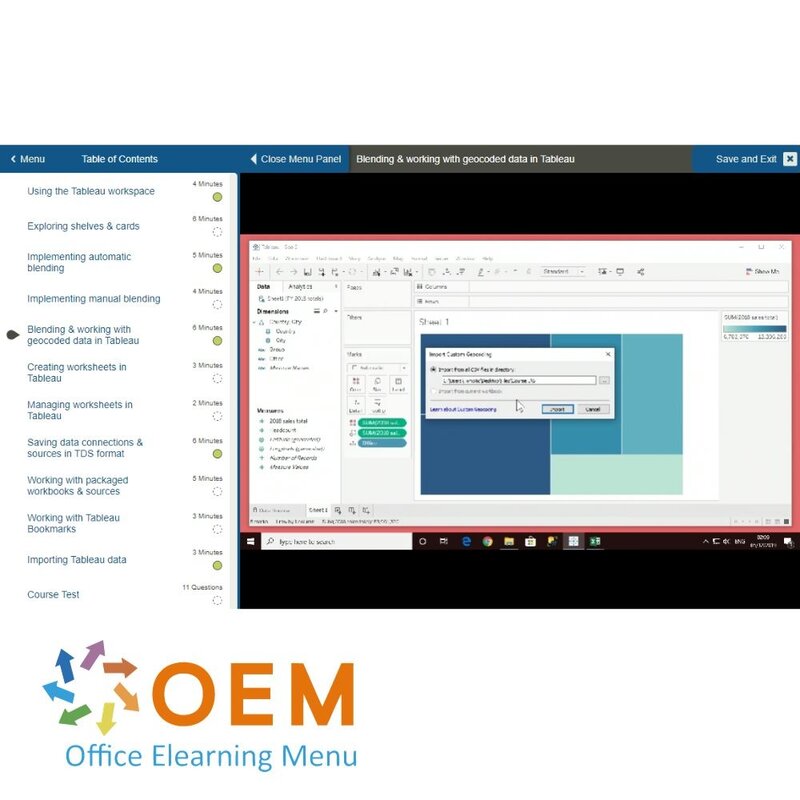
Tableau Desktop Training
Bestel online de E-Learning training Tableau Desktop en start vandaag nog!
Lees meer- Merk:
- Tableau
- Kortingen:
-
- Koop 2 voor €155,82 per stuk en bespaar 2%
- Koop 3 voor €154,23 per stuk en bespaar 3%
- Koop 4 voor €152,64 per stuk en bespaar 4%
- Koop 5 voor €151,05 per stuk en bespaar 5%
- Koop 10 voor €143,10 per stuk en bespaar 10%
- Koop 25 voor €135,15 per stuk en bespaar 15%
- Koop 50 voor €127,20 per stuk en bespaar 20%
- Beschikbaarheid:
- Op voorraad
- Award Winning E-learning
- De laagste prijs garantie
- Persoonlijke service van ons deskundige team
- Betaal veilig online of op factuur
- Bestel en start binnen 24 uur
Tableau Desktop E-Learning Training
Bestel deze unieke E-Learning cursus Tableau Desktop vandaag nog!
✔️ 1 jaar 24/7 toegang tot rijke interactieve video’s, spraak en voortgangsbewaking door rapportages en testen.
✔️ Leer hoe je met Tableau data omzet in aantrekkelijke en interactieve dashboards.
Waarom kiezen voor deze opleiding?
Tableau Desktop is een krachtig softwareprogramma voor gegevensvisualisatie, waarmee je ruwe gegevens kunt omzetten in boeiende en interactieve dashboards. Deze cursus is ontworpen om je stap voor stap te begeleiden bij het gebruik van Tableau, van basisfunctionaliteiten tot geavanceerde analysetechnieken.
Wat je zult leren:
- Data visualisatie: Creëer visueel aantrekkelijke dashboards die inzicht geven in complexe datasets.
- Analyseren van gegevens: Gebruik de analytische functies van Tableau om waardevolle inzichten te ontdekken.
- Integratie van gegevensbronnen: Leer hoe je gegevens uit verschillende bronnen kunt koppelen en transformeren.
- Interactiviteit: Ontwerp interactieve rapporten waarmee gebruikers zelf door de gegevens kunnen navigeren.
- Efficiëntie verhogen: Automatiseer terugkerende taken en verbeter de presentatie van je data-analyse.
Met deze cursus ben je in staat om zelfstandig professionele dashboards te maken en waardevolle inzichten te bieden aan jouw organisatie.
Wie zou moeten deelnemen?
Deze cursus is ideaal voor:
- Data-analisten die hun vaardigheden willen uitbreiden met Tableau.
- Business intelligence-professionals die aantrekkelijke dashboards willen maken.
- Projectmanagers die visuele rapportages nodig hebben om beter te kunnen beslissen.
- Beginners en gevorderden: Of je nu net begint of al enige ervaring hebt, deze cursus biedt waardevolle inzichten voor elk niveau.
Demo Tableau Desktop Training
Cursusinhoud
Tableau Desktop: Opening & Connecting Data Sources
Course: 50 Minutes
- Opening Tableau Desktop
- Exploring the Tableau Desktop interface
- Understanding the Data Source Page
- Extracting data from a source
- Connecting to databases in Live Mode
- Connecting to databases in Extract Mode
- Extracting data with a custom SQL query
- Connecting to Google Analytics web data
- Using OData in Tableau
- Understanding joins
- Using advanced joins
Tableau Desktop: Preparing & Cleaning Data
Course: 43 Minutes
- Controlling data types
- Unioning data
- Cleaning up data
- Splitting fields
- Pivoting data
- Filtering data at the data source level
- Managing data sources
- Replacing data sources
- Refreshing data sources
- Appending data to extracts
Tableau Desktop: Blending & Managing Data Files
Course: 48 Minutes
- Using the Tableau workspace
- Exploring shelves & cards
- Implementing automatic blending
- Implementing manual blending
- Blending & working with geocoded data in Tableau
- Creating worksheets in Tableau
- Managing worksheets in Tableau
- Saving data connections & sources in TDS format
- Working with packaged workbooks & sources
- Working with Tableau Bookmarks
- Importing Tableau data
Tableau Desktop: Working with Data & Fields
Course: 53 Minutes
- Using the Data pane
- Sorting & grouping fields in the Data pane
- Working with dimensions & measures
- Controlling measures & dimensions
- Managing field default settings
- Creating sets
- Working with sets
- Creating bins
- Creating data hierarchies
- Working with geographic roles
- Creating & using calculated fields
Tableau Desktop: Creating Data Visualizations
Course: 43 Minutes
- Creating a basic view
- Creating a bar chart
- Creating a box chart
- Creating & using maps
- Creating a scatter plot
- Creating a dual-axis chart
- Creating a histogram
- Creating & using groups
- Using dynamic filters
- Using advanced analytic tools
Tableau Desktop: Analyzing Data
Course: 44 Minutes
- Using Explain Data to explore & evaluate data
- Managing multiple measures
- Creating dashboards
- Managing dashboard layouts
- Creating parameters in Tableau
- Managing totals in a visualization
- Embedding visualizations in tooltips
- Adding dashboard extensions
- Exporting Tableau data
- Highlighting data
Tableau Desktop: Performing Calculations
Course: 38 Minutes
- Manipulating string calculations
- Manipulating date calculations
- Creating quick table calculations
- Using Level of Detail expressions
- Using EXCLUDE & FIXED Level of Detail expressions
- Performing ad-hoc calculations
- Configuring aggregate & disaggregate options
- Performing logical calculations
- Using arithmetic & aggregate calculations
- Creating calculated joins between fields
Tableau Desktop: Going Deeper with Maps
Course: 44 Minutes
- Using the selection tool with map visualizations
- Creating choropleth maps
- Creating maps from spatial files & geodatabases
- Creating maps from shapefiles
- Creating heat maps
- Working with background maps & images
- Creating territories
- Using Google Maps in Tableau Desktop
- Working with Mapbox maps
- Supplementing your data source through blending
Tableau Desktop: Enhancing Data Visualizations
Course: 40 Minutes
- Formatting workbooks
- Formatting worksheet
- Formatting tables & lines
- Inserting reference bands
- Inserting distribution bands
- Creating bullet graphs
- Inserting box plots
- Inserting nested table calculations
- Clustering using Tableau Desktop
- Working with forecasts & prediction intervals
Tableau Desktop: Presenting & Delivering Vizzes
Course: 50 Minutes
- Adding & removing dashboard objects
- Working with multi-master dashboards
- Setting URL actions
- Setting email actions
- Creating set actions
- Defining advanced highlight actions
- Creating stories
- Working with stories
- Using presentation mode
- Controlling your workbook performance
- Printing & exporting vizzes
Ga vandaag nog aan de slag!
✔️ Directe toegang tot alle materialen, zodat je direct kunt starten.
✔️ Voortgangsbewaking via rapportages om jouw ontwikkeling stap voor stap te volgen.
✔️ Praktische oefeningen om de theorie direct toe te passen.
Bestel nu jouw cursus en word een expert in Tableau Desktop!
| Taal | Engels |
|---|---|
| Kwalificaties van de Instructeur | Gecertificeerd |
| Cursusformaat en Lengte | Lesvideo's met ondertiteling, interactieve elementen en opdrachten en testen |
| Lesduur | 7:33 uur |
| Voortgangsbewaking | Ja |
| Toegang tot Materiaal | 365 dagen |
| Technische Vereisten | Computer of mobiel apparaat, Stabiele internetverbindingen Webbrowserzoals Chrome, Firefox, Safari of Edge. |
| Support of Ondersteuning | Helpdesk en online kennisbank 24/7 |
| Certificering | Certificaat van deelname in PDF formaat |
| Prijs en Kosten | Cursusprijs zonder extra kosten |
| Annuleringsbeleid en Geld-Terug-Garantie | Wij beoordelen dit per situatie |
| Award Winning E-learning | Ja |
| Tip! | Zorg voor een rustige leeromgeving, tijd en motivatie, audioapparatuur zoals een koptelefoon of luidsprekers voor audio, accountinformatie zoals inloggegevens voor toegang tot het e-learning platform. |
Er zijn nog geen reviews geschreven over dit product.
OEM Office Elearning Menu Top 2 in ICT-trainingen 2024!
OEM Office Elearning Menu is trots op de tweede plaats in de categorie ICT-trainingen 2024 bij Beste Opleider van Nederland (Springest/Archipel). Dank aan al onze cursisten voor hun vertrouwen!
Beoordelingen
Er zijn nog geen reviews geschreven over dit product.